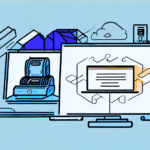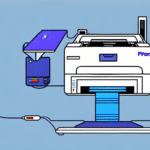Why Printers Are Essential for Ecommerce Businesses
Printers are a critical component for ecommerce businesses, playing a pivotal role in order fulfillment and enhancing customer satisfaction. Efficient and timely order fulfillment is paramount; printing shipping labels, packing slips, and order details streamlines the entire process, ensuring accuracy and speed. According to a Shopify report, efficient order processing can significantly boost customer retention and repeat purchases.
Streamlining Order Fulfillment
- Shipping Labels: Facilitate swift package dispatch.
- Packing Slips: Ensure accurate order contents.
- Order Details: Maintain clear records for inventory management.
Additionally, printers are invaluable for producing high-quality marketing materials, customized invoices, and receipts, all of which contribute to the professional image of your business. High-quality marketing prints can capture the attention of your target audience, leading to increased conversions and sales.
Enhanced Inventory Management
With the ability to print inventory labels and barcodes, businesses can keep precise track of their products, reducing the risk of stockouts and ensuring that customers find what they're looking for on your website. This level of organization is supported by data from the Statista Inventory Management Report.
Types of Printers Suitable for Ecommerce Businesses
Choosing the right type of printer is essential for meeting the specific needs of your ecommerce operations. The primary types include inkjet, laser, and thermal printers.
Inkjet Printers
Inkjet printers are cost-effective and ideal for printing images, graphics, and smaller volumes of text. They are suitable for businesses that prioritize high-quality color prints for marketing materials.
Laser Printers
Laser printers are designed for high-volume text printing, offering efficiency and high-quality prints. They are ideal for businesses that require frequent printing of invoices, receipts, and bulk shipping labels.
Thermal Printers
Thermal printers are specialized for printing labels and receipts. They use heat to produce images, making them a reliable choice for barcode labels and shipping tags.
Factors to Consider When Choosing a Printer for Your Ecommerce Business
Selecting the right printer involves evaluating several key factors to ensure it aligns with your business needs.
Printing Volume and Efficiency
For high-volume printing, laser printers are recommended due to their speed and efficiency. Conversely, inkjet printers are suitable for lower volumes and more detailed prints.
Printing Quality
High-quality prints are essential for professional marketing materials and clear labels. Consider printers with higher resolution and color accuracy to maintain brand standards.
Cost and Budget
Assess the total cost of ownership, including the initial purchase price, ink or toner costs, and maintenance expenses. Look for printers that offer a balance between affordability and operational costs.
Connectivity Options
Modern businesses may require wireless connectivity for remote printing. Ensure the printer supports Wi-Fi or cloud-based printing solutions to facilitate seamless operations.
Size and Space Considerations
Evaluate the physical footprint of the printer to ensure it fits within your workspace. Portable printers are available for businesses that require mobility.
Printing Labels and Barcodes: How to Streamline Your Order Fulfillment Process
Efficient label and barcode printing is crucial for accurate order fulfillment and inventory management. Utilizing barcode and label printers can significantly reduce errors and enhance operational efficiency.
Advantages of Barcode Printers
- High-resolution barcode labels for easy scanning.
- Bulk printing capabilities to handle large order volumes.
- Compatibility with shipping carriers for streamlined logistics.
By automating label printing, businesses can save time and reduce labor costs associated with manual label creation. This automation not only improves accuracy but also accelerates the fulfillment process, leading to faster delivery times and increased customer satisfaction.
Best Practices for Printer Maintenance and Troubleshooting
Maintaining your printer ensures longevity and reliable performance. Regular maintenance and prompt troubleshooting can prevent downtime and costly repairs.
Regular Cleaning and Upkeep
Keep the printer clean by wiping it down with a damp cloth and using compressed air to remove dust. Regularly check and replace ink cartridges or toner as needed to maintain print quality.
Proper Placement
Position the printer in a well-ventilated area away from direct sunlight and moisture to prevent overheating and damage to internal components.
Software Updates
Ensure that your printer’s firmware and drivers are up-to-date. Regular updates can improve functionality and security, reducing the likelihood of technical issues.
Troubleshooting Common Issues
- Paper Jams: Clear any stuck paper carefully to avoid damaging the printer.
- Connectivity Problems: Restart the printer and check network connections.
- Print Quality Issues: Clean the print heads and ensure correct cartridge installation.
Saving Costs on Printing: Tips and Tricks for Ecommerce Businesses
Effective cost management is vital for maintaining profitability in ecommerce. Implementing cost-saving strategies for printing can lead to significant savings.
Choose Cost-Effective Printers
Invest in printers that offer affordable ink or toner options. Consider printers with high-yield cartridges to reduce the frequency of replacements.
Optimize Printing Practices
- Print double-sided to save paper.
- Use draft mode for non-essential documents.
- Limit color printing to necessary materials.
Embrace Digital Solutions
Utilize digital invoices and receipts to minimize paper usage. Digital document management systems can enhance efficiency and reduce printing costs.
Integrating Your Printer with Your Ecommerce Platform: A Step-by-Step Guide
Seamless integration between your printer and ecommerce platform can automate printing tasks, enhancing efficiency and accuracy.
Choose the Right Integration Tool
Select plugins or software that are compatible with your ecommerce platform, such as EasyShip or PrintNode, to enable automated printing of shipping labels and packing slips.
Set Up Automated Printing
- Install the chosen integration tool and connect it to your ecommerce platform.
- Configure settings to automatically print labels and slips upon order placement.
- Test the integration to ensure accuracy and reliability.
Leverage Cloud-Based Solutions
Cloud-based printing solutions allow for remote management and printing from multiple locations, providing flexibility for businesses with distributed operations.
Top Printer Brands for Ecommerce Businesses: Pros and Cons
Choosing a reputable printer brand can ensure reliability and quality. Here are some top brands to consider:
HP
Pros: High reliability, excellent print quality, and advanced features for large businesses.
Cons: Higher initial cost and expensive proprietary ink cartridges.
Canon
Pros: Superior image quality, ideal for marketing materials and photo printing.
Cons: Slower printing speed compared to laser printers, higher cost for color printing.
Epson
Pros: Versatile printers with both inkjet and professional-grade options, cost-effective ink solutions.
Cons: Ink cartridges may require frequent replacements for high-volume printing.
Brother
Pros: Affordable, reliable for high-volume text printing, and offers wireless connectivity.
Cons: Limited color printing capabilities, less suitable for high-quality image prints.
The Future of Printing in the Ecommerce Industry
The printing landscape in ecommerce is evolving with technological advancements. Emerging trends such as 3D printing and automated printing solutions are set to revolutionize how businesses operate. 3D printing enables the creation of product prototypes and customized items, offering greater flexibility and innovation.
Moreover, the integration of automated printing systems with ecommerce platforms will continue to enhance efficiency, reduce errors, and lower operational costs.
As technology progresses, ecommerce businesses should stay abreast of these developments to maintain a competitive edge. Investing in modern printing solutions and exploring new printing technologies will be crucial for sustained growth and customer satisfaction.
In conclusion, printers are indispensable to the success of ecommerce businesses. From efficient order fulfillment to high-quality marketing materials, the right printer can enhance professionalism and operational efficiency. By adhering to best practices for maintenance, optimizing printing costs, and leveraging advanced integration tools, ecommerce businesses can fully harness the benefits of their printing systems.