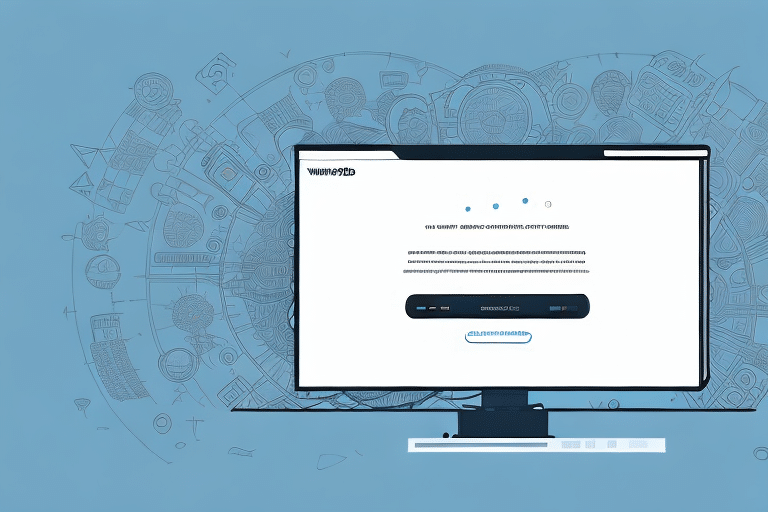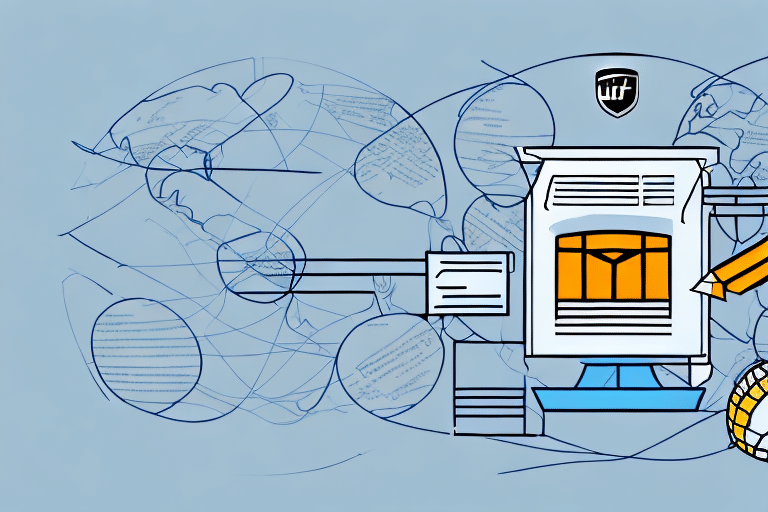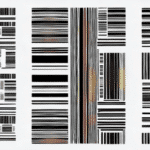Optimizing Address Management in UPS WorldShip for Seamless Shipping
UPS WorldShip is a robust shipping solution designed to streamline the shipping processes for businesses. It enables users to manage every facet of shipping, from label printing to shipment tracking. A critical component of effective shipping is ensuring that destination addresses are accurate and current. This article delves into the methods of editing addresses in UPS WorldShip to prevent shipping delays and misdeliveries.
Reasons to Edit Addresses in UPS WorldShip
Correcting Initial Entry Errors
Errors can occur when entering addresses, such as typos or incorrect postal codes. These mistakes can lead to shipments being misrouted or delayed.
Updating Recipient Information
Recipients may move or update their contact information. Keeping addresses current ensures that shipments reach their intended destinations.
Complying with International Address Formats
Different countries have specific address formatting requirements. Incorrect formats can cause shipments to be returned or delayed. Refer to the United States Postal Service (USPS) guidelines for standardized address formats.
Cost and Time Efficiency
Accurate addresses help avoid additional fees for address corrections and minimize delivery delays, enhancing customer satisfaction and operational efficiency.
Common Address Entry Mistakes in UPS WorldShip
Typographical Errors
Simple typos in street names, numbers, or city names can misroute packages. Always proofread address entries.
Incorrect Postal Codes
Postal codes are vital for accurate delivery. An incorrect ZIP code can result in significant delays or misdeliveries.
Incomplete Address Information
Missing details like apartment or suite numbers can prevent packages from reaching their destinations. Ensure all necessary address components are included.
Incorrect Street Names or Numbers
Double-check street names and numbers to ensure they match the recipient's location. Referencing authoritative mapping services like Google Maps can aid in verification.
Step-by-Step Guide to Editing an Address in UPS WorldShip
Accessing the Shipment
Open UPS WorldShip and navigate to the shipment you wish to edit.
Editing the Address
- Click on the "Ship To" tab to view the recipient's address information.
- Select the "Edit" button adjacent to the address field you intend to modify.
- Update the necessary address details.
- Click "Save" to apply the changes.
Once saved, the updated address will appear on your shipping label and in UPS's tracking system.
Post-Shipment Address Changes
If the package has already been shipped, editing the address in UPS WorldShip will not retroactively update the shipment. In such cases, contact UPS Customer Service to request an address correction or to intercept and redirect the package.
Correcting a Misspelled Address in UPS WorldShip
Identifying the Error
Review the shipment details to identify any misspellings in the recipient's address.
Making Corrections
- Navigate to the shipment within UPS WorldShip.
- Click the "Edit" button next to the incorrect address.
- Correct the spelling errors and save the changes.
Ensure the corrected address adheres to standardized formats to prevent future issues.
Verification
Use address verification tools such as the Address Validation Service to confirm the accuracy of the corrected address.
Updating a Customer's Address in UPS WorldShip
Accessing the Address Book
Open UPS WorldShip and go to your address book to locate the customer's current address.
Editing the Address
- Select the customer’s address entry.
- Click on the "Edit" option.
- Update the address details as provided by the customer.
- Save the changes to ensure future shipments use the updated address.
Maintaining an up-to-date address book reduces the likelihood of shipment errors and enhances customer satisfaction.
Continuous Verification
Regularly verify customer addresses, especially before high-volume shipping periods. Implementing periodic audits can help maintain address accuracy.
Bulk Editing of Addresses in UPS WorldShip
Using the "Import Addresses" Feature
For updating multiple addresses simultaneously, utilize the "Import Addresses" feature within UPS WorldShip.
Steps to Bulk Edit
- Export your address book to a CSV file.
- Open the CSV file in a spreadsheet application like Microsoft Excel or Google Sheets.
- Update the necessary address information.
- Save the updated CSV file.
- Import the CSV file back into UPS WorldShip to apply the changes.
Bulk editing saves time and ensures consistency across multiple address entries.
Creating a Template for Bulk Updates
Establish a standardized CSV template with the required columns and headers. This practice facilitates easier future updates and minimizes errors.
Troubleshooting Address Editing Issues in UPS WorldShip
Ensuring Complete Information
Verify that all address fields, including ZIP codes and apartment numbers, are filled out accurately.
Double-Checking Spelling and Details
Review the address for any spelling mistakes or incorrect information that could hinder delivery.
Contacting UPS Support
If issues persist after verifying the address details, reach out to UPS Customer Support for further assistance.
Handling Unrecognized Addresses
For addresses not recognized by UPS WorldShip, verify the address with the recipient or use alternative contact information to obtain a valid address.
Best Practices for Maintaining Accurate Addresses in UPS WorldShip
Regular Address Audits
Conduct periodic reviews of your address book to identify and correct outdated or incorrect addresses.
Utilizing Address Validation Tools
Implement tools like the USPS Address Information API to validate addresses during entry.
Standardizing Address Formats
Adopt a consistent address format, such as the USPS standard, to ensure uniformity and reduce errors.
Training and Guidelines
Provide training for staff on proper address entry and emphasize the importance of accuracy in shipping processes.
Avoiding Shipping Delays Through Address Verification
Implementing Double-Check Systems
Establish protocols to double-check address information before finalizing shipments. This can include peer reviews or automated validation checks.
Maintaining Open Communication with Recipients
Encourage customers to confirm or update their address details, especially for recurring shipments.
Leveraging Technology for Accuracy
Use advanced software integrations that automatically verify and correct address information in real-time.
Monitoring and Analyzing Shipping Data
Analyze shipping data to identify patterns in address errors and address them proactively.
By adhering to these strategies and best practices, businesses can enhance the accuracy of addresses in UPS WorldShip, thereby minimizing shipping delays and ensuring efficient delivery operations. Implementing thorough address management not only saves time and resources but also fosters trust and reliability with customers.