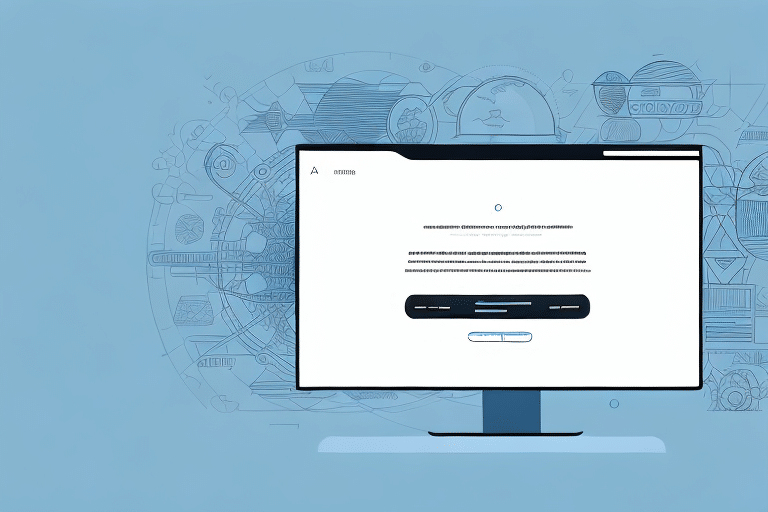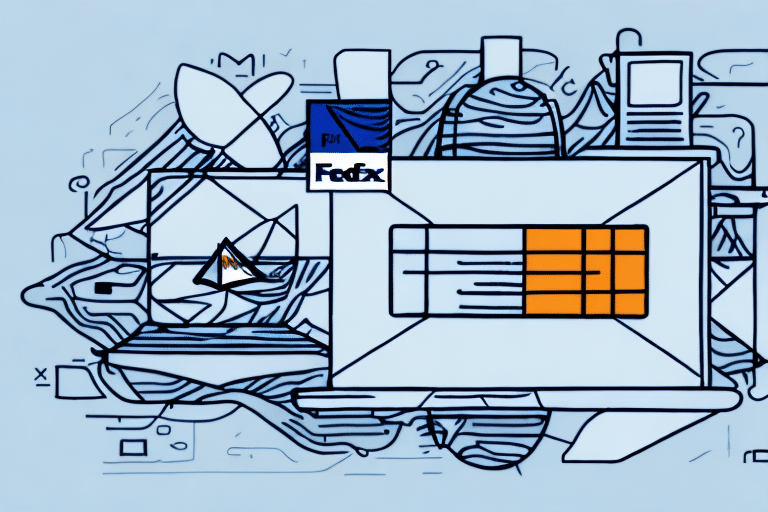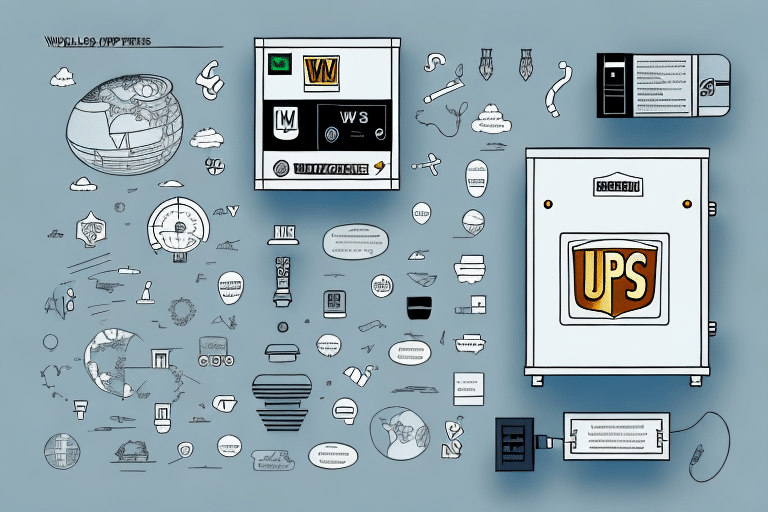Understanding the Address Line in UPS Worldship
The address line field in UPS Worldship is where you input the recipient's address. It typically includes the street address, suite or apartment number, city, state/province/region, and postal/zip code. Accurate entry in this field is crucial as UPS uses it to route the package to its final destination, ensuring timely and successful delivery.
Address Components and Character Limits
UPS Worldship imposes character limits on the address line field: up to 35 characters per line and a maximum of 5 lines. If the recipient's address exceeds these limits, consider abbreviating or reformatting the address to comply. Failure to adhere to these constraints may result in delivery errors or delays. Always double-check the address before finalizing the shipment to avoid complications.
Common Causes of Address Line Issues
Incorrect or Incomplete Information
One of the most frequent issues arises from incorrect or incomplete address details, such as missing suite numbers, transposed digits or letters, and spelling mistakes. Formatting inconsistencies, like improper abbreviations or missing punctuation, can also lead to problems. Additionally, using non-standard characters or accents may cause errors during data processing.
Outdated Address Data
Using outdated or incorrect address information is another common cause of delivery issues. This can happen if a customer has moved without updating their address, provided an old address, or if there have been changes in postal codes. Regularly updating address records is essential to prevent these types of issues.
Best Practices for Accurate Address Entry
Verifying Recipient Information
Ensure all recipient information is accurate by verifying the street address, suite or apartment number, city, state/province/region, and postal/zip code. Use complete and correct abbreviations for street names and avoid special characters or accents that might cause formatting issues. Carefully proofread the address line to eliminate typos and errors.
Formatting According to Postal Standards
Different countries have specific postal formatting standards. For instance, some nations require the postal code before the city name, while others place it afterward. Research the destination country's requirements to format the address correctly, thereby avoiding delivery delays or issues. Including additional location details, such as landmarks in rural or remote areas, can also aid in accurate delivery.
Ensuring Address Accuracy
Using Verification Tools
After entering the address in UPS Worldship, utilize the "verify address" function to cross-check it against UPS's database. This tool provides suggestions for corrections and helps ensure the address is accurate. Additionally, manually double-checking the spelling and formatting can further enhance accuracy.
Understanding Regional Formatting
Be aware of regional differences in address formatting. For example, in Japan, the postal code precedes the prefecture and city names, whereas in the United Kingdom, the postal code is placed on a separate line. Understanding these variations is vital for international shipments to ensure packages are delivered without delay.
Troubleshooting Address Issues
Correcting Errors
If an incorrect or incomplete address is entered, use the "verify address" function for suggested corrections. Additionally, contacting the recipient to confirm their address or utilizing online resources like Google Maps can help identify and rectify errors.
Contacting Support
When all else fails, reaching out to UPS Customer Service can provide further assistance in resolving address-related issues, ensuring your package is delivered correctly.
Advanced Address Validation Techniques
Customized Validation Rules
UPS Worldship allows users to set up customized address validation rules, such as requiring specific data fields or enforcing particular formatting guidelines. This proactive approach helps prevent common address line issues and ensures shipments are accurately routed.
The Role of Zip Code and Country Code
Zip codes and country codes play a pivotal role in address validation. Incorrect or incomplete codes can lead to delayed or lost packages. Implementing address validation systems that automatically check these codes can significantly reduce delivery errors. Understanding country-specific formatting requirements is also essential for international shipping.
Conclusion
Accurate address entry in UPS Worldship is essential for ensuring timely and successful deliveries. By understanding the address line field, recognizing common issues, employing best practices, and utilizing advanced validation techniques, you can minimize errors and enhance your shipping efficiency. Regularly updating address information and leveraging verification tools further contribute to a seamless shipping process.