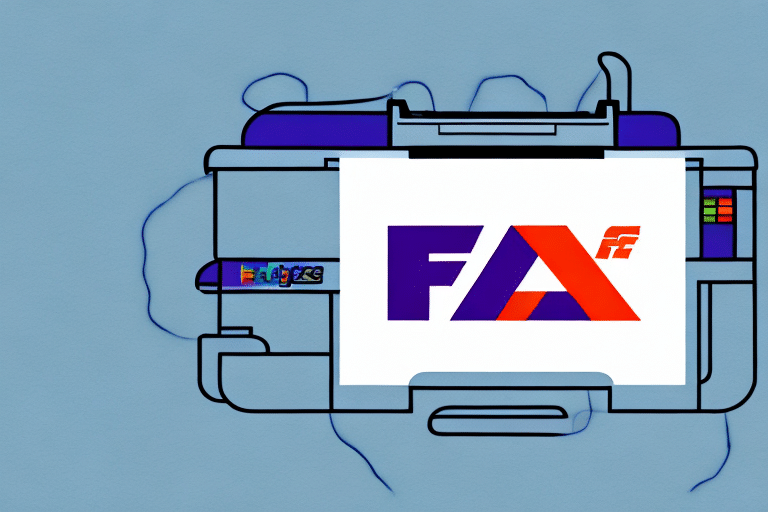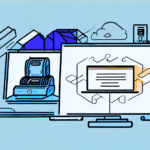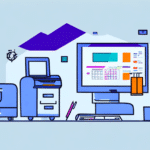Choosing the Right Printer for FedEx Ship Manager: A Comprehensive Guide
As a business owner relying on FedEx Ship Manager to handle your shipping needs, selecting a reliable printer is essential. A high-quality printer ensures that shipping labels are produced quickly and accurately, minimizing errors and delays in your shipping process. With a myriad of printer options available, it's crucial to identify which one best fits your business's specific requirements and is fully compatible with FedEx Ship Manager.
Understanding the Importance of the Right Printer
Choosing the appropriate printer for your business goes beyond merely printing labels. It affects the overall efficiency and reliability of your shipping operations.
Ensuring Label Compatibility and Quality
Shipping labels must adhere to FedEx's specific formatting requirements to remain scannable and trackable throughout the shipment process. A compatible printer ensures that labels meet these standards, thereby reducing the risk of delayed or lost shipments. According to a U.S. Chamber of Commerce report, shipping errors can cost businesses up to 1% of their annual revenue.
Cost Efficiency of Printer Consumables
The ongoing cost of ink or toner is a significant consideration. While some printers have a lower initial purchase price, the expense of replacement cartridges can accumulate, affecting your bottom line. Evaluating the total cost of ownership, including consumables, helps in making a financially sound decision.
Impact on Business Productivity
The type of printer can directly influence your business's productivity. High-volume printing requires a printer with fast speeds and large paper capacities, whereas specialized needs like photo printing demand printers with advanced capabilities. Aligning printer features with your business needs enhances workflow efficiency.
Types of Printers Compatible with FedEx Ship Manager
FedEx Ship Manager supports various printer types, each with its unique advantages and considerations.
Laser Printers
Laser printers use toner to produce images and text, making them ideal for high-volume printing tasks. They offer faster print speeds and lower cost-per-page compared to inkjet printers.
Inkjet Printers
Inkjet printers utilize liquid ink cartridges, providing superior quality for images and photos. They are suitable for businesses that require colorful and detailed labels but may not be as cost-effective for large-scale printing.
Thermal Printers
Thermal printers employ heat technology to generate images on heat-sensitive labels. They are specifically designed for label printing, offering speed and efficiency without the need for ink or toner.
Pros and Cons of Different Printer Types
Understanding the strengths and weaknesses of each printer type helps in making an informed choice.
- Laser Printers: Produce crisp text and graphics quickly. However, toner replacements can be costly.
- Inkjet Printers: More affordable upfront and capable of color printing, but may have higher long-term costs and slower speeds.
- Thermal Printers: Efficient for label printing with no need for consumables like ink or toner, but limited to specific label materials.
Key Factors to Consider When Selecting a Printer
Several factors should influence your printer selection to ensure it aligns with your business's operational needs.
Printing Volume and Speed
Assess the volume of labels you need to print regularly. High-volume businesses benefit from laser or thermal printers, which offer faster printing speeds and greater efficiency.
Cost of Consumables
Compare the ongoing costs of ink or toner cartridges across different printer models. Opting for printers with lower consumable costs can lead to significant savings over time.
Connectivity Options
Ensure the printer offers versatile connectivity, such as USB, Ethernet, or Wi-Fi. Wireless connectivity can provide greater flexibility, allowing you to print labels from various devices seamlessly.
Compatibility and Integration
Verify that the printer is fully compatible with FedEx Ship Manager. This ensures smooth integration and reduces the likelihood of technical issues during the shipping process.
Top Recommended Printers for FedEx Ship Manager
Based on compatibility, efficiency, and user reviews, the following printers come highly recommended for use with FedEx Ship Manager:
- Zebra GX430t: A robust thermal printer known for its reliability and high print quality.
- Brother QL-1110NWB: An inkjet label printer offering wireless connectivity and large label capacity.
- DYMO LabelWriter 4XL: Ideal for businesses requiring large, high-volume label printing with ease of use.
Cost-effective Printer Options
For businesses operating with tight budgets, several cost-effective printers still meet the essential requirements for FedEx Ship Manager:
- HP LaserJet Pro M15w: A compact laser printer offering affordability and wireless connectivity.
- Canon Pixma TS3320: An inkjet printer providing decent quality at a lower price point, suitable for smaller businesses.
While these options are budget-friendly, it's important to consider their long-term reliability and cost of consumables to ensure they meet your business's needs sustainably.
Troubleshooting Common Printer Issues
Encountering printer issues can disrupt your shipping process. Here are common problems and solutions:
Label Misprinting or Sticking
Ensure that you're using the correct label size and type recommended by FedEx. Regularly check for software updates and verify printer settings to prevent misprints.
Poor Print Quality
Low-quality prints often result from depleted ink or toner levels, clogged print heads, or incorrect print settings. Regular maintenance, such as cleaning print heads and replacing consumables, can mitigate these issues.
Connectivity Problems
If experiencing connectivity issues, verify that the printer drivers are up to date and that the printer is properly connected to your network. Restarting both the printer and the connected devices can also help resolve minor connectivity glitches.
Best Practices for Printer Maintenance
Maintaining your printer ensures consistent performance and longevity:
- Regularly clean printer components to prevent dust buildup.
- Use high-quality ink or toner cartridges to maintain print clarity.
- Store the printer in a cool, dry environment to avoid damage from moisture or extreme temperatures.
- Schedule professional maintenance checks periodically for optimal performance.
Maximizing Efficiency and Reducing Costs
Implementing strategies to enhance printer efficiency can lead to cost savings and increased productivity:
Utilize Bulk Label Printing
Printing labels in bulk reduces the time spent on individual prints and can streamline the shipping process.
Adopt Cloud-based Printing Solutions
Cloud-based software allows for greater flexibility in accessing and printing labels from various locations, facilitating remote work and on-the-go printing.
Integrate Automated Label Printing
Automated solutions can minimize manual errors and expedite the label printing process, enhancing overall operational efficiency.
Future-Proofing Your Printing Setup
Investing in modern, high-tech printers ensures that your shipping operations remain efficient and adaptable to future technological advancements:
- Wireless Connectivity: Allows for seamless integration with multiple devices and remote printing capabilities.
- Advanced Label Customization: Offers greater flexibility in designing and printing labels tailored to specific business needs.
- Voice Activation Features: Facilitates hands-free operation, enhancing convenience and efficiency.
Staying updated with the latest printer technologies can provide competitive advantages, such as faster turnaround times and enhanced print quality, ultimately benefiting your business's operational effectiveness.
Conclusion
Selecting the right printer for your FedEx Ship Manager needs is a critical decision that impacts your business's efficiency, cost-effectiveness, and overall shipping reliability. By carefully evaluating printing volume, cost of consumables, connectivity options, and maintenance requirements, you can choose a printer that not only meets your current needs but also adapts to future growth. Incorporating reputable sources and staying informed about the latest printer technologies will further ensure that your choice supports your business's long-term success.