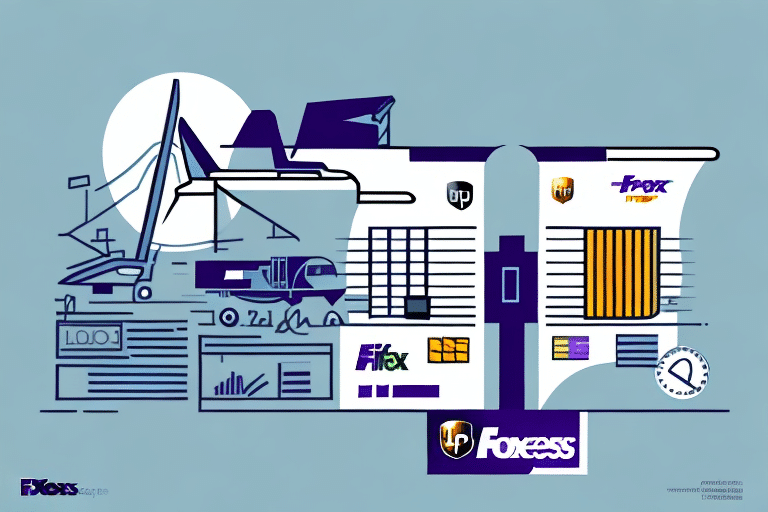Optimize Your Shipping Process with the UPS Toledo Scale and FedEx Ship Manager
Are you tired of dealing with inaccurate package weights and fluctuating shipping costs? Look no further than the UPS Toledo Scale and FedEx Ship Manager combo. In this comprehensive guide, we will explore the benefits of using these two tools together, provide detailed setup instructions, and share best practices for efficient and accurate shipping. Let’s dive in!
Benefits of the UPS Toledo Scale and FedEx Ship Manager
Advantages of the UPS Toledo Scale
One of the biggest challenges in shipping is accurately determining package weights. Incorrect weights can lead to overcharging or undercharging for shipping, affecting your business's bottom line. The UPS Toledo Scale addresses this issue by offering precise and reliable weight measurements, ensuring you only pay for what you need. According to a UPS report, businesses that utilize accurate weighing systems can reduce shipping costs by up to 15% annually.
Beyond its accuracy, the UPS Toledo Scale boasts a user-friendly interface with a large display, making it easy for your shipping team to operate. Its durable construction ensures longevity, even with daily use, providing a cost-effective solution for your shipping needs.
Advantages of FedEx Ship Manager
FedEx Ship Manager offers a centralized platform for managing all your shipping activities. From printing labels to tracking shipments and analyzing shipping costs, it streamlines the entire process. With a user-friendly interface, businesses can manage their shipments efficiently from one location. A study by Statista indicates that effective shipping management tools like FedEx Ship Manager can improve shipping efficiency by over 20%.
FedEx Ship Manager also provides customizable shipping preferences, catering to various business needs. Whether you require overnight delivery or international shipping options, this tool offers the flexibility to meet diverse customer demands. Additionally, 24/7 customer support ensures that any issues are promptly addressed, maintaining the smooth operation of your shipping process.
Setting Up the UPS Toledo Scale with FedEx Ship Manager
Integrating the UPS Toledo Scale with FedEx Ship Manager is a straightforward process:
- Connect the Scale: Plug the UPS Toledo Scale into your computer’s USB port and perform a calibration to ensure accuracy.
- Install FedEx Ship Manager: Download and install the latest version of FedEx Ship Manager from the FedEx website.
- Configure Settings: Open FedEx Ship Manager, navigate to the "Settings" menu, and select the "Scale" tab.
- Select the Scale: From the drop-down menu, choose the UPS Toledo Scale and click "Apply" to save the changes.
Ensure you are using FedEx Ship Manager software version 2900 or above for compatibility. If you encounter any issues during setup, refer to the FedEx Customer Support for assistance.
Step-by-Step Guide to Weighing and Shipping Packages
Weighing Your Packages
Accurate weighing is crucial for minimizing shipping costs and preventing package damage. Here’s how to weigh your packages using the UPS Toledo Scale:
- Prepare the Package: Ensure the package is properly packed and free from any external attachments that might affect the weight.
- Place on Scale: Carefully place the package on the UPS Toledo Scale. Wait for the weight to stabilize and appear on both the scale and your computer screen.
Shipping with FedEx Ship Manager
After weighing your package, follow these steps to ship using FedEx Ship Manager:
- Open FedEx Ship Manager: Launch the software and select the "Ship" tab.
- Enter Package Details: Input the destination address, package dimensions, and the weight obtained from the UPS Toledo Scale.
- Select Shipping Method: Choose from options such as overnight, two-day, or ground shipping based on your needs.
- Create and Print Label: Click "Create Label" to generate a shipping label. Print and attach it securely to your package.
- Schedule Pickup or Drop Off: Arrange for a pickup through FedEx or drop off the package at the nearest FedEx location.
FedEx Ship Manager also allows for real-time tracking. Use the tracking number on your label to monitor the package’s journey, providing transparency and enhancing customer satisfaction.
Tips and Best Practices for Accurate and Efficient Shipping
Ensuring Accurate Weighing
- Regular Calibration: Calibrate the UPS Toledo Scale regularly to maintain accuracy.
- Proper Placement: Place packages gently on the scale to avoid shifting that could affect the weight.
- Consistent Measurement: Weigh all packages in the same manner to ensure consistency.
Optimizing Shipping Practices
- Verify Package Details: Always double-check the destination address and package dimensions before shipping.
- Choose Appropriate Shipping Methods: Select the shipping option that best fits the package size, weight, and delivery timeline to optimize costs and delivery times.
- Secure Packaging: Use appropriate packaging materials to protect the contents and ensure they meet carrier requirements.
- Stay Informed on Carrier Policies: Familiarize yourself with FedEx’s shipping policies and restrictions to avoid unexpected fees or delays.
Implementing these practices can lead to significant improvements in shipping efficiency and cost management. According to a report by Forbes, businesses that adopt best shipping practices can reduce shipping times by up to 25% and lower costs by 10% annually.
Troubleshooting Common Issues
Scale Not Registering Weight
- Check Connections: Ensure the UPS Toledo Scale is properly connected to your computer via USB.
- Software Status: Verify that FedEx Ship Manager is running and correctly configured to use the scale.
- Calibration: Recalibrate the scale to ensure accurate measurements.
Printing and Scheduling Delays
- Internet Connection: Confirm that your internet connection is stable.
- Restart Software: Try restarting FedEx Ship Manager to resolve temporary glitches.
- Update Software: Ensure you are using the latest version of FedEx Ship Manager for optimal performance.
Inaccurate Shipping Costs
- Double-Check Package Details: Review the weight and dimensions entered in FedEx Ship Manager for accuracy.
- Verify Shipping Method: Ensure the selected shipping method aligns with the package specifications.
- Contact Support: If discrepancies persist, reach out to FedEx Customer Support for assistance.
If troubleshooting steps do not resolve the issues, contacting FedEx Support or UPS Support is recommended for further assistance.
Saving Time and Money by Combining the UPS Toledo Scale with FedEx Ship Manager
The integration of the UPS Toledo Scale with FedEx Ship Manager offers significant time and cost savings:
Cost Efficiency
Accurate weight measurements prevent overpaying for shipping by ensuring you only pay for the actual weight of the package. Additionally, FedEx Ship Manager’s comprehensive reporting tools allow you to analyze shipping costs and identify areas for savings. Businesses report savings of up to 20% in shipping costs by leveraging these tools effectively.
Time Savings
By streamlining the weighing and shipping processes, you can significantly reduce the time spent on each package. The ability to generate shipping labels and schedule pickups directly from FedEx Ship Manager eliminates the need for manual data entry and reduces the likelihood of errors, thereby accelerating the overall shipping process.
Enhanced Customer Satisfaction
Efficient shipping translates to faster delivery times and more accurate tracking, leading to improved customer satisfaction. Satisfied customers are more likely to return and recommend your business to others, fostering loyalty and driving growth.
According to a survey by Nielsen, 90% of customers consider shipping speed to be a key factor in their purchasing decisions. By optimizing your shipping process, you can meet and exceed customer expectations.
Best Practices for Efficient Shipping
Regular Maintenance and Updates
Ensure that both the UPS Toledo Scale and FedEx Ship Manager are regularly maintained and updated. Keeping the software up to date guarantees compatibility and access to the latest features and security enhancements.
Employee Training
Train your shipping staff on how to use the UPS Toledo Scale and FedEx Ship Manager effectively. Proper training reduces errors and improves the overall efficiency of your shipping process.
Monitor Shipping Performance
Utilize FedEx Ship Manager’s reporting tools to monitor shipping performance regularly. Analyzing these reports helps identify trends, track cost savings, and make informed decisions to further optimize your shipping strategy.
Optimize Packaging
Use the right packaging materials to protect your products while minimizing package size and weight. Efficient packaging not only reduces shipping costs but also enhances the unboxing experience for your customers.
Stay Compliant with Regulations
Keep abreast of shipping regulations and requirements, especially for international shipments. Compliance ensures smooth transit and avoids potential fines or delays.
Implementing these best practices will help you maximize the benefits of the UPS Toledo Scale and FedEx Ship Manager, leading to a more efficient, cost-effective, and customer-friendly shipping process.