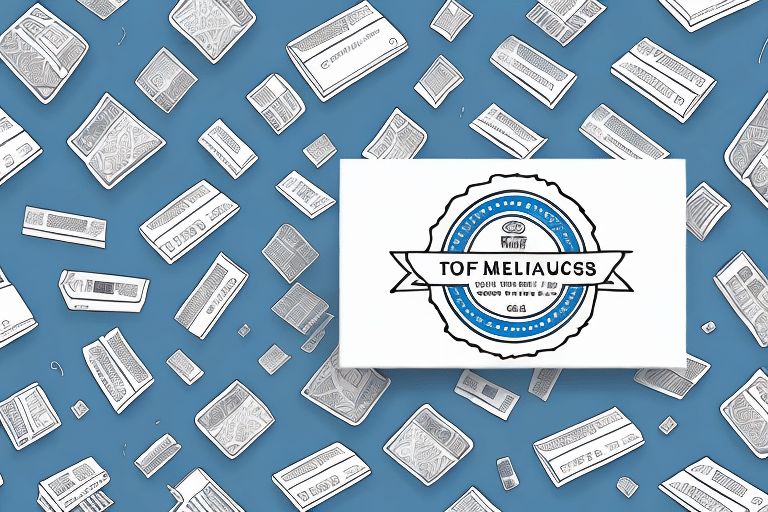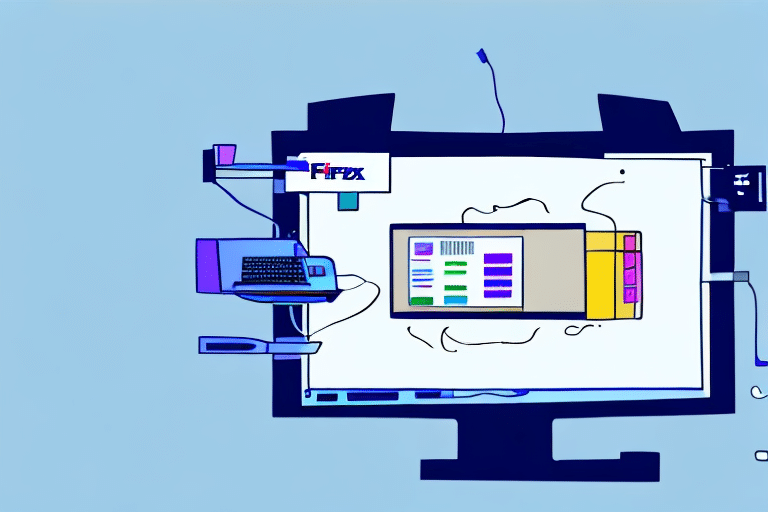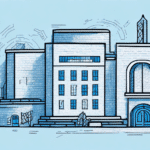Understanding the Transition from 4x6 Labels in UPS WorldShip
If you are a regular user of UPS WorldShip, you might have noticed that the 4x6 default label size is no longer available. This change has caught many shippers off guard, causing confusion and frustration. In this article, we will explore the reasons behind this change and offer insights into how to optimize your label settings in UPS WorldShip for a better shipping experience.
The Importance of Label Sizes in the Shipping Process
Role of Shipping Labels
Shipping labels are a crucial component in the logistics chain, acting as the primary communication link between the shipper and the carrier. They contain essential information such as the sender and receiver's addresses, package contents, tracking numbers, and barcodes, which facilitate efficient processing and delivery.
Advantages of the 4x6 Label Size
The 4x6 label size has been a popular choice among shippers for several reasons:
- Compatibility: Fits comfortably on most shipping packages and is compatible with the majority of thermal printers.
- Space Efficiency: Provides ample space for barcodes and other essential information, ensuring smooth carrier processing.
- Cost-Effectiveness: Being a standard size, 4x6 labels are readily available and can be purchased in bulk at lower prices, reducing overall shipping costs.
According to a study by Inbound Logistics, standardized label sizes contribute to a 15% increase in shipping efficiency by minimizing errors and processing time.
Impact of UPS WorldShip's Label Settings on Shipping Efficiency
Efficiency and Default Settings
The default label settings in UPS WorldShip significantly influence the overall efficiency of the shipping process. For years, the 4x6 label size was the standard, and shippers became accustomed to its use. The sudden removal of this default size can lead to delays as users adjust to new settings, potentially increasing the time taken to process shipments.
Cost Implications
Using non-standard label sizes may result in additional charges from carriers. As highlighted by the UPS Knowledge Base, shippers may face higher costs due to the need for additional handling or re-labeling of packages.
Customizing Your Label Settings in UPS WorldShip
Steps to Customize Label Size and Format
Fortunately, UPS WorldShip allows users to customize label settings to better fit their shipping needs. Here's how you can adjust your label settings:
- Navigate to the Ship section in the navigation bar and select the Label tab.
- Choose the desired label size and format from the available options.
- Add or remove fields based on your specific requirements.
Incorporating Branding Elements
Adding your company logo or branding to labels can enhance brand recognition and make your packages stand out. To add your logo:
- Go to the Customize Label option under the Label tab.
- Upload your logo and adjust its placement on the label as needed.
- Save these settings as a template for future use to ensure consistency.
Exploring Alternative Label Sizes in UPS WorldShip
Available Alternatives
If the 4x6 label size no longer meets your needs, UPS WorldShip offers several alternative label sizes:
- 6x4 Labels: Same dimensions as 4x6 but oriented horizontally.
- 8.5x11 Labels: Ideal for printing multiple labels on a single sheet, enhancing efficiency for bulk shipments.
- 2.25x4 Labels: Suitable for smaller packages or envelopes, offering cost savings on label materials.
It's important to verify the availability of these sizes in your region or with your UPS account by consulting the UPS Shipping Information.
Choosing the Right Label Size for Your Needs
Selecting the appropriate label size depends on the specific requirements of your shipments. Consider factors such as package size, the amount of information needed on the label, and cost implications when choosing an alternative label size.
Common Issues and Troubleshooting with UPS WorldShip's Label Settings
Common Challenges
The removal of the 4x6 default label size has introduced several challenges for shippers, including:
- Increased Shipping Costs: Non-standard label sizes may incur additional fees.
- Delays in Processing: Adjusting to new label sizes can slow down the shipping process.
- Equipment Compatibility: Existing label printers may not support new label sizes, necessitating upgrades or replacements.
Troubleshooting Steps
If you encounter issues with UPS WorldShip's label settings, consider the following troubleshooting steps:
- Printer Compatibility: Ensure your label printer supports the selected label size and format.
- Software Updates: Verify that you have the latest version of UPS WorldShip installed, along with any necessary printer drivers.
- Correct Settings: Double-check that printer settings in UPS WorldShip match your printer's configuration.
- Contact Support: If problems persist, reach out to UPS Customer Support for assistance.
The Benefits of Customized Labels in UPS WorldShip
Enhanced Efficiency and Accuracy
Customized labels streamline the shipping process by ensuring all necessary information is clearly displayed and formatted according to your specific needs. This reduces the likelihood of errors, such as mislabeled packages, and accelerates processing times.
Improved Branding and Customer Experience
Incorporating your brand elements into shipping labels not only reinforces brand identity but also enhances the unboxing experience for customers. This can lead to increased customer satisfaction and loyalty.
Better Tracking and Visibility
Customized labels can include unique identifiers like QR codes or RFID tags, facilitating real-time tracking and improved visibility throughout the shipping process. According to a report by McKinsey & Company, integrating advanced tracking technologies can enhance supply chain transparency by up to 30%.
Best Practices for Optimizing Label Settings in UPS WorldShip
Selecting the Appropriate Label Size and Format
Choose a label size that aligns with both your packaging and printer capabilities. Ensure that the format accommodates all necessary information without cluttering the label.
Using the Correct Label Stock
Utilize label stock recommended by your printer manufacturer to avoid issues like poor print quality or smudging. Durable label materials are especially important for packages exposed to harsh conditions.
Maintaining Consistency and Accuracy
Save your customized label settings as templates to maintain consistency across shipments. Regularly update label information to reflect any changes in shipping addresses or procedures.
The Future of Shipping Labels: Trends and Innovations
Advanced Tracking Technologies
Innovations such as RFID (Radio Frequency Identification) tags are becoming more prevalent, offering real-time tracking and enhanced accuracy in package monitoring.
Sustainable and Biodegradable Materials
There is a growing shift towards using environmentally friendly label materials. Biodegradable and recyclable labels not only reduce environmental impact but also resonate with eco-conscious consumers.
Integration with Digital Platforms
Shipping labels are increasingly integrating with digital platforms, allowing for dynamic updates and easier management of shipping information. This integration supports automated processes and enhances overall efficiency.
In conclusion, the removal of the 4x6 default label size in UPS WorldShip has presented challenges for shippers. However, by customizing your label settings, exploring alternative label sizes, and adhering to best practices, you can optimize your shipping operations for greater efficiency and customer satisfaction. Staying informed about industry trends and embracing innovative solutions will further enhance your competitive edge in the shipping industry.