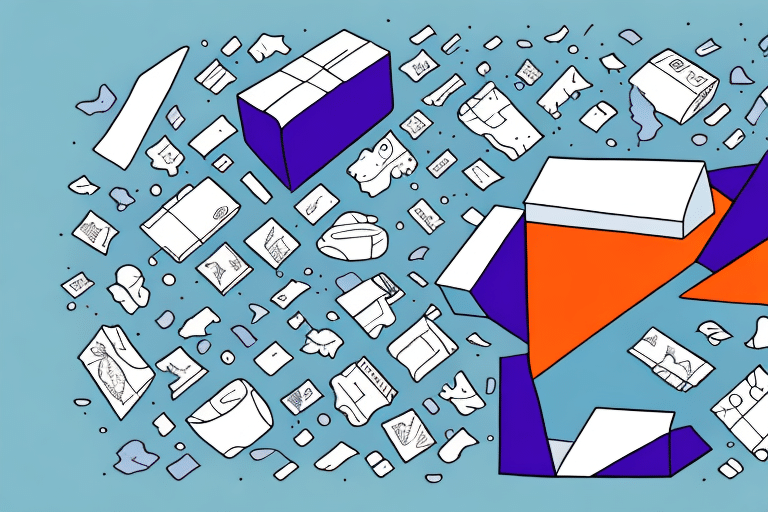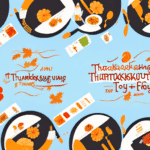Introduction to FedEx Ship Manager for Multiple-Piece Shipments
Managing multiple package shipments can be a complex and time-consuming task. However, with FedEx Ship Manager, businesses and individuals can streamline the process, ensuring efficient handling and timely delivery of multiple packages. This article provides a comprehensive guide on utilizing FedEx Ship Manager for multiple-piece shipments, highlighting its features, benefits, and best practices.
Benefits of Using FedEx Ship Manager
Comprehensive Shipping Solutions
FedEx Ship Manager offers a suite of tools that allow users to create, manage, and track shipments seamlessly. According to Statista, FedEx reported revenues of over $84 billion in 2022, underscoring its significant presence in the logistics industry.
Cost Efficiency
By consolidating multiple packages into a single shipment, users can take advantage of discounted shipping rates. This approach not only reduces overall shipping costs but also minimizes packaging materials and labor.
Real-Time Tracking and Management
FedEx Ship Manager provides real-time tracking updates, allowing users to monitor the status of each package. This feature enhances transparency and ensures that packages are delivered on schedule.
Preparing Packages for Multiple-Piece Shipment
Accurate Measurement and Weighing
Before creating a shipment, it's crucial to accurately measure the dimensions and weight of each package. This information is essential for calculating shipping costs and selecting the appropriate service level.
Secure Packaging
Proper packaging is vital to protect items during transit. Use durable materials such as corrugated cardboard boxes and cushioning agents like bubble wrap or packing peanuts to prevent damage.
Labeling and Documentation
Each package should be clearly labeled with the recipient's address and your return address. Additionally, include any necessary customs documentation for international shipments to comply with regulatory requirements.
Creating a Multiple-Piece Shipment with FedEx Ship Manager
Step-by-Step Shipment Creation
To create a multiple-piece shipment:
- Log in to your FedEx account.
- Select the 'Create Shipment' option from the dashboard.
- Enter the recipient's details, including name, address, and contact information.
- Specify the number of packages and enter the details for each, such as weight and dimensions.
- Choose the desired shipping service and any additional options like insurance or signature confirmation.
- Review the shipment summary and confirm the details before finalizing the shipment.
Adding Additional Packages
FedEx Ship Manager allows you to add multiple packages to a single shipment seamlessly. Simply select the 'Add Package' option and input the necessary details for each additional package.
Shipping Options and Delivery Times
Available Shipping Services
FedEx offers a range of shipping services tailored to different needs:
- FedEx Express: Fast delivery options such as overnight and 2-day shipping.
- FedEx Ground: Cost-effective solutions for less urgent shipments.
- FedEx Freight: Suitable for large and heavy shipments.
Selecting the Right Service
Consider factors such as delivery speed, cost, and package size when selecting a shipping service. For example, FedEx Express is ideal for time-sensitive deliveries, while FedEx Ground is suitable for standard shipments.
Tracking and Managing Your Shipment
Real-Time Tracking
FedEx Ship Manager provides real-time tracking updates, enabling you to monitor the progress of each package. This feature helps in proactively addressing any delays or issues that may arise during transit.
Shipment Management Tools
Users can manage their shipments through the platform, including updating delivery details, rerouting packages, and managing delivery exceptions.
Troubleshooting and Best Practices
Common Issues and Solutions
- Incorrect Address Details: Use the address verification feature in FedEx Ship Manager to ensure accuracy.
- Package Dimension Errors: Double-check measurements to avoid discrepancies that could lead to additional fees.
- Tracking Delays: Contact FedEx customer service for assistance if tracking information is not updating as expected.
Best Practices for Successful Shipments
- Plan Ahead: Schedule shipments in advance to account for potential delays.
- Use Quality Packaging: Ensure packages are well-protected to prevent damage during transit.
- Maintain Accurate Records: Keep a log of tracking numbers and shipment details for easy reference.
Additional Resources
For more detailed information and updates on shipping policies, visit the FedEx Help Center or consult the latest FedEx Service Guide.
Conclusion
FedEx Ship Manager is an invaluable tool for managing multiple-piece shipments efficiently and effectively. By leveraging its comprehensive features, businesses and individuals can optimize their shipping processes, reduce costs, and ensure timely delivery of packages. Implementing the best practices outlined in this guide will further enhance your shipping experience, making FedEx Ship Manager a reliable partner in your logistics operations.