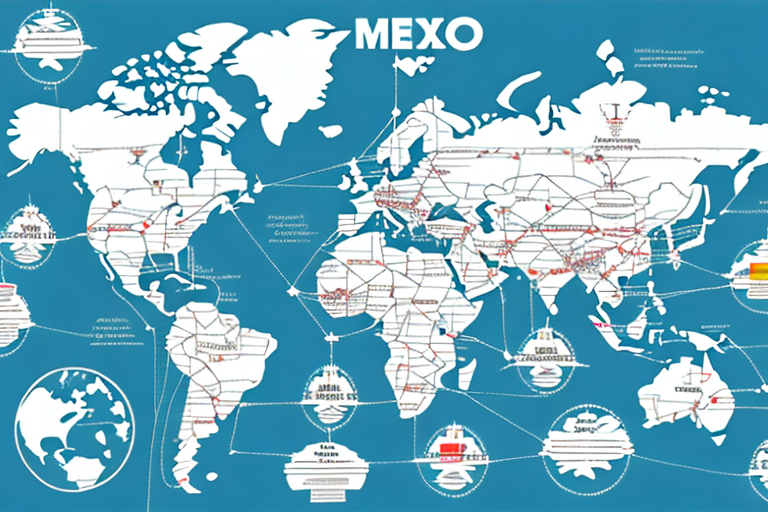FedEx Ship Manager: Troubleshooting Common Errors and Solutions
FedEx Ship Manager is an essential tool for businesses to streamline their shipping processes. However, like any software, users may encounter technical issues that can disrupt workflow and hinder productivity. This comprehensive guide explores the most common FedEx Ship Manager errors, provides in-depth troubleshooting steps, and offers practical solutions to ensure your shipping operations run smoothly.
Common FedEx Ship Manager Errors
1. Connection Timed Out
The 'Connection Timed Out' error typically arises due to unstable or slow internet connections. According to a Statista report, internet reliability plays a crucial role in software performance, and fluctuations can disrupt FedEx Ship Manager operations.
2. Invalid User ID or Password
Incorrect login credentials are a frequent cause of access issues. Ensuring that your User ID and password are entered correctly, including case sensitivity, is essential. If you continue to face issues, resetting your password via the FedEx Customer Support can resolve the problem.
3. Server Unavailable
This error usually indicates that FedEx's servers are experiencing downtime or maintenance. Checking the FedEx Server Status page can confirm if the issue is on their end.
4. Invalid Security Token
An 'Invalid Security Token' error can occur if there's a mismatch between your computer's time settings and the FedEx server's configuration. Ensuring that your system clock is accurate and set to obtain time from the internet can prevent this issue.
5. Label Printing Failed
Printing errors often result from incorrect printer settings or outdated drivers. Verifying that your printer is correctly configured and drivers are up-to-date is crucial. Refer to the FedEx Shipping Help for detailed printer setup guides.
6. Package Not Found
This error may occur if the tracking information hasn't been updated in the FedEx system. Double-checking the tracking number for accuracy and waiting a few hours for system updates can resolve this issue.
7. Label Generation Failed
Issues with label generation often stem from software glitches or insufficient system resources. Ensuring that FedEx Ship Manager is updated to the latest version and that your computer meets the necessary hardware requirements can mitigate this problem.
8. Slow-Loading FedEx Ship Manager
Performance lags can be caused by multiple factors, including high data loads or limited system resources. Optimizing your system by closing unnecessary applications and ensuring a stable internet connection can enhance performance.
Identifying FedEx Ship Manager Issues
Before diving into troubleshooting, it's essential to accurately identify the root cause of the error. Start by:
- Checking the FedEx Server Status for any ongoing outages.
- Verifying your internet connection stability.
- Attempting to access FedEx Ship Manager from a different device or network.
- Reviewing any recent changes to your system or network configurations.
Proper identification ensures that you apply the most effective solution to the problem.
Troubleshooting Steps
Quick Fixes
- Stable Internet Connection: Ensure your connection is reliable. Restart your router if necessary.
- Browser Issues: Clear your browser cache and cookies or switch to a different browser to rule out browser-specific problems.
- Firewall Settings: Adjust your firewall or antivirus settings to allow FedEx Ship Manager to communicate with its servers.
- Software Updates: Regularly update FedEx Ship Manager to benefit from the latest features and bug fixes.
Advanced Solutions
- Reinstall Software: Uninstalling and reinstalling FedEx Ship Manager can resolve persistent software glitches.
- Check Printer Drivers: Ensure that your printer drivers are up-to-date to prevent printing errors.
- System Resources: Upgrade your computer's hardware if you consistently experience performance issues due to high data loads.
- Contact IT Support: For complex network or system issues, consulting with your IT department can provide tailored solutions.
When to Contact FedEx Support
If all troubleshooting attempts fail to resolve the issues with FedEx Ship Manager, reaching out to FedEx Customer Support is the next step. It's advisable to have the following information ready:
- Detailed description of the issue.
- Error messages and codes.
- Steps already taken to attempt to fix the problem.
- Account and shipment details, if applicable.
FedEx support can be contacted via phone, chat, or email, ensuring you receive prompt and effective assistance.
Preventative Measures to Avoid Future Errors
Implementing the following practices can help prevent future issues with FedEx Ship Manager:
- Regular Updates: Keep both your software and hardware up-to-date to ensure compatibility and security.
- System Maintenance: Perform routine maintenance on your computer, such as disk cleanups and antivirus scans.
- Training: Ensure that all users are adequately trained in using FedEx Ship Manager to minimize user errors.
- Backup Procedures: Regularly back up your shipping data to prevent loss in case of system failures.
By adopting these preventative measures, businesses can ensure a smoother, more efficient shipping process with fewer technical interruptions.
Conclusion
Encountering errors with FedEx Ship Manager can be frustrating, but with the right knowledge and troubleshooting steps, most issues can be resolved efficiently. By understanding common errors, implementing effective solutions, and maintaining proactive preventative measures, businesses can minimize disruptions and maintain seamless shipping operations. For persistent or complex issues, leveraging FedEx's customer support will ensure that your shipping needs are met without prolonged downtime.