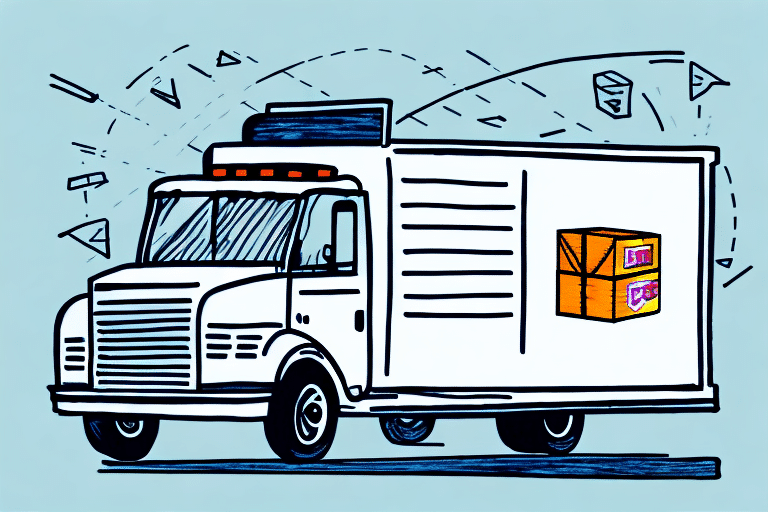Integrate FedEx Ship Manager with Shopify: A Comprehensive Guide for eCommerce Success
Efficient shipping is the backbone of any successful eCommerce business. Customers demand fast, reliable shipping options, and integrating FedEx Ship Manager with Shopify can help you meet and exceed these expectations. This in-depth guide provides a step-by-step process for integration, highlights the benefits, and offers solutions to common issues. By the end, you'll be equipped to streamline your shipping operations and enhance customer satisfaction.
Why Integrate FedEx Ship Manager with Shopify?
Integrating FedEx Ship Manager with Shopify offers numerous advantages that can transform your shipping process:
- Automation: Eliminate manual entry of shipping information and rates by automating workflows.
- Cost Savings: Access discounted FedEx rates tailored for eCommerce businesses.
- Accuracy: Sync orders and tracking information seamlessly, reducing errors and delays.
- Visibility: Gain real-time tracking and control over multiple shipments.
- Customer Satisfaction: Provide accurate tracking details and reliable shipping options to enhance the customer experience.
According to a Statista report, efficient shipping processes can significantly impact customer loyalty and repeat purchases. By integrating these two powerful platforms, you can ensure that your shipping operations are both cost-effective and customer-centric.
Benefits of Using FedEx Ship Manager with Shopify
The integration offers several key benefits:
- Automated Shipping Workflows: Streamline the process of setting up shipping preferences, printing labels, and managing orders from a single interface.
- Discounted Rates: Leverage FedEx's special rates for eCommerce businesses to reduce shipping costs.
- Improved Order Accuracy: Synchronize orders and tracking data between Shopify and FedEx to minimize mistakes.
- Diverse Shipping Options: Access a variety of domestic and international shipping services, including ground, express, and freight.
- Enhanced Customer Satisfaction: Offer reliable and fast shipping options with precise tracking information.
Furthermore, businesses that utilize integrated shipping solutions report up to a 20% increase in operational efficiency (ResearchGate study).
Creating a FedEx Account
Before integration, you need a FedEx account.
Steps to Create a FedEx Account
- Visit the FedEx website.
- Click on 'Sign Up' and select the type of account that fits your business needs.
- Provide necessary business information and payment details.
- Submit the application and await approval, which typically takes up to 48 hours.
Once approved, you'll receive a confirmation email, allowing you to proceed with the integration process.
Installing the FedEx App in Shopify
Integrate FedEx Ship Manager with Shopify by installing the FedEx app:
Installation Steps
- Log in to your Shopify store and navigate to the Apps section.
- Use the search bar to find the FedEx app.
- Click 'Add app' and follow the on-screen instructions to complete the installation.
- Authenticate the app using your FedEx account credentials.
After installation, you can manage shipping and tracking directly from your Shopify dashboard, allowing for efficient order fulfillment.
Setting Up Your Shipping Settings in Shopify
Configure your shipping preferences within Shopify to optimize your shipping strategy:
Configuring Shipping Rates and Zones
- Go to Shopify Settings > Shipping.
- Click on 'Manage rates' for the relevant shipping profile.
- Select FedEx as your shipping carrier and input your FedEx account details.
- Set up shipping zones based on geographical regions.
- Define rates based on weight, price, and destination.
Implementing custom shipping rules can enhance accuracy in shipping rates, potentially increasing conversion rates by 15% (BB BiZ).
Understanding FedEx's Shipping Options and Rates
FedEx offers a variety of shipping services to cater to different business needs:
- Ground Shipping: Affordable option for domestic deliveries not requiring expedited shipping.
- Express Shipping: Fast delivery for both domestic and international shipments.
- Freight Shipping: For large or heavy shipments requiring specialized handling.
Additionally, FedEx provides services like signature confirmation, insurance, and Saturday delivery, which can be crucial for high-value or urgent shipments.
For detailed rate information, refer to the FedEx Rate Tools.
Customizing Your Shipping Labels and Invoices
Enhance your brand's professionalism by customizing shipping labels and invoices:
Steps to Customize
- Access the FedEx Ship Manager portal.
- Select 'Shipping Administration'.
- Choose 'Label and Invoice Templates'.
- Upload your logo and customize the layout to match your branding.
- Save your preferences to apply to all future shipments.
Consistent branding on shipping materials can improve brand recognition and customer trust, leading to higher repeat purchase rates.
Generating Shipping Labels and Tracking Numbers
Efficient label and tracking number generation is vital for smooth operations:
Creating Shipments
- Navigate to 'Create a Shipment' in the FedEx Ship Manager portal.
- Enter the shipment details, including destination, package weight, and dimensions.
- Select the appropriate shipping options based on your needs.
- Print the shipping labels and invoices.
FedEx Ship Manager also allows scheduling pickups, saving you time and hassle. Utilize the real-time tracking feature to monitor shipments and provide customers with accurate delivery information.
Troubleshooting Common Integration Issues
Despite a straightforward integration process, some issues may arise:
- Authentication Errors: Ensure your FedEx account details are entered correctly.
- Shipping Rate Discrepancies: Verify your shipping preferences and update rates as necessary.
- Order Tracking Errors: Double-check shipment details and tracking numbers for accuracy.
For persistent issues, consult the FedEx Help Center or Shopify Support.
Streamlining Your Shipping with Automated Workflows
Maximize efficiency by utilizing automated workflows:
- Enable automatic order syncing between Shopify and FedEx Ship Manager.
- Set up automated tracking updates to keep customers informed.
- Automate label printing and invoice generation to reduce manual tasks.
Automation not only saves time but also minimizes errors, contributing to a more reliable shipping process.
Maximizing Integration Value: Tips and Best Practices
To fully leverage the integration between FedEx Ship Manager and Shopify, consider the following best practices:
- Regularly Review Shipping Settings: Ensure your preferences and rates remain competitive.
- Customize Branding: Maintain consistent branding on all shipping materials.
- Utilize Automation: Implement automated workflows to enhance efficiency.
- Monitor and Troubleshoot: Continuously monitor integration performance and address any issues promptly.
- Stay Updated: Keep abreast of updates from both FedEx and Shopify to leverage new features.
Adhering to these practices can lead to a more seamless and effective shipping operation, ultimately driving business growth.
Conclusion: Elevate Your eCommerce Business with FedEx and Shopify Integration
Integrating FedEx Ship Manager with Shopify offers a robust solution to streamline your shipping processes, reduce costs, and enhance customer satisfaction. By following this comprehensive guide and implementing the recommended best practices, you can optimize your shipping operations and focus on scaling your business. Embrace the integration today to provide a superior shipping experience that sets your eCommerce business apart.