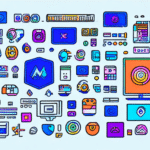The Benefits of Integrating UPS into Your Squarespace Commerce Store
Integrating UPS into your Squarespace Commerce store can significantly enhance your shipping operations, offering numerous advantages that contribute to both operational efficiency and improved customer satisfaction. Below are the key benefits:
- Increased Reliability: UPS is renowned for its dependable and swift package delivery services worldwide. By integrating UPS, you ensure that your customers receive their orders on time and in pristine condition, fostering trust and repeat business.
- Competitive Shipping Rates: Leveraging UPS's extensive network allows you to access favorable shipping rates. These savings can be passed on to your customers, making your offerings more attractive and boosting sales.
- Streamlined Fulfillment: Automation of shipping processes, such as label printing and tracking updates, reduces manual workloads and minimizes errors, enabling you to focus on other critical aspects of your business.
- Enhanced Customer Experience: Reliable and transparent shipping processes contribute to a positive shopping experience, increasing customer loyalty and encouraging repeat purchases.
Setting Up UPS Shipping in Squarespace Commerce
Successfully integrating UPS with your Squarespace Commerce store involves a series of steps designed to ensure seamless operation. Follow this comprehensive guide to set up and manage UPS shipping:
- Sign Up for a UPS Account: Begin by creating a UPS account through the UPS website. This account will be essential for managing your shipping preferences and accessing UPS services.
- Connect Your UPS Account to Squarespace:
- Access your Squarespace Commerce settings and navigate to the 'Shipping' section.
- Select 'UPS' as your preferred shipping carrier.
- Enter your UPS account credentials and configure your shipping options as prompted.
- Configure Shipping Rates: Within the 'Shipping' settings, establish shipping rates based on factors such as package weight, destination, and desired delivery speed. Ensure that these rates are competitive and align with your business goals.
- Manage Orders and Print Labels: With UPS integrated, you can effortlessly generate shipping labels and manage orders directly from your Squarespace dashboard. Select the orders to ship, create labels, and dispatch packages efficiently.
Optimizing Shipping Processes and Rates
Optimization is crucial for maximizing efficiency and minimizing costs. Implement the following strategies to optimize your shipping processes with UPS:
- Automate Label Printing: Utilize automation features to generate shipping labels directly from order summaries, reducing manual effort and the potential for errors.
- Real-Time Shipment Tracking: Provide customers with real-time tracking information, enhancing transparency and reducing the need for customer support inquiries.
- Custom Shipping Rate Tables: Develop tailored shipping rate tables that consider variables like weight, destination, and delivery speed to offer the most cost-effective options.
- Dynamic Shipping Options: Offer multiple shipping speeds and prices, allowing customers to choose based on their urgency and budget preferences.
Enhancing Customer Experience with UPS Integration
Customer satisfaction is deeply influenced by the shipping experience. Here’s how UPS integration can elevate the customer journey:
- Reliable Delivery: Ensuring timely and safe deliveries builds trust and encourages repeat business.
- Transparent Tracking: Providing detailed tracking information keeps customers informed and reduces anxiety related to order status.
- Responsive Support: Quick resolution of shipping issues enhances overall customer satisfaction and loyalty.
Reducing Shipping Costs with UPS and Squarespace Commerce
Shipping expenses can significantly impact your bottom line. Implement these tips to reduce shipping costs effectively:
- Optimize Package Dimensions and Weight: Use appropriately sized packaging to minimize weight and dimensional fees.
- Utilize UPS's Rate Options: Explore different UPS pricing models and negotiate rates if possible to secure the best deals.
- Consolidate Shipments: Combine multiple orders into a single shipment when feasible to reduce overall shipping costs.
- Leverage UPS Tools: Utilize UPS's online tools for rate comparison and shipment optimization to identify cost-saving opportunities.
Troubleshooting Common Issues with UPS Integration
While UPS integration is typically smooth, you may encounter some challenges. Here's how to address common issues:
- Incorrect Shipping Rates: Verify that your shipping options and rate configurations in Squarespace are correctly set up. Ensure your UPS account details are accurate and up-to-date.
- Label Printing Errors: Check the accuracy of shipping addresses and ensure your printer settings are properly configured. Maintain your printer to prevent hardware-related issues.
- Tracking Information Delays: Confirm that your UPS account is correctly linked to Squarespace. If the problem persists, contact UPS customer support for assistance.
Advanced Strategies and Case Studies
Advanced Strategies for Boosting Sales
- Free Shipping Promotions: Offer free shipping on specific products or order thresholds to incentivize larger purchases.
- Retargeting Ads: Use targeted advertising to remind customers of products they've viewed, coupled with limited-time shipping offers.
- Subscription Services: Introduce subscription models that include discounted or free shipping, encouraging recurring revenue.
- Dynamic Pricing Algorithms: Implement algorithms that adjust shipping rates based on various factors to optimize profitability.
Case Study: Birdies' Success with UPS Integration
Birdies, a luxury slipper brand based in San Francisco, faced challenges in managing their shipping logistics efficiently. By integrating UPS with their Squarespace Commerce store and optimizing their shipping processes, they achieved remarkable results:
- Shipping Costs Reduced by 20%: Through optimized shipping rates and efficient logistics management.
- Shipping Speed Increased by 50%: Enhanced fulfillment processes led to faster delivery times.
- Improved Customer Satisfaction: Reliable and transparent shipping boosted customer trust and repeat business.
Implementing real-time tracking and automated notifications kept customers informed, while leveraging UPS's extensive network streamlined their operations and increased sales.
Conclusion
Integrating UPS into your Squarespace Commerce store offers a multitude of benefits, including increased reliability, competitive shipping rates, streamlined fulfillment, and an enhanced customer experience. By following the steps outlined above and implementing best practices for managing UPS shipments, you can optimize your shipping processes, reduce costs, and boost customer satisfaction. Whether you're launching a new ecommerce venture or seeking to elevate an existing business, UPS integration within Squarespace Commerce is a strategic move that can drive your business towards greater success.