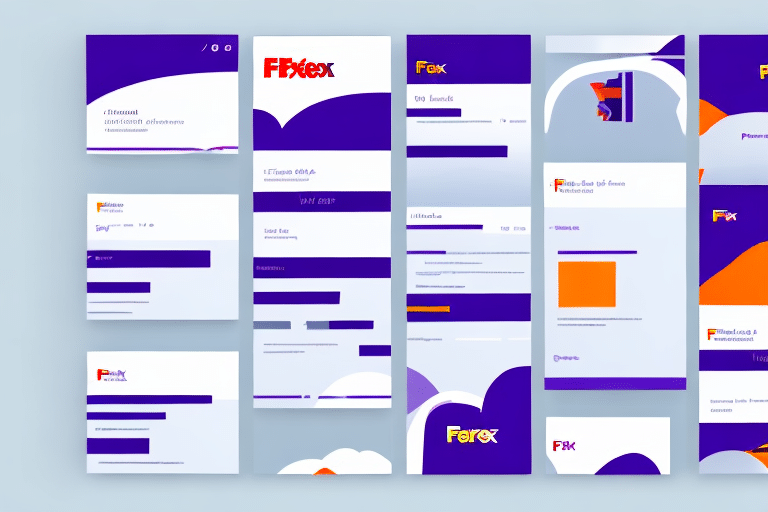Introduction to FedEx Ship Manager
If you regularly send and receive packages, you understand the critical role of efficient and reliable shipping. FedEx Ship Manager is a web-based shipping platform designed to help businesses of all sizes create, manage, and track their shipments with ease. This tool has evolved significantly since its inception, offering a range of features that streamline shipping operations.
History and Evolution of FedEx Ship Manager
FedEx launched the first version of Ship Manager in 1998, initially providing basic functionalities such as creating shipping labels and printing customs documents. Over the years, the platform has undergone numerous upgrades to incorporate advanced features like online shipping capabilities, enhanced tracking, and detailed reporting. The transition from desktop-based applications to a robust cloud-based solution has greatly improved accessibility and user experience.
Major Milestones in FedEx Ship Manager's Development
- 1998: Initial release with basic shipping label creation.
- 2005: Introduction of online shipping capabilities and improved tracking.
- 2015: Integration with e-commerce platforms like Shopify and WooCommerce.
- 2020: Release of Version 3080, featuring enhanced address validation and expanded international support.
- 2023: Latest updates focusing on automation and advanced analytics.
Features and Benefits of FedEx Ship Manager
The FedEx Ship Manager offers a comprehensive suite of features designed to enhance shipping efficiency and accuracy:
- Easy Label Creation: Quickly generate and print shipping labels.
- Integrated Tracking and Reporting: Monitor shipments in real-time and access detailed reports.
- Automated Carrier Selection: Automatically choose the best carrier and pricing options.
- Batch Shipping: Process multiple shipments simultaneously to save time.
- International Shipping Support: Simplify cross-border shipments with customs documentation tools.
- E-commerce Integration: Seamlessly connect with platforms like Shopify and WooCommerce.
These features help businesses reduce shipping errors, save time, and improve overall logistics management. According to a Forbes report, integrating advanced shipping software can increase operational efficiency by up to 30%.
Latest Updates in FedEx Ship Manager
The latest version of FedEx Ship Manager, released in 2023, introduces several new enhancements:
- Advanced Address Validation: Improved algorithms for address correction and validation.
- Enhanced Reporting Tools: More detailed analytics and customizable reports.
- Expanded Integration Capabilities: Support for additional e-commerce platforms and ERP systems.
- Real-Time Rate Shopping: Compare shipping rates across different carriers instantly.
- Automated Workflows: Streamline processes with customizable automation rules.
These updates aim to provide users with greater flexibility and control over their shipping operations, ensuring they stay competitive in a rapidly evolving market.
Upgrading to the Latest Version of FedEx Ship Manager
Upgrading to the latest version of FedEx Ship Manager is a straightforward process:
- Access the FedEx Website: Visit the FedEx Ship Manager page to download the latest version.
- Backup Data: Ensure all shipping data is backed up, either by exporting to a CSV file or creating a database backup.
- Check System Requirements: Verify that your system meets the necessary specifications for the new version.
- Install the Update: Follow the installation instructions provided to update your software.
- Configure Settings: Adjust your shipping processes and workflows as needed to accommodate new features.
Troubleshooting Common Upgrade Issues
During the upgrade process, users may encounter issues such as:
- Printing Problems: If labels fail to print correctly, check printer settings or update printer drivers.
- Integration Failures: Ensure all third-party integrations are reconfigured post-upgrade.
- Interface Navigation: Familiarize yourself with the updated user interface by reviewing the FedEx support resources.
Best Practices for Using FedEx Ship Manager Effectively
To maximize the benefits of FedEx Ship Manager, consider the following tips:
- Utilize Batch Shipping: Process multiple shipments at once to save time.
- Leverage Reporting Tools: Regularly review shipping reports to identify trends and areas for improvement.
- Implement Address Book: Use the address book feature to store frequently used addresses for quick access.
- Stay Updated: Regularly check for software updates to take advantage of new features and improvements.
- Train Your Team: Ensure all team members are familiar with the software to maintain consistency and efficiency.
By following these best practices, businesses can enhance their shipping operations, reduce costs, and provide better service to their customers.
Conclusion
The FedEx Ship Manager is a powerful tool that has evolved to meet the growing needs of businesses in the shipping industry. With its advanced features, seamless integrations, and user-friendly interface, it helps streamline shipping processes, improve efficiency, and reduce errors. Staying up-to-date with the latest version and implementing best practices ensures that businesses can fully leverage the capabilities of FedEx Ship Manager to enhance their logistics operations.