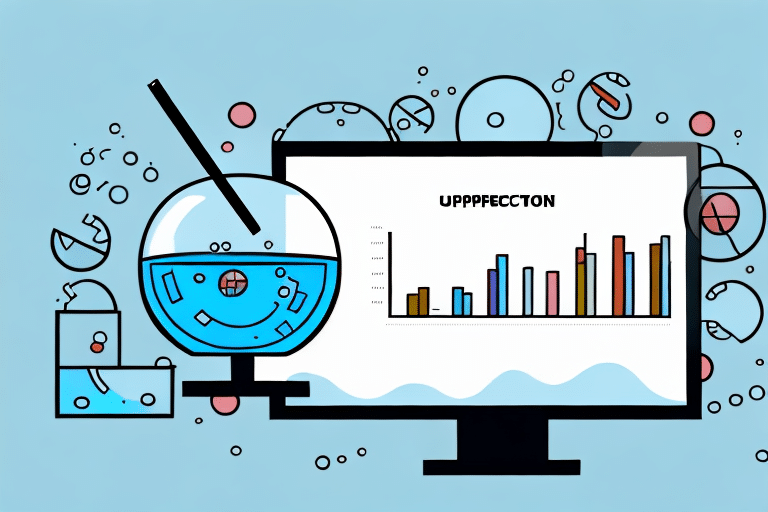If you're running an e-commerce business, shipping can be a daunting task. From managing inventory to creating shipping labels and tracking information, the process can be time-consuming and prone to errors. Fortunately, by integrating Shopify with UPS WorldShip, you can streamline your shipping process and provide your customers with a seamless shipping experience. In this article, we'll cover everything you need to know about integrating Shopify with UPS WorldShip for seamless shipping solutions.
The Basics of Shopify and UPS WorldShip Integration
Before we dive into the details of integrating Shopify with UPS WorldShip, let's first understand the basics. Shopify is a popular e-commerce platform that allows businesses to create online stores and sell their products. On the other hand, UPS WorldShip is a shipping solution that allows businesses to manage their shipping process by creating shipping labels, calculating rates, and tracking shipments.
When you integrate Shopify with UPS WorldShip, you can automatically transfer order information from Shopify to UPS WorldShip, which can help you create and print shipping labels, calculate rates, and track shipments all in one place.
One of the benefits of integrating Shopify with UPS WorldShip is that it can save you time and reduce errors. Instead of manually entering order information into UPS WorldShip, which can be time-consuming and prone to errors, the integration allows for automatic transfer of data. This can help streamline your shipping process and improve overall efficiency.
Why You Need to Integrate Shopify with UPS WorldShip for Shipping
Integrating Shopify with UPS WorldShip can bring several benefits to your business. Firstly, it can help you save time by automating the shipping process. This can save you from manually entering order details into multiple systems, which can be a time-consuming and error-prone process.
Secondly, integrating Shopify with UPS WorldShip can help you reduce shipping costs. By using UPS WorldShip, you can compare shipping rates and choose the most cost-effective option. This can help you save money on shipping, which can be beneficial for both your business and your customers.
Lastly, integrating Shopify with UPS WorldShip can improve your customer service by providing your customers with accurate tracking information. Since UPS WorldShip can track shipments in real-time, you can provide your customers with up-to-date information about their orders, which can improve their satisfaction with your business.
Additionally, integrating Shopify with UPS WorldShip can also help you streamline your inventory management. By syncing your Shopify orders with UPS WorldShip, you can easily track your inventory levels and ensure that you have enough stock to fulfill orders. This can help you avoid stockouts and backorders, which can lead to lost sales and dissatisfied customers.
Understanding the Benefits of Seamless Shipping Solutions
Seamless shipping solutions, like integrating Shopify with UPS WorldShip, can bring several benefits to your business. Firstly, it can help you reduce errors by removing the need for manual data entry. This can be beneficial for both your business and your customers, as it can help you avoid mistakes and improve accuracy.
Secondly, seamless shipping solutions can help you save time by automating repetitive and time-consuming tasks. This can give you more time to focus on other aspects of your business, such as marketing and customer service.
Lastly, seamless shipping solutions can improve your overall shipping process by providing you with real-time tracking information and reducing shipping costs. This can help you provide your customers with a better shipping experience, which can improve their satisfaction with your business.
Another benefit of seamless shipping solutions is that they can help you streamline your shipping process. By integrating your e-commerce platform with your shipping provider, you can easily manage and track all your shipments in one place. This can help you avoid the hassle of logging into multiple systems and manually entering shipping information.
Additionally, seamless shipping solutions can help you expand your business by providing you with access to new markets. By partnering with a global shipping provider, you can easily ship your products to customers around the world. This can help you reach new customers and increase your sales.
Step-by-Step Guide to Integrating Shopify with UPS WorldShip
Now that you understand the benefits of integrating Shopify with UPS WorldShip, let's walk through the step-by-step process.
- Firstly, log in to your UPS WorldShip account and select 'Integration' from the 'Tools' menu.
- Next, select 'Shopify' from the list of available e-commerce platforms.
- Enter your Shopify store name and API credentials and click 'Connect.'
- Once connected, you can customize your shipping preferences, such as shipping rates, labels, and tracking information.
- Finally, test the integration by creating a sample order in Shopify and ensuring that it is transferred correctly to UPS WorldShip.
By following these steps, you can easily integrate Shopify with UPS WorldShip and start enjoying the benefits of seamless shipping solutions.
It is important to note that once the integration is complete, you can also take advantage of UPS WorldShip's advanced features, such as batch processing and automatic label printing. This can save you time and streamline your shipping process even further. Additionally, UPS WorldShip offers customer support and training resources to help you get the most out of the integration.
How to Set Up Shipping Labels, Rates, and Tracking Information
Now that you have integrated Shopify with UPS WorldShip, it's time to customize your shipping preferences. This can include setting up shipping labels, rates, and tracking information.
Starting with shipping labels, you can create customized labels that include your business logo, customer information, and order details. This can help you provide a professional look to your packages and improve your branding.
Next, you can set up shipping rates based on the weight and destination of your shipments. This can help you choose the most cost-effective shipping option for your business and your customers.
Lastly, you can set up tracking information to provide your customers with real-time updates on their orders. This can be done by entering the tracking number in Shopify, which will automatically update the tracking information when the package is shipped.
It's important to note that when setting up shipping rates, you should also consider any additional fees that may apply, such as handling fees or insurance fees. These fees can vary depending on the carrier and the type of shipment, so it's important to research and compare different options to find the best fit for your business.
Tips for Streamlining Your Shipping Process with Shopify and UPS WorldShip
Now that you have set up your shipping preferences, it's time to streamline your shipping process. Here are some tips to help you get started:
- Use batch shipping to print multiple labels at once, which can save you time and improve efficiency.
- Use shipping presets to save time when shipping similar orders.
- Use UPS WorldShip's reporting feature to track your shipping history and identify areas for improvement.
- Use Shopify's analytics to understand your customers' shipping preferences and adjust your shipping policies accordingly.
By following these tips, you can streamline your shipping process and provide your customers with a better shipping experience.
Another way to streamline your shipping process is to use automated shipping software. This software can help you automate your shipping process, from printing labels to tracking packages, saving you time and reducing errors.
It's also important to communicate with your customers about their shipping expectations. Provide them with tracking information and estimated delivery dates, and be transparent about any delays or issues that may arise.
Common Challenges When Integrating Shopify with UPS WorldShip and How to Overcome Them
Like any integration, integrating Shopify with UPS WorldShip can bring some challenges. Here are some common challenges and how to overcome them:
- Issues with API credentials: Ensure that you have entered the correct API credentials for your Shopify store in UPS WorldShip.
- Missing shipment information: Ensure that all order details, such as customer name and address, are entered correctly in Shopify to avoid missing shipment information.
- Technical issues: If you face any technical issues, contact Shopify or UPS WorldShip support for assistance.
By being aware of these challenges and taking the necessary precautions, you can ensure a successful integration between Shopify and UPS WorldShip.
How to Troubleshoot Common Issues When Shipping with Shopify and UPS WorldShip
Even with proper integration, you may encounter some issues when shipping with Shopify and UPS WorldShip. Here are some common issues and how to troubleshoot them:
- Failed connections: Ensure that your internet connection is stable and that you have entered the correct API credentials in UPS WorldShip.
- Missing orders: Ensure that all orders are synced correctly between Shopify and UPS WorldShip to avoid missing shipments.
- Technical issues: If you face any technical issues, contact Shopify or UPS WorldShip support for assistance.
By following these troubleshooting tips, you can resolve any issues quickly and ensure a smooth shipping process.
Best Practices for Managing Orders and Inventory When Using Shopify and UPS WorldShip Together
When you use Shopify and UPS WorldShip together, it's essential to maintain good order and inventory management practices. Here are some best practices to help you get started:
- Regularly update inventory levels to avoid overselling products.
- Use Shopify's reports to understand your sales volume and adjust your inventory levels accordingly.
- Track your order fulfillment process to ensure that orders are shipped and delivered within the promised timeframe.
- Use UPS WorldShip's reporting feature to track your shipping history and identify areas for improvement.
By following these best practices, you can ensure a successful order and inventory management process when using Shopify and UPS WorldShip together.
Case Studies: Businesses That Have Successfully Integrated Shopify with UPS WorldShip
Lastly, let's take a look at some businesses that have successfully integrated Shopify with UPS WorldShip.
- Burly Beverages: By integrating Shopify with UPS WorldShip, Burly Beverages was able to streamline its shipping process and provide customers with accurate tracking information.
- Motion RC: By using the UPS WorldShip integration, Motion RC was able to reduce shipping costs and improve its overall shipping process.
- Enrouteglobal: By integrating Shopify with UPS WorldShip, Enrouteglobal was able to provide its international customers with a seamless shipping experience and reduce shipping costs.
These case studies show that integrating Shopify with UPS WorldShip can benefit businesses of all sizes and industries.
Future Developments in Integrating E-commerce Platforms with Shipping Solutions like UPS WorldShip
As e-commerce continues to grow, we can expect to see more integrations between e-commerce platforms and shipping solutions like UPS WorldShip. These integrations will likely become more advanced and offer more features, such as real-time inventory tracking and automated fulfillment.
Additionally, with the rise of artificial intelligence and machine learning, we can expect to see more intelligent shipping solutions that can automatically optimize shipping routes and improve efficiency.
In conclusion, integrating Shopify with UPS WorldShip can bring significant benefits to your business by automating and optimizing your shipping process. By following the steps outlined in this article and implementing best practices, you can ensure a successful integration and provide your customers with a seamless shipping experience.