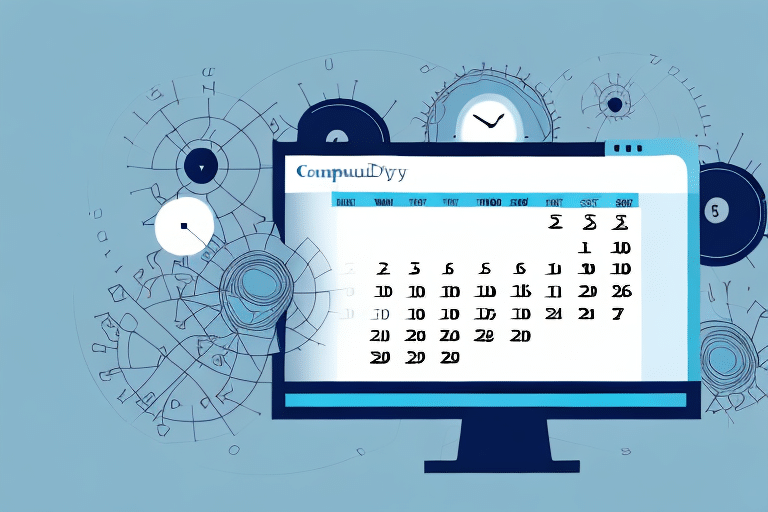Optimizing Shipping Operations with UPS Worldship: Managing Shipment Dates Effectively
UPS Worldship is a comprehensive shipping software designed to streamline and manage shipping operations for businesses of all sizes. A critical feature of UPS Worldship is the ability to accurately manage shipment dates, which directly influences delivery expectations and operational efficiency. This guide provides an in-depth look at how to change shipment dates in UPS Worldship, the significance of accurate date management, and best practices to ensure seamless shipping processes.
Step-by-Step Guide to Changing Shipment Dates in UPS Worldship
Adjusting shipment dates in UPS Worldship is straightforward. Follow these steps to modify the pickup date for your packages:
- Launch UPS Worldship: Open the UPS Worldship application and navigate to the Shipping window.
- Input Shipment Details: Enter the necessary shipment information and click on the Schedule a Pickup button.
- Select the Package: Choose the specific package for which you need to change the date.
- Edit Pickup Date: Click the Edit button adjacent to the Pickup Date and Time field.
- Set the New Date: Use the calendar tool or manually enter the desired date.
- Save Changes: Click the Save button to confirm the new date.
- Process the Shipment: Review the updated details and click on the Process Shipment button to finalize.
Changing the shipment date can influence delivery times and associated costs. It is advisable to consult UPS regarding any potential charges or delivery alterations before proceeding with the date change.
The Importance of Accurate Shipment Dates
Accurate shipment dates are paramount in the logistics and shipping industry. They ensure timely deliveries, optimal resource allocation, and customer satisfaction. Here's why precise date management is essential:
- Timely Deliveries: Accurate dates help ensure that shipments reach their destinations as scheduled, which is vital for maintaining business operations and customer trust.
- Cost Efficiency: Proper scheduling allows carriers to optimize routes and resources, reducing fuel consumption and transportation costs.
- Supply Chain Integrity: Mismanaged dates can disrupt the supply chain, leading to delays, increased costs, and potential loss of revenue.
According to the Inbound Logistics Report, shipment accuracy significantly correlates with customer satisfaction and repeat business.
Common Scenarios Requiring Date Adjustments in UPS Worldship
Several situations may necessitate changing shipment dates in UPS Worldship:
- Shipping Schedule Changes: Adjustments in internal schedules or delivery deadlines.
- Operational Delays: Unexpected delays in package preparation or handling.
- Customer Requests: Specific delivery date or time preferences from customers.
- External Factors: Unforeseen events like extreme weather conditions or natural disasters impacting delivery schedules.
For instance, severe weather conditions can disrupt transportation networks, making it necessary to reschedule pickups to ensure package safety and timely delivery.
Best Practices for Inputting and Managing Shipment Dates
Correct Date Formatting
Ensure dates are entered in the correct format (MM/DD/YYYY) to prevent processing errors. Utilize the calendar tool within UPS Worldship to select dates accurately.
Time Zone Considerations
When shipping internationally, account for time zone differences to set appropriate pickup and delivery times. This helps in aligning shipment schedules with destination-specific operational hours.
Consistent Date Formats
Maintain consistency in date formats across all shipping documents to avoid confusion and ensure clarity for all parties involved.
Troubleshooting Date Modification Issues in UPS Worldship
If you encounter difficulties while changing shipment dates, consider the following troubleshooting steps:
- Verify Permissions: Ensure you have the necessary user permissions to modify shipment details.
- Check Shipment Status: Confirm that the shipment is in a state that allows date modifications.
- Review Shipment Details: Look for any errors or warnings that might prevent date changes.
- Contact Support: If issues persist, reach out to UPS Customer Support for assistance.
Addressing these issues promptly helps maintain the integrity of your shipping schedule and avoids potential delays.
Strategies to Prevent Date-Related Shipping Errors
Implementing the following strategies can minimize errors related to shipment dates:
- Double-Check Entries: Always verify the accuracy of dates before finalizing shipment details.
- Utilize Automated Tools: Use UPS Worldship's automated features to schedule pickups and deliveries accurately.
- Stay Informed: Keep abreast of any external factors that might impact shipping schedules, such as holidays or weather forecasts.
- Clear Communication: Maintain transparent communication with customers regarding delivery expectations and any changes to shipment dates.
Employing tracking numbers and delivery confirmations can further ensure that shipments remain on schedule and provide transparency to both shippers and recipients.
Customizing Date Settings in UPS Worldship for Optimal Efficiency
UPS Worldship allows for customization of date settings to align with your business needs. To customize date settings:
- Access Options: Click on the Options button within the Shipping window.
- Select Date and Time: Navigate to the Date and Time tab to adjust settings.
- Adjust Preferences: Modify the date format, set default pickup dates and times, and configure other related settings.
Customized date settings enhance the consistency and accuracy of your shipping operations, ensuring that all shipments adhere to your preferred schedules.
Best Practices for Managing Shipping Deadlines and Dates
Effective management of shipping dates and deadlines is crucial for maintaining operational efficiency and customer satisfaction. Follow these best practices:
- Establish a Shipping Schedule: Develop a comprehensive schedule that accounts for all shipping deadlines and operational timelines.
- Communicate Effectively: Clearly communicate shipping deadlines and expected delivery dates to customers to set accurate expectations.
- Monitor Shipments: Regularly track shipments to ensure they are progressing as planned and address any issues promptly.
- Leverage Technology: Utilize UPS Worldship and other shipping software to automate and streamline shipping processes.
Additionally, having contingency plans for unexpected delays, such as alternative shipping methods or backup carriers, can help mitigate disruptions and maintain service reliability.
Ensuring Compliance Through Date Verification
Verifying shipment dates before dispatch is essential to comply with legal and regulatory requirements, as well as to uphold service standards. Proper date verification helps in:
- Avoiding Customer Dissatisfaction: Ensures timely deliveries, preventing delays that can lead to customer frustration.
- Meeting Regulatory Standards: Adheres to delivery timeframes mandated by laws or industry standards, avoiding potential fines or penalties.
- Maintaining Business Reputation: Consistently meeting delivery expectations reinforces trust and reliability in your business.
Regular audits and reviews of shipment processes can further ensure that date management practices remain effective and compliant with evolving standards.
Conclusion
Effectively managing shipment dates in UPS Worldship is fundamental to ensuring timely deliveries, optimizing operational efficiency, and maintaining customer satisfaction. By following the step-by-step guide, understanding the importance of accurate dates, implementing best practices, and utilizing customizable settings, businesses can enhance their shipping processes. Additionally, staying proactive in troubleshooting and preventing errors reinforces a reliable and efficient shipping operation, ultimately contributing to business success.