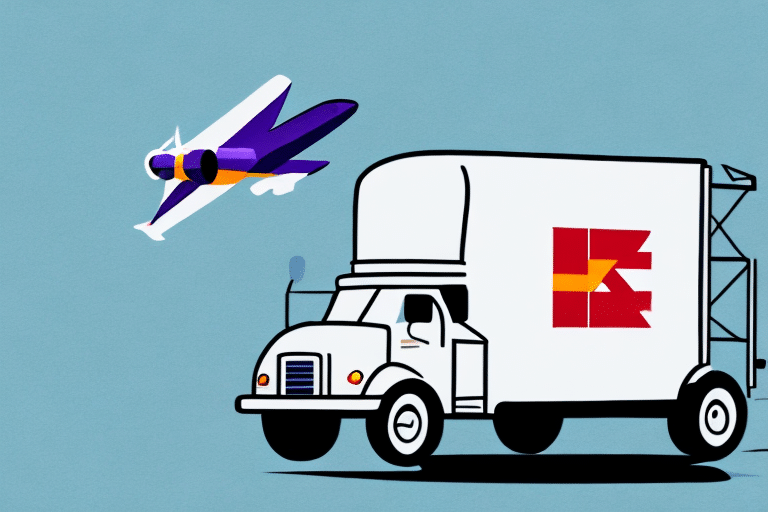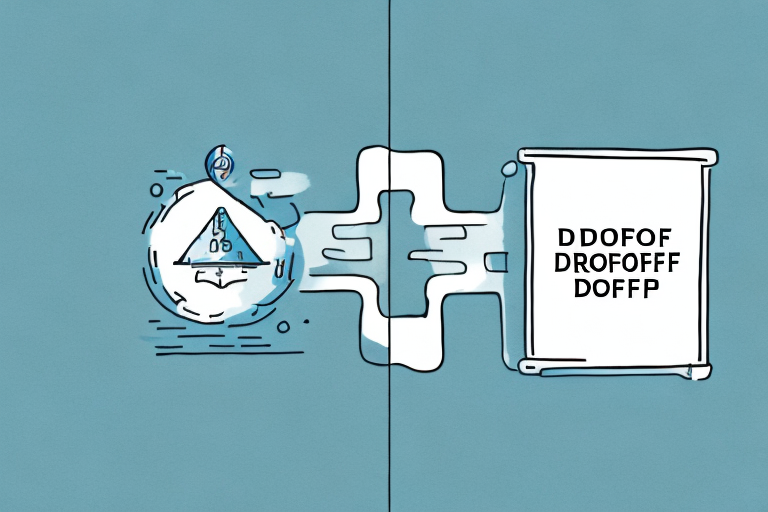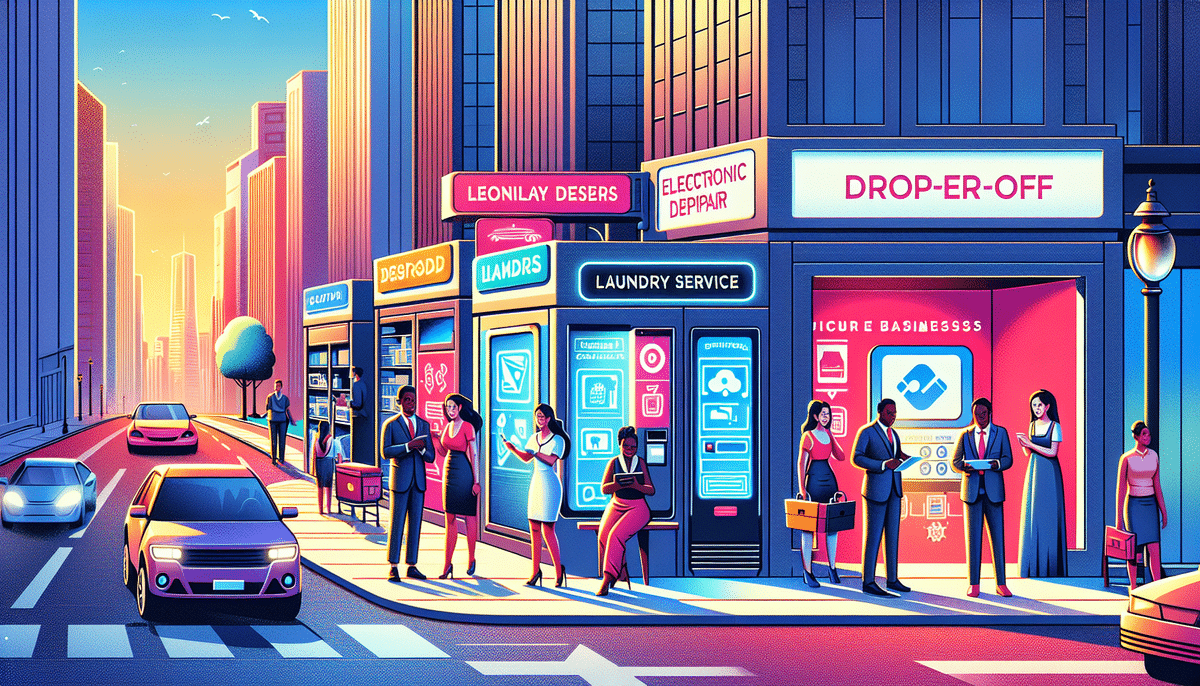FedEx Ship Manager Call on Arrival
FedEx Ship Manager Call on Arrival is a service offered by FedEx that allows you to schedule a pickup for your package by simply making a phone call. This service is particularly useful for those with busy schedules who cannot find time to visit a physical FedEx location to drop off their packages. In this article, we provide a comprehensive guide on how to use FedEx Ship Manager Call on Arrival and explore all its benefits.
What is FedEx Ship Manager Call on Arrival?
FedEx Ship Manager Call on Arrival is an innovative service designed to streamline the package shipping process for busy individuals and businesses. By making a simple phone call, you can schedule a pickup for your package, and a FedEx driver will come directly to your location to collect it. This service reduces the time and effort required to visit a FedEx location, making it an ideal solution for busy professionals, entrepreneurs, and small business owners.
Features of Call on Arrival
- Convenient Scheduling: Arrange pickups at times that suit your schedule.
- Real-Time Tracking: Monitor your package's journey from pickup to delivery.
- Enhanced Security: Specify authorized recipients to ensure secure delivery.
Benefits of Using FedEx Ship Manager Call on Arrival
The benefits of using FedEx Ship Manager Call on Arrival are numerous, offering both convenience and reliability:
- Time-Saving: Eliminate the need to travel to a FedEx location.
- Efficient Shipping: Streamlined process for sending multiple packages.
- Reliable Delivery: FedEx’s dependable service ensures timely and safe delivery.
- Enhanced Security: Control over who receives your package at the destination.
Additionally, FedEx’s real-time tracking system provides peace of mind by allowing you to monitor your package's status at every step.
How to Set Up a FedEx Ship Manager Call on Arrival Account
To use the Call on Arrival service, you must first create a FedEx Ship Manager account. Here’s how:
- Visit the FedEx Ship Manager page.
- Click on "Sign Up" under the "Get Started" section.
- Provide the required personal information and create a username and password.
- Verify your email address and log into your new account.
Once your account is set up, you can access the Call on Arrival service and begin scheduling pickups. Note that this service is available for certain FedEx services, such as FedEx Express and FedEx Ground. You will also need to provide your mobile phone number to receive notifications about your shipment.
Step-by-Step Guide to Using FedEx Ship Manager Call on Arrival
Follow these steps to utilize the FedEx Ship Manager Call on Arrival service effectively:
- Contact FedEx: Call FedEx at 1-800-GoFedEx (1-800-463-3339) and select option 4.
- Provide Package Details: Share your account information and package specifics with the representative.
- Schedule Pickup: Choose a convenient date and time for the pickup.
- Prepare Your Package: Securely package your items and ensure all labels are correct.
- Hand Over to Driver: When the FedEx driver arrives, provide them with the package and any necessary shipping documents.
- Receive Confirmation: The driver will scan your package and issue a receipt for your records.
Using this service is particularly beneficial for businesses that need to ship multiple packages regularly, as it allows for efficient management of shipping needs.
Scheduling a Pickup: Best Practices
To ensure a smooth pickup experience, consider the following best practices:
- Accurate Information: Provide precise details about your package, including weight, dimensions, and destination address.
- Advance Scheduling: Book your pickup in advance to secure your preferred time slot.
- Proper Packaging: Use FedEx’s free packaging supplies or ensure your packages are securely packed to prevent damage.
- Stay Available: Be present or have someone available at the scheduled pickup time to hand over the package.
Additionally, familiarize yourself with any restrictions on package size and weight to avoid delays.
Tips for Saving Time and Money with Call on Arrival
Maximize efficiency and reduce costs with these tips:
- Consolidate Shipments: Combine multiple packages into one shipment to lower shipping costs.
- Choose the Right Service: Select the appropriate FedEx service based on your package’s size, weight, and destination.
- Leverage Discounts: Take advantage of FedEx’s shipping discounts for small businesses and high-volume shippers.
- Use Free Packaging: Utilize FedEx’s complimentary packaging supplies to save on materials.
Scheduling shipments in advance can also help you secure lower rates and avoid rush fees. Additionally, utilizing FedEx’s online tracking system allows you to monitor your shipments in real-time, helping you stay informed and avoid potential delays.
Troubleshooting Common Issues
If you encounter any problems while using FedEx Ship Manager Call on Arrival, here are some common issues and their solutions:
Difficulty Locating Pickup Location
Double-check the pickup address and ensure it is accurate. Use the FedEx mobile app to track the driver's location in real-time, which can help in locating the pickup point.
Delayed Pickup Times
Delays can occur due to traffic, weather conditions, or technical issues. Contact FedEx customer service at 1-800-GoFedEx (1-800-463-3339) to reschedule or get an estimated time of arrival.
Package Not Picked Up
If your package was not picked up as scheduled, verify that your package was properly packaged and labeled. Contact customer service for assistance and to reschedule the pickup if necessary.
Frequently Asked Questions
Here are answers to some common questions about FedEx Ship Manager Call on Arrival:
- Can I use FedEx Ship Manager Call on Arrival to ship internationally?Yes, the service supports international shipments. However, you must check the destination country’s import restrictions and requirements before shipping. Refer to the FedEx International Shipping page for more details.
- Is there a maximum weight and size limit for packages using Call on Arrival?Yes, packages must not exceed 150 lbs or 119 inches in combined length and girth.
- What is the pickup window for FedEx Ship Manager Call on Arrival?The pickup window is between 8:00 a.m. and 8:00 p.m. local time. Scheduling outside these hours may require alternative arrangements.
Additionally, FedEx offers the option to schedule same-day or next business day pickups, providing flexibility to meet your shipping needs.
Best Practices for Maximizing Efficiency
To get the most out of FedEx Ship Manager Call on Arrival, implement the following best practices:
- Plan Ahead: Schedule pickups in advance to ensure timely collection of your packages.
- Organize Packages: Prepare and label your packages properly to avoid delays.
- Accurate Information: Provide detailed and correct information about each package to ensure proper handling and delivery.
- Utilize Tracking: Use FedEx’s tracking features to monitor your shipments and stay updated on their status.
By adhering to these practices, you can enhance the efficiency of your shipping operations and ensure a seamless experience with FedEx Ship Manager Call on Arrival.
Conclusion
FedEx Ship Manager Call on Arrival is a valuable service that simplifies the package shipping process for busy individuals and businesses. By following the steps outlined in this guide, you can easily set up an account, schedule pickups, and take advantage of the numerous benefits this service offers. With its time-saving features, reliable delivery, and enhanced security options, Call on Arrival is an ideal solution for anyone looking to streamline their shipping needs.
Before setting up an account, ensure that the Call on Arrival service is available in your area by visiting the FedEx Service Availability page. If the service is not available, consider exploring other FedEx shipping options or contacting customer service for assistance.