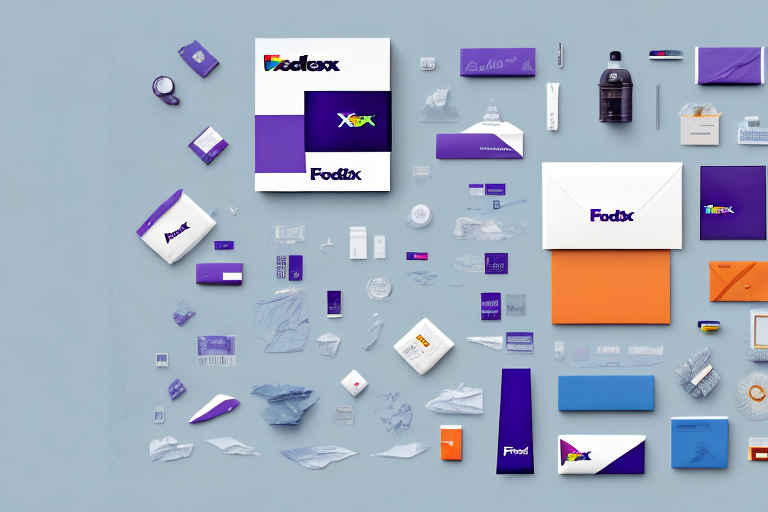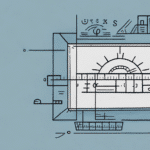Optimizing Label Size for FedEx Ship Manager: A Comprehensive Guide
Shipping items efficiently with FedEx Ship Manager hinges on understanding and adhering to the label size requirements. Proper labeling ensures that your packages are processed smoothly, avoiding delays or losses. This guide delves into the essential aspects of label sizing, printing best practices, common pitfalls, and the benefits of maintaining accurate label standards.
Understanding FedEx Ship Manager Label Size Requirements
FedEx Ship Manager mandates specific label dimensions to ensure compatibility with their scanning systems. The standard label size must be:
- Minimum: 4 inches by 5 inches
- Maximum: 8.5 inches by 11 inches
Labels outside these dimensions may not scan correctly, resulting in delivery delays or package misrouting. Additionally, labels should be printed on white, blank, adhesive-backed label stock to maintain clarity and scannability.
Recommended Printing Methods
For optimal results, use a laser printer when generating labels. Laser printing ensures that the text and barcodes remain sharp and smudge-free, which is crucial during transit. Inkjet printers, while versatile, can sometimes produce labels that are prone to smudging, especially if exposed to moisture.
Ensuring Compliance with Label Requirements
To guarantee that your labels meet FedEx's standards, consider the following steps:
- Use Compatible Printers: Invest in label printers designed for shipping labels, such as thermal or direct thermal printers, which offer high-resolution printing essential for barcode readability.
- Utilize FedEx Templates: FedEx provides downloadable label templates that ensure your labels adhere to size and layout specifications. These templates can be integrated with various shipping software for streamlined label creation.
- Verify Label Information: Each label must include the recipient’s and sender’s addresses, package weight and dimensions, and a unique tracking number. Accurate information prevents processing errors.
Adapting to Shipment Types
Label size requirements can vary based on shipment type and destination. For instance:
- International Shipments: May require larger labels to include customs declarations and other regulatory information.
- Hazardous Materials: Require specific labeling to comply with safety regulations, which might necessitate additional space on the label.
Common Labeling Issues and Solutions
Several common issues can arise when labeling packages with FedEx Ship Manager:
Incorrect Label Size
Labels that are too small or too large can fail to scan properly. To avoid this, always measure your labels before printing and ensure they fall within the specified size range.
Improper Label Placement
Labels must be affixed in a clear, flat area of the package. Avoid placing labels on curved surfaces or over seams, as this can hinder scanning.
Incorrect Orientation
Ensure that labels are printed in the correct orientation. Labels printed upside down or sideways will not scan correctly, leading to processing delays.
Best Practices for Printing FedEx Ship Manager Labels
Adhering to best practices can enhance the efficiency and reliability of your shipping process:
Invest in Quality Equipment
High-quality label printers reduce the risk of smudging and ensure that barcodes are sharp and legible. Consider brands known for reliability in shipping label production.
Maintain Consistent Label Information
Ensure that the information on your labels matches the details entered into the FedEx Ship Manager system. Consistency prevents errors and streamlines the shipping process.
Regular Software Updates
Keep your label printing software and printer firmware up to date. Updates often include improvements and fixes that enhance compatibility with FedEx's systems.
The Business Advantages of Correct Label Sizing
Proper label sizing offers numerous benefits for businesses:
Enhanced Efficiency
Accurate labels reduce the likelihood of scanning errors, speeding up the shipping process and ensuring timely deliveries.
Cost Savings
Avoiding label-related issues can save costs associated with delayed shipments, manual processing fees, and lost packages. According to a UPS report, businesses can reduce shipping errors by up to 30% with proper labeling practices.
Professionalism and Customer Satisfaction
Clear and correctly formatted labels reflect positively on your business, reinforcing customer trust and satisfaction. Reliable shipping contributes to repeat business and a strong reputation.
Step-by-Step Guide to Printing FedEx Ship Manager Labels
Follow these steps to print labels that comply with FedEx Ship Manager requirements:
- Set Up Your Printer: Ensure your label printer is connected and configured correctly with your shipping software.
- Select the Appropriate Label Size: Choose a label size within the 4x5 to 8.5x11 inches range.
- Enter Accurate Shipping Information: Input the sender and recipient details, package weight, dimensions, and any special instructions.
- Use a FedEx Template: Apply a FedEx-provided label template to maintain proper layout and spacing.
- Print a Test Label: Before mass printing, verify that the test label scans correctly using a ruler and by visually inspecting the barcode quality.
- Attach the Label Properly: Secure the label to the package in a flat, visible area, avoiding edges and seams.
By meticulously following these steps, you ensure that your packages are labeled accurately, facilitating smooth processing and timely deliveries.
Conclusion
Proper label sizing is a critical component of successful shipping with FedEx Ship Manager. By adhering to size guidelines, utilizing quality printing equipment, and following best practices, businesses can enhance their shipping efficiency, reduce costs, and improve customer satisfaction. Regularly updating your labeling processes in line with FedEx’s requirements will help maintain seamless operations and uphold a professional business image.