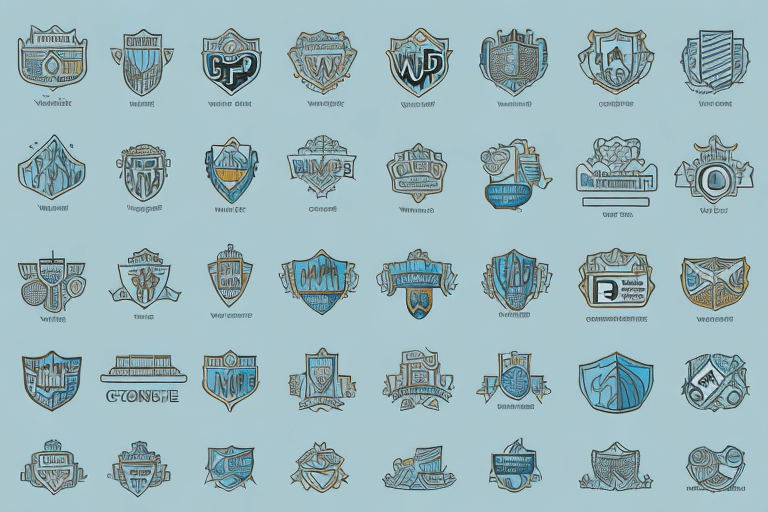Enhancing Your Shipping Process with UPS WorldShip Icons
Shipping is a critical component of any business, ensuring that products reach customers efficiently and reliably. To achieve this, businesses need a robust shipping process, and UPS WorldShip offers an enterprise-level solution designed to simplify and manage all shipping operations. A key feature of WorldShip is its comprehensive set of icons, which play a vital role in tracking and ensuring timely deliveries.
Why Understanding UPS WorldShip Icons is Important
Grasping the significance of UPS WorldShip icons is essential as they provide vital information about your packages and shipments. These icons enable you to monitor the progress of your shipments through various stages such as pickup, in transit, and delivery. Additionally, the icons indicate the current status of your shipment, whether it’s on schedule, delayed, or pending. This understanding allows you to take timely actions to ensure that your packages are delivered punctually.
Moreover, recognizing UPS WorldShip icons can help identify potential issues with your shipments. For instance, a Delayed icon prompts you to contact UPS customer service to resolve the delay, while a Delivered icon without receipt requires investigation and possibly filing a claim. Effective use of these icons can save your business time, money, and reduce logistical hassles.
Comprehensive Overview of UPS WorldShip Icons
UPS WorldShip icons are graphical representations that convey information about your shipments. These icons are color-coded and displayed on the shipment screen, making it easy to interpret their meanings at a glance. WorldShip offers over 40 icons, each representing a different stage or status in the shipping process.
Some of the most commonly used icons include:
- Delivered: Indicates successful delivery to the destination.
- Exception: Alerts to any issues or problems during the shipping process.
Understanding each icon's meaning is crucial for maintaining visibility over your shipments and promptly addressing any issues that may arise, ensuring that your packages arrive safely and on time.
Types of UPS WorldShip Icons
UPS WorldShip utilizes a variety of icons to represent different stages of the shipping process. Some of the most prevalent icons include:
- Pickup: The package has been collected by the UPS driver.
- In Transit: The package is en route to its destination.
- Pending: The package is awaiting further processing.
- On-Hand: The package is currently at a UPS facility.
- Out for Delivery: The package is out with the delivery driver.
- Delivered: The package has been successfully delivered.
- Exception: There is an issue or delay with the shipment.
- Hold: The shipment is being held at a UPS facility.
It's important to note that icon representations may vary based on the specific UPS service used, such as UPS Ground versus UPS Next Day Air. Familiarizing yourself with these icons ensures effective tracking and management of your shipments.
Identifying Different UPS WorldShip Icons
To effectively identify UPS WorldShip icons, it’s essential to understand what each icon represents:
- Pickup Icon: Represented by a yellow truck, indicating the package has been picked up.
- In Transit Icon: Depicted as a green airplane, showing the package is on its way.
- Delivered Icon: A green checkmark signifies successful delivery.
- Exception Icon: A red exclamation mark highlights issues such as delivery failures or incorrect addresses.
By recognizing these icons, you can easily track your packages and stay informed about their status in real-time.
Understanding the Colors of UPS WorldShip Icons
The colors used in UPS WorldShip icons convey the status of your package:
- Green: The package is on schedule and expected to arrive on time.
- Yellow: There is a delay, and action may be needed to ensure timely delivery.
- Red: The package is severely delayed or at risk of being lost, requiring immediate attention.
Additionally, some icons may incorporate multiple colors or symbols to provide more detailed information, such as customs clearance or delivery confirmations. Familiarizing yourself with these color codes enhances your ability to manage shipments proactively.
Common UPS WorldShip Icons and Their Meanings
Here are some of the most frequently used UPS WorldShip icons and what they represent:
- Pickup Icon: The package has been collected by UPS.
- In Transit Icon: The package is moving towards its destination.
- Pending Icon: The package is awaiting further processing.
- Delivered Icon: The package has reached its destination.
- Hold Icon: The shipment is on hold at a UPS facility.
- Exception Icon: There is a problem with the shipment that needs attention.
It's important to refer to the latest UPS WorldShip user guide for the most current information on icon meanings, as they may evolve with software updates.
Troubleshooting Issues with UPS WorldShip Icons
Encountering issues with UPS WorldShip icons, such as delays or returns, can disrupt your shipping process. Here are steps to troubleshoot these issues:
- Check Shipment Status: Use the tracking number to verify the current status of your shipment.
- Contact UPS Support: If an Exception icon appears, reach out to UPS customer service for assistance.
- Verify Shipping Information: Ensure that all details on the shipping label are correct to prevent delays or returns.
- Correct Errors Promptly: If you identify any mistakes, contact UPS immediately to rectify them.
Proactively addressing these issues helps maintain the efficiency and reliability of your shipping operations.
Best Practices for Utilizing UPS WorldShip Icons
Implementing the following best practices can enhance your use of UPS WorldShip icons:
- Understand Icon Meanings: Familiarize yourself with all UPS WorldShip icons and their color codes.
- Monitor Shipments Closely: Regularly check the status of your shipments to address any issues promptly.
- Real-Time Updates: Keep shipment statuses updated in real-time to maintain accurate tracking.
- Customize Software: Utilize UPS WorldShip’s customization options to tailor the software to your business needs.
- Regular Software Updates: Install updates to benefit from new features and improvements.
- Employee Training: Ensure that all employees using UPS WorldShip are adequately trained to use the system effectively.
Adhering to these practices ensures that your shipping process remains streamlined and efficient.
Optimizing Your Shipping Process with UPS WorldShip Icons
To optimize your shipping operations using UPS WorldShip icons, consider the following tips:
- Batch Processing: Use the batch processing feature to handle multiple shipments simultaneously, saving time.
- Leverage UPS Shipping Options: Utilize services like freight shipping to reduce costs.
- Address Book Feature: Store frequently used addresses in the address book for faster processing.
- Set Up Alerts: Configure alerts for critical exceptions or delays to take immediate action.
Additionally, take advantage of UPS WorldShip's reporting capabilities to analyze shipping data, identify inefficiencies, and make informed decisions to improve your shipping strategy. Regular analysis can lead to reduced transit times and cost savings, ultimately enhancing your business’s profitability.
Customizing UPS WorldShip Icons to Fit Your Business
Customization is a powerful feature of UPS WorldShip, allowing you to tailor the software to your specific business requirements. You can modify icons by:
- Changing colors to match your company's branding or to signify specific statuses unique to your operations.
- Adding additional icons to represent custom stages or statuses in your shipping process.
- Incorporating custom fields to capture additional data pertinent to your business needs.
By customizing UPS WorldShip icons, you can create a more intuitive and efficient tracking system that aligns with your business processes.
Comparing UPS WorldShip Icons with Other Shipping Software
UPS WorldShip is a leading shipping software solution renowned for its comprehensive icon system, which offers clear and easily interpretable indicators of shipment statuses. When compared to other shipping software systems, many share the common goal of providing real-time shipment tracking through iconography. However, the specific design and functionality of these icons can vary.
For example, while FedEx's shipping tools also use icons to indicate shipment status, the layout and color schemes may differ, potentially requiring users to familiarize themselves uniquely with each platform’s system. UPS WorldShip’s extensive icon library and customization options often provide a more tailored and flexible user experience, especially for businesses with complex shipping needs.
Benefits of Mastering UPS WorldShip Icons for Your Business
Mastering UPS WorldShip icons offers numerous advantages for your business operations:
- Enhanced Efficiency: Streamlined management and processing of shipments save time and resources.
- Improved Visibility: Clear insights into the status and location of packages aid in better decision-making.
- Cost Reduction: Utilizing UPS's various shipping options can lead to significant cost savings.
- Customer Communication: Accurate status updates improve communication with customers regarding their orders.
- Increased Customer Satisfaction: Timely and reliable deliveries enhance overall customer experience and satisfaction.
These benefits collectively contribute to more efficient and profitable business operations, reinforcing the importance of effectively using UPS WorldShip icons.
Conclusion: The Importance of UPS WorldShip Icons in Streamlining Your Shipping Process
In summary, understanding and utilizing UPS WorldShip icons is paramount for maintaining a smooth and efficient shipping process. These icons provide essential information about the status of your packages, including their location, delivery schedules, and any exceptions. By mastering these icons, businesses can optimize their shipping operations, reduce costs, enhance customer satisfaction, and overall improve their operational efficiency.
For more information on UPS WorldShip and its features, visit the official UPS WorldShip page.