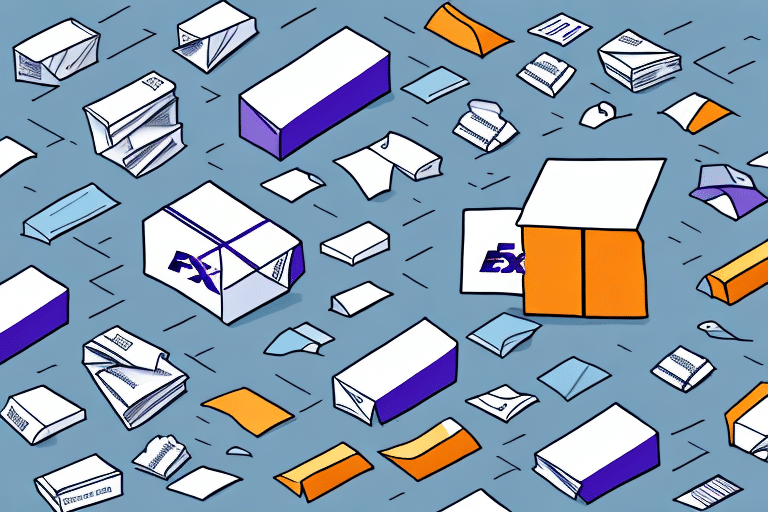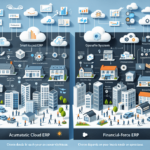Understanding FedEx Ship Manager
FedEx Ship Manager is a comprehensive, web-based shipping solution designed to help businesses manage their shipping operations efficiently. It provides a centralized platform for tasks such as printing shipping labels and invoices, tracking shipments in real time, and managing shipping documents.
Key Features of FedEx Ship Manager include:
- Integration with Business Systems: Compatible with various eCommerce platforms and enterprise resource planning (ERP) software, allowing for streamlined operations and minimal manual data entry.
- Flexible Shipping Options: Offers a range of shipping services, including international shipping, same-day delivery, and specialized services tailored to different business needs.
- Customizable Shipping Settings: Businesses can set preferences to customize shipping options, ensuring that the shipping process aligns with their specific requirements.
According to FedEx's official guide, integrating FedEx Ship Manager can significantly reduce shipping errors and improve overall operational efficiency.
Benefits of Using FedEx Ship Manager
Implementing FedEx Ship Manager can significantly enhance the efficiency of your shipping processes. Key benefits include:
- Streamlined Processes: Centralizes all shipping tasks, reducing the likelihood of errors and saving time by managing everything in one place.
- Real-Time Tracking: Provides up-to-date tracking information, enabling businesses to monitor shipments and address any issues promptly.
- Cost Savings: Access to discounted shipping rates and reduced operational costs through efficient management.
According to a 2023 report by Forbes, businesses utilizing integrated shipping solutions like FedEx Ship Manager experience up to a 30% improvement in shipping efficiency.
Setting Up Your FedEx Account
To start using FedEx Ship Manager and its Duplicate Shipment feature, you need to set up a FedEx account. Follow these steps:
- Visit the FedEx website and click on "Sign Up/Log In."
- Select "Create a User ID" and complete the required information.
- Verify your account through the provided email or phone verification process.
- Log in to FedEx Ship Manager and enter your business details, including address and payment information.
Once your account is set up, you can take advantage of features such as automatic label creation, package tracking, and account management through the online portal.
Harnessing the Duplicate Shipment Feature
What is the Duplicate Shipment Feature?
The Duplicate Shipment feature in FedEx Ship Manager allows businesses to replicate previous shipments quickly. This is especially useful for recurring orders, enabling users to duplicate shipment details without re-entering all information.
Steps to Duplicate a Shipment
- Log in to FedEx Ship Manager and navigate to "Shipment History."
- Select the shipment you wish to duplicate.
- Click on "Duplicate" and modify any necessary details such as the delivery address or package weight.
- Click "Ship" to finalize the new shipment.
Note: Duplicating a shipment does not automatically generate a new tracking number. If needed, contact FedEx Customer Service to obtain a new tracking number.
Integrating FedEx Ship Manager with Your eCommerce Platform
Integrating FedEx Ship Manager with your eCommerce store offers a seamless shipping experience. Supported platforms include Shopify and WooCommerce, among others.
- Automated Label Creation: Automatically generate shipping labels for orders as they are placed.
- Real-Time Tracking Updates: Automatically update tracking information in your store, enhancing customer experience.
- Discounted Shipping Rates: Access exclusive shipping rates, reducing costs.
By integrating your eCommerce platform with FedEx Ship Manager, you can streamline your order fulfillment process, reduce manual tasks, and provide better service to your customers.
Best Practices and Common Mistakes to Avoid
Best Practices
- Ensure all initial shipment details are accurate to facilitate smooth duplication.
- Utilize the "Save as Draft" feature to review shipments before finalizing.
- Regularly update shipping preferences to reflect your current business needs.
- Leverage real-time tracking to monitor shipments and proactively address issues.
Common Mistakes to Avoid
- Duplicating incorrect shipments, leading to errors in details.
- Failing to review shipment details before sending duplicated shipments.
- Using duplication for shipments that require different shipping methods, causing delays or additional fees.
- Neglecting to update account and shipping information, which can result in processing delays.
Adhering to best practices and avoiding common pitfalls ensures that the Duplicate Shipment feature enhances your shipping process effectively.
Tracking Duplicated Shipments
FedEx Ship Manager provides real-time tracking for all shipments, including duplicates. To track a duplicated shipment:
- Log in to your FedEx account and go to "Shipment History."
- Find the duplicated shipment and view its status, estimated delivery time, and any potential issues.
If you have multiple duplicated shipments with the same tracking number, use reference numbers or recipient details to differentiate them.
For any discrepancies or shipping issues, contact FedEx Customer Service for assistance.
Saving Time and Money with the Duplicate Shipment Feature
The Duplicate Shipment feature in FedEx Ship Manager is an excellent way to save time and money when shipping products. By using this feature, you can streamline your shipping processes, reduce errors, and improve the efficiency of your business.
Furthermore, accessing discounted shipping rates and optimizing your shipping workflow can lead to significant cost savings. This is particularly beneficial for businesses that handle large volumes of shipments regularly.
Implementing this feature, coupled with effective account and shipment management, ensures that your business remains competitive and responsive to customer needs. According to a study by McKinsey & Company, optimizing shipping processes can reduce operational costs by up to 25%.