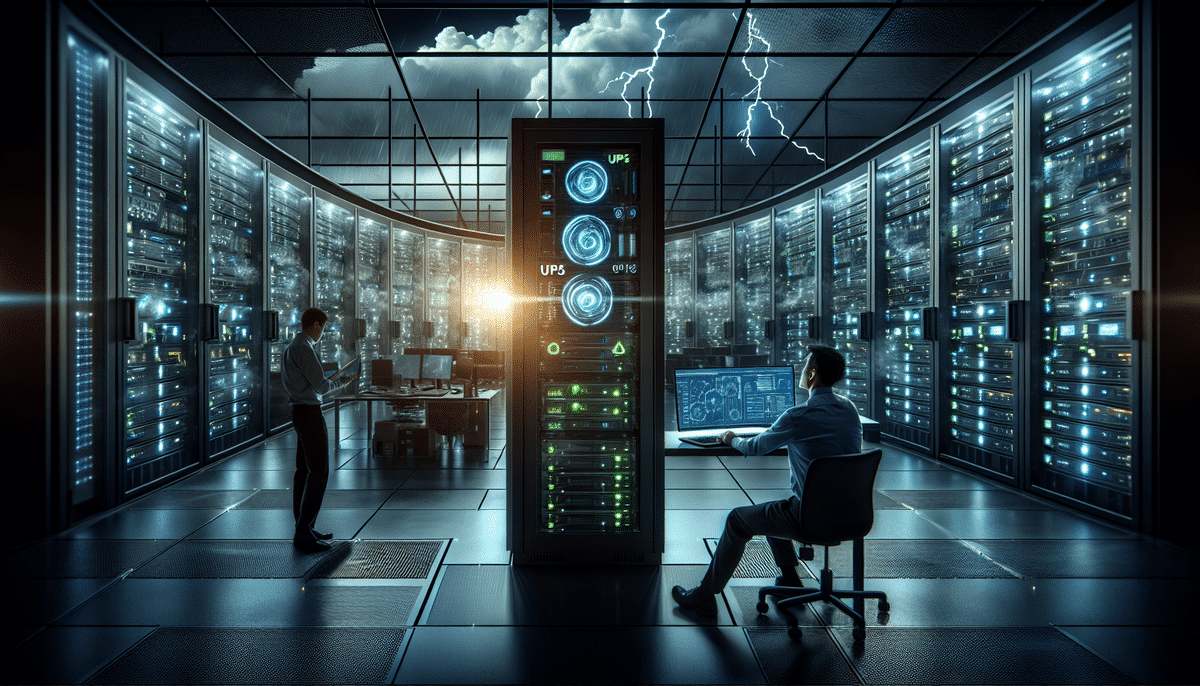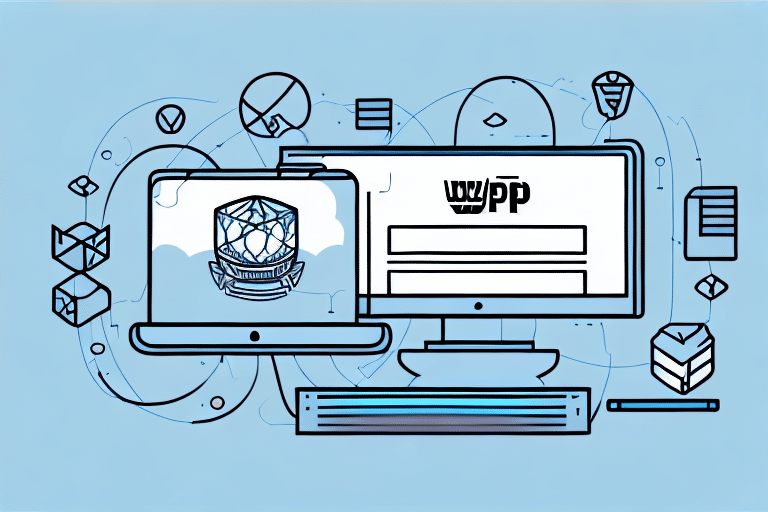A Comprehensive Guide to Understanding Uninterruptible Power Supply (UPS)
An Uninterruptible Power Supply (UPS) is an essential component of any business's technological infrastructure. It is designed to ensure that critical equipment stays operational during power disruptions or outages. In this comprehensive guide, we will explore the ins and outs of UPS systems, including their history, benefits, key components, selecting the right system, installation and maintenance, and much more.
What is an Uninterruptible Power Supply (UPS) and How Does it Work?
A UPS is a device that provides backup power to connected devices in the event of a power failure. It functions as a battery system that remains continuously charged and is ready to supply power to critical equipment when the main power source fails. UPS systems come in various sizes and capacities, tailored to support different types of devices. Without a UPS, power loss can lead to significant damage to electronic devices and data loss.
UPS systems are commonly used in data centers, hospitals, and other critical facilities where an uninterrupted power supply is essential. They are also beneficial for homes and small offices to protect computers, routers, and other electronic devices from power surges and outages.
Most UPS systems include a built-in surge protector that guards connected devices against power spikes and surges. Advanced UPS systems may also feature software that allows users to monitor the system's performance and receive alerts in case of a power failure or other issues.
The History of UPS: From Concept to Implementation
The concept of an Uninterruptible Power Supply dates back to the early 1960s. Initially, UPS systems were used primarily by large organizations, such as NASA, to ensure continuous power during space missions. Over the decades, UPS technology has undergone significant improvements and refinements, making it more accessible and affordable for a wider range of applications.
The rise of the digital age and the increasing reliance on electronic devices in both business and personal settings have driven the demand for reliable UPS systems. As technology advanced, UPS systems became more sophisticated, incorporating features like energy-efficient designs and enhanced monitoring capabilities.
Today, UPS technology continues to evolve with the integration of renewable energy sources and advancements in battery technology, positioning UPS systems to become even more efficient and effective in the years to come.
The Benefits of Using a UPS for Your Business
Implementing a UPS system in your business offers numerous benefits:
- Operational Continuity: Ensures that critical technology infrastructure, such as servers, routers, and computers, remain operational during power outages, preventing downtime that can lead to loss of productivity and revenue.
- Equipment Protection: Protects electronic devices from power fluctuations, surges, and spikes, which can cause significant damage.
- Cost Savings: Prevents costly repairs and replacements by safeguarding equipment and reducing the risk of data loss.
- Energy Efficiency: Modern UPS systems are designed to be energy-efficient, leading to lower electricity bills and a reduced carbon footprint.
- Competitive Advantage: A reliable power backup system enhances your business's reputation by ensuring seamless operations, thereby increasing customer trust and loyalty.
Understanding the Key Components of a UPS System
A UPS system comprises several key components that work together to provide reliable backup power:
- Battery: The most crucial component, the battery stores power and supplies it when the main power source fails.
- Power Inverter: Converts direct current (DC) power stored in the battery to alternating current (AC) power used by most electronic devices.
- Charger: Continuously replenishes the battery charge to ensure it's ready to supply power when needed.
- Bypass Switch: Allows power to pass directly to connected devices during normal operation, ensuring seamless transition during power failures.
- Automatic Voltage Regulator (AVR): Regulates the voltage of the power output, maintaining a stable and safe range for connected devices.
- Monitoring Software: Provides real-time system status updates and alerts, enabling proactive maintenance and issue resolution.
How to Choose the Right UPS System for Your Business Needs
Selecting the appropriate UPS system for your business involves considering several factors:
Capacity and Size
Assess the total power requirements of the devices you intend to protect. UPS systems are rated in VA (volt-amperes) and watts, indicating their capacity. Ensure the UPS can handle the combined load of all connected equipment.
Runtime
Determine how long the UPS needs to provide power during an outage. Longer runtimes may require larger batteries or additional UPS units.
Type of UPS
Choose between different types of UPS systems based on your needs:
- Standby UPS: Provides basic protection and is suitable for less critical applications.
- Line-Interactive UPS: Offers better protection against power fluctuations and is ideal for small to medium-sized businesses.
- Online UPS: Provides the highest level of protection with continuous power conditioning, suitable for mission-critical systems.
Features and Expandability
Consider additional features such as energy efficiency, remote management capabilities, and the ability to expand capacities as your business grows.
Budget
Balance the initial purchase price with ongoing maintenance costs. Investing in a high-quality UPS can save money in the long run by preventing equipment damage and downtime.
Manufacturer Reputation and Support
Choose a reputable manufacturer known for reliability and customer support. Reading reviews and seeking recommendations can help in making an informed decision.
Installing and Setting Up Your UPS System: A Step-by-Step Guide
Proper installation and setup of your UPS system are crucial for optimal performance:
Determine the Optimal Location
Place the UPS in a cool, dry area close to the devices it will support. Ensure adequate ventilation to prevent overheating.
Connect Devices to the UPS
Follow the manufacturer’s instructions to connect critical devices to the UPS. Prioritize essential equipment to maximize the UPS’s effectiveness.
Power Connection
Connect the UPS to a reliable power source. Avoid using extension cords, as they can affect the UPS’s performance.
Test the System
Once connected, perform a power failure test to ensure the UPS switches to battery power seamlessly and provides the expected runtime.
Regular Maintenance
Maintain the UPS by periodically checking battery health, cleaning the unit, and updating firmware and software.
Maintaining and Troubleshooting Your UPS System: Tips and Best Practices
Proper maintenance ensures the longevity and reliability of your UPS system:
Regular Battery Checks
Monitor battery charge levels and replace batteries as recommended by the manufacturer to prevent unexpected failures.
Keep the UPS Clean
Remove dust and debris from the UPS to maintain efficient cooling and prevent overheating. Use a soft cloth or vacuum cleaner for cleaning.
Firmware and Software Updates
Regularly update the UPS’s firmware and monitoring software to benefit from performance improvements and security enhancements.
Periodic Testing
Conduct regular tests to verify that the UPS provides adequate backup power and functions correctly during outages.
Troubleshooting Common Issues
Address common UPS problems such as:
- Battery Failure: Replace the battery if the UPS fails to hold a charge.
- Overheating: Ensure proper ventilation and clean any blocked vents.
- Unresponsive UPS: Check power connections and reset the system if necessary.
Common Misconceptions About UPS Systems Debunked
Several misconceptions surround UPS systems, leading to misunderstandings about their functionality and value:
- Misconception: UPS systems are only for large organizations.
- Reality: UPS systems are beneficial for businesses of all sizes, including small offices and home users.
- Misconception: All UPS systems are the same except for capacity.
- Reality: UPS systems vary in features, efficiency, and protection levels, making it essential to choose one that fits specific needs.
- Misconception: UPS systems are not worth the investment because they are seldom used.
- Reality: UPS systems can prevent costly equipment damage and data loss, making them a worthwhile investment.
Real-Life Examples of Businesses Utilizing UPS Systems Successfully
Numerous businesses have implemented UPS systems successfully, realizing significant benefits:
Healthcare Organizations
Hospitals and clinics use UPS systems to protect electronic health records and ensure that critical medical equipment remains operational during power outages, safeguarding patient safety.
Retail Businesses
Retailers rely on UPS systems to maintain refrigeration, lighting, and point-of-sale systems during power disruptions, preventing product loss and ensuring continuous sales operations.
Financial Institutions
Banks and other financial services companies utilize UPS systems to maintain transaction processing and protect sensitive customer data, ensuring business continuity and customer trust.
Data Centers
Data centers deploy robust UPS systems to ensure uninterrupted server operations, preventing data loss and maintaining service availability for clients.
The Future of UPS Technology: What to Expect in the Coming Years
UPS technology is continually evolving, with several exciting developments on the horizon:
- Integration with Renewable Energy: Combining UPS systems with solar and wind power sources to create more sustainable and energy-efficient backup solutions.
- Enhanced Battery Technologies: Development of longer-lasting and faster-charging batteries to improve UPS performance and reduce maintenance.
- Smart Monitoring and Management: Advanced software solutions for real-time monitoring, predictive maintenance, and remote management of UPS systems.
- Energy Efficiency Improvements: Designing UPS systems that consume less power during operation, contributing to lower energy costs and reduced environmental impact.
- Modular and Scalable Designs: Creating UPS systems that can easily scale with business growth, offering flexibility and adaptability to changing power needs.
In conclusion, UPS systems are a vital component of any business's technology infrastructure. By understanding their key components, benefits, and best practices for installation and maintenance, businesses can ensure that their critical operations remain uninterrupted, even during unforeseen power outages.