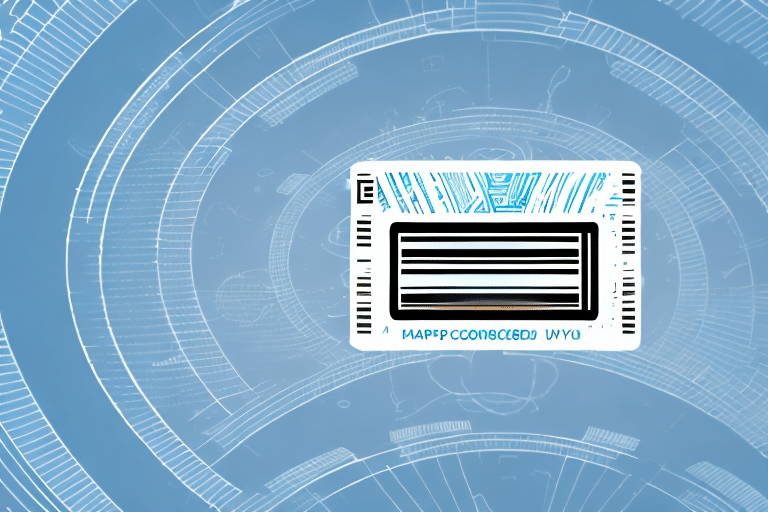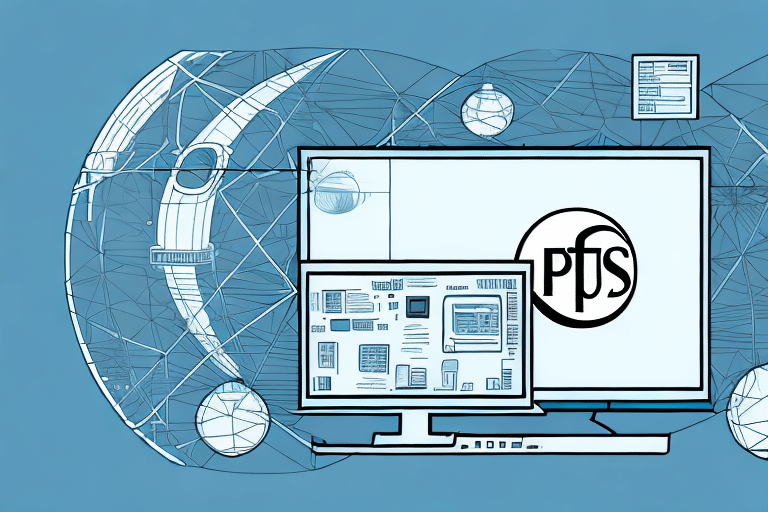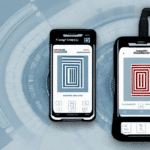Streamline Your Shipping Process with Barcode Scanners
In today's fast-paced logistics environment, efficiency and accuracy are paramount. Incorporating barcode scanners into your shipping workflow is one of the most effective strategies to streamline operations, reduce errors, and save both time and money. With their ability to swiftly and accurately capture data, barcode scanners enhance productivity and ensure reliable shipment tracking.
Benefits of Using Barcode Scanners in Shipping
Reducing Data Entry Errors
Manual data entry is prone to human errors, which can lead to shipment delays and increased costs. Barcode scanners eliminate these inaccuracies by automatically capturing and inputting data directly into your shipping software, minimizing the risk of mistakes.
Increasing Operational Efficiency
Barcode scanners accelerate the shipping process by eliminating the need for manual entry of package information. This speed-up in processing leads to higher throughput and allows your team to handle more shipments in less time.
Enhancing Shipment Tracking and Accuracy
Accurate tracking is crucial for timely deliveries and customer satisfaction. Barcode scanners provide real-time data updates, ensuring that each package is tracked accurately from origin to destination. This improves visibility and allows for proactive management of any issues that may arise.
Cost Savings and Time Efficiency
By automating data entry and reducing errors, barcode scanners help decrease operational costs. Efficient inventory management and faster processing times contribute to significant time savings, allowing your business to focus on growth and customer service.
According to a Mordor Intelligence report, the global barcode scanner market is expected to grow steadily, reflecting the increasing adoption of this technology across various industries.
Selecting the Right Barcode Scanner for Your Business
Scan Range and Speed
When choosing a barcode scanner, consider the scan range and speed required for your operations. High-speed scanners are ideal for high-volume environments, ensuring quick and efficient processing of packages.
Compatibility with Shipping Software
Ensure that the barcode scanner you select is compatible with your shipping software, such as UPS WorldShip. Compatibility guarantees seamless integration and optimal performance, reducing the need for additional software modifications.
Durability and Ease of Use
Barcode scanners are often used in busy warehouse settings where durability is essential. Look for scanners that are robust and designed to withstand continuous use. Additionally, user-friendly interfaces and ergonomic designs can enhance ease of use and reduce training time for your staff.
Types of Barcodes: 1D vs. 2D
Barcodes come in various types, primarily 1D and 2D. Depending on your business needs, choose a scanner that can read the specific types of barcodes you use. 2D scanners offer greater flexibility and can capture more information in a smaller space compared to 1D scanners.
Connectivity Options
Barcode scanners offer different connectivity options, including USB, Bluetooth, and wireless connections. Consider your existing hardware setup and choose a scanner that offers the connectivity that best fits your infrastructure.
Installing and Integrating Barcode Scanners with UPS WorldShip
Installing Necessary Software
Before using a barcode scanner with UPS WorldShip, ensure that you have the necessary software installed on your computer. This includes the UPS WorldShip software itself, any required drivers for your scanner, and barcode scanning software if not included with your scanner.
Refer to the manufacturer's website for specific driver requirements and installation instructions to ensure proper functionality.
Connecting Your Barcode Scanner
Depending on the scanner type, connecting to your computer can be done via USB, Bluetooth, or other interfaces. For USB scanners, use a high-quality cable and connect to a compatible USB port. For Bluetooth or wireless scanners, follow the pairing instructions provided by the manufacturer to establish a reliable connection with your computer.
Configuring Scanner Settings
After connecting your scanner, configure its settings to optimize performance with UPS WorldShip. This may involve adjusting scan settings, setting up specific barcode types, and ensuring the scanner is calibrated correctly for accurate data capture.
Calibrating and Testing Your Barcode Scanner
Calibration for Optimal Performance
Proper calibration ensures that your barcode scanner operates at peak efficiency. Test the scan range and speed, adjust settings for maximum accuracy, and ensure the scanner can read all necessary barcode types used in your shipping process.
Regular Maintenance
Maintain your barcode scanner by regularly cleaning the scanner lens and body to prevent dust and smudges from affecting performance. Regular maintenance extends the lifespan of your scanner and ensures consistent operation.
Testing Integration with UPS WorldShip
After setup, conduct thorough testing by scanning various packages to verify that data is accurately captured and integrated into UPS WorldShip. Identify and resolve any issues that arise during testing to ensure smooth operation during actual shipping activities.
Troubleshooting Common Barcode Scanner Issues
Poor Scanning Accuracy
If your scanner is experiencing inaccuracies, check for dirt or damage on the scanner lens, ensure proper calibration, and verify that the scanner settings match the barcode types being used.
Connectivity Problems
Connectivity issues can disrupt your workflow. Ensure that all cables are securely connected for wired scanners, and check Bluetooth pairings for wireless scanners. Updating drivers and firmware can also resolve connectivity problems.
Data Input Errors
Errors in data input can occur due to misconfigurations or software mismatches. Verify that the scanner is correctly integrated with UPS WorldShip and that all software is up to date. Reinstalling drivers or software may be necessary in some cases.
Maximizing Efficiency with Your Barcode Scanning System
Monitoring Performance
Regularly monitor your scanner's performance and scanning accuracy to ensure ongoing efficiency. Use performance metrics to identify areas for improvement and implement necessary adjustments.
Batch Scanning
Implement batch scanning techniques to process multiple packages simultaneously, significantly reducing the time required for data entry and processing.
Barcode Tracking Integration
Integrate barcode tracking with your shipping system to enhance visibility into shipment status. Real-time tracking allows you to manage shipments proactively and improve customer satisfaction.
Software and Firmware Updates
Keep your shipping and scanner software up to date to benefit from the latest features, security patches, and performance improvements. Regular updates ensure that your system remains compatible with new technologies and continues to operate efficiently.
Best Practices for Maintaining Barcode Scanner and UPS WorldShip Integration
Regular Cleaning and Testing
Maintain your barcode scanner by cleaning it regularly and conducting periodic tests to ensure it operates correctly. Preventive maintenance helps avoid unexpected downtime and ensures reliability.
Software Maintenance
Ensure that both your shipping software and barcode scanner drivers are kept up to date. Regular software maintenance helps prevent compatibility issues and enhances system performance.
Optimizing System Settings
Review and optimize system settings regularly to maintain the smoothest possible workflow. Fine-tuning settings can lead to improved efficiency and reduced error rates.
Backup Plans
Develop a backup plan to handle system failures or malfunctions. Keep spare scanners on hand, regularly back up system data, and designate IT support to quickly address any technical issues that may arise.
Conclusion
Integrating barcode scanners with UPS WorldShip is a strategic move to enhance your shipping operations. By selecting the right scanner, ensuring proper installation and integration, and maintaining your system through regular calibration and testing, you can achieve greater efficiency, accuracy, and cost savings. Implementing best practices and staying proactive in troubleshooting will ensure your barcode scanning system continues to support your business effectively for years to come.
For more information on optimizing your shipping processes with barcode technology, refer to industry resources such as the International Council on Systems Engineering (INCOSE) or the Supply Chain Quarterly.