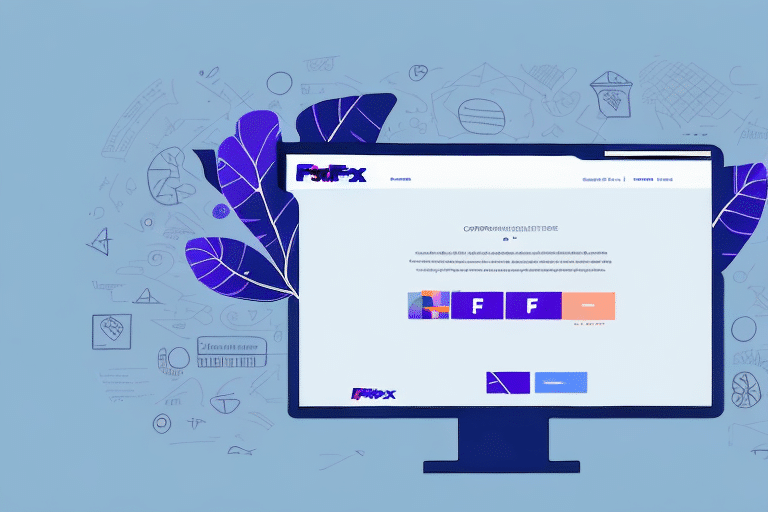Troubleshooting FedEx Ship Manager: A Step-by-Step Guide
If you're using FedEx Ship Manager for your business, you know how important it is to ensure it operates smoothly. However, even the most reliable systems can encounter issues. This comprehensive guide will help you troubleshoot common problems in FedEx Ship Manager, covering everything from connectivity and network issues to hardware and software challenges. By following these steps, you'll be able to resolve any issues quickly and efficiently, minimizing frustration and downtime.
Understanding the Basics of FedEx Ship Manager
FedEx Ship Manager is a user-friendly platform that offers a wide range of shipping and tracking services, making it an ideal choice for both businesses and individuals. With Ship Manager, you can create, manage, and track your shipments from a single location, regardless of your shipping volume. It's highly customizable, allowing you to tailor it to your specific business needs, including creating shipping labels, invoices, customs documentation, and more.
One of the key benefits of using FedEx Ship Manager is its ability to integrate with other business systems. This integration allows you to import and export data seamlessly between Ship Manager and your other software applications, such as inventory management systems or accounting software. This can save you time and reduce errors by eliminating the need to manually enter data into multiple systems.
Additionally, FedEx Ship Manager supports multiple carriers beyond FedEx, such as UPS and USPS. This flexibility is particularly useful if your customers prefer different carriers or if you need to compare shipping rates across multiple carriers to find the best deal.
Common Issues with FedEx Ship Manager
While FedEx Ship Manager is a robust tool, users may encounter several common problems, including:
- Authentication issues
- Connectivity problems
- Missing or incorrect shipping labels
- Issues with customs declarations and documentation
These issues can arise from outdated software or hardware, connectivity disruptions, or even user errors. Being prepared to troubleshoot any of these problems effectively is essential for maintaining smooth shipping operations.
Inaccurate Shipment Tracking
One of the most frustrating issues users face is the inability to track shipments accurately. Causes can include incorrect tracking numbers, delays in updating tracking information, or technical glitches within the system. To mitigate this issue:
- Double-check all tracking information before submitting your shipment.
- Regularly monitor tracking updates to ensure everything is progressing as expected.
Accessing Customer Support
Another common challenge is difficulty accessing FedEx customer support, especially during peak hours. To address this:
- Reach out to customer support during off-peak hours.
- Utilize online resources such as the FedEx Ship Manager user guide and FAQs.
Troubleshooting Missing or Incorrect Shipping Labels
Missing or incorrect shipping labels can cause significant delays. Here are steps to resolve this issue:
- Check printer settings to ensure they are configured correctly.
- Remove and reinstall the printer driver if necessary.
- Consider upgrading to a new printer if hardware issues persist.
- Ensure you have the latest version of FedEx Ship Manager installed and that your computer meets the minimum system requirements.
- Uninstall and reinstall the software if problems continue.
If these steps don't resolve the issue, contact FedEx customer support for further assistance.
Resolving Issues with Shipping Rates and Fees
Problems with shipping rates and fees can arise from incorrect weight measurements or issues with customs declarations. To resolve these issues:
- Verify that your shipping settings are accurate and up-to-date.
- Contact FedEx customer support for assistance if discrepancies persist.
Accurate data entry is crucial for ensuring that shipping rates and fees are calculated correctly.
Fixing Problems with Customs Declarations and Documentation
International shipping introduces additional challenges, particularly with customs declarations and documentation. Common issues include:
- Incorrect billing information
- Missing or incomplete documentation
- Incorrect harmonized tariff codes
To troubleshoot these issues:
- Ensure all customs documentation is accurate and complete.
- Verify the recipient's information, including full name, address, and phone number.
- Consult with a customs broker or FedEx customer support for guidance.
Additionally, ensure that your goods are correctly classified to avoid delays, additional fees, or legal consequences. Familiarize yourself with relevant regulations and restrictions before shipping internationally.
Addressing Connectivity and Network Issues with FedEx Ship Manager
Connectivity and network issues can disrupt your use of FedEx Ship Manager. To resolve these problems:
- Check your internet and network settings to ensure they are correctly configured.
- Restart your modem or router.
- Reset your network settings to default factory settings if necessary.
- Ensure that your software and antivirus programs are up-to-date.
- Check for any firewall or security settings that may be blocking FedEx Ship Manager.
If issues persist after these steps, contact FedEx customer support for further assistance.
Resolving Error Messages in FedEx Ship Manager
Error messages can be indicative of various underlying issues such as connectivity problems, outdated software, or incorrect data entry. To address error messages:
- Read error messages carefully to identify the root cause.
- Ensure your system and antivirus software are up-to-date.
- Double-check all required fields for accurate and complete information.
- Record recurring error codes and messages to provide to customer support for quicker resolution.
If errors continue, reach out to FedEx customer support for help.
Tips for Improving Your Experience with FedEx Ship Manager
To minimize the chances of encountering issues with FedEx Ship Manager:
- Keep your system and software updated with the latest versions.
- Ensure you have reliable hardware, including a stable internet connection and a dependable printer.
- Double-check all shipment information before submission to prevent delays.
- Utilize FedEx's online resources and tools, such as creating shipping labels and scheduling pickups directly from the FedEx website.
- Sign up for FedEx Delivery Manager to receive notifications and customize delivery preferences.
Best Practices for Using FedEx Ship Manager Effectively
Maximize the effectiveness of FedEx Ship Manager by adhering to these best practices:
- Verify Shipping Information: Always double-check the accuracy of recipient addresses, package weights, dimensions, and any special instructions.
- Set Appropriate Shipping Settings: Configure your shipping settings to align with your business needs and preferences.
- Leverage FedEx Resources: Take advantage of online tutorials, FAQs, and direct customer support to enhance your understanding and usage of the platform.
By following these best practices, you can ensure a more efficient and streamlined shipping experience, minimizing potential issues and enhancing overall productivity.
In summary, FedEx Ship Manager is a powerful tool for managing your shipping needs. By understanding common issues and implementing effective troubleshooting strategies, you can maintain smooth operations and provide reliable service to your customers.