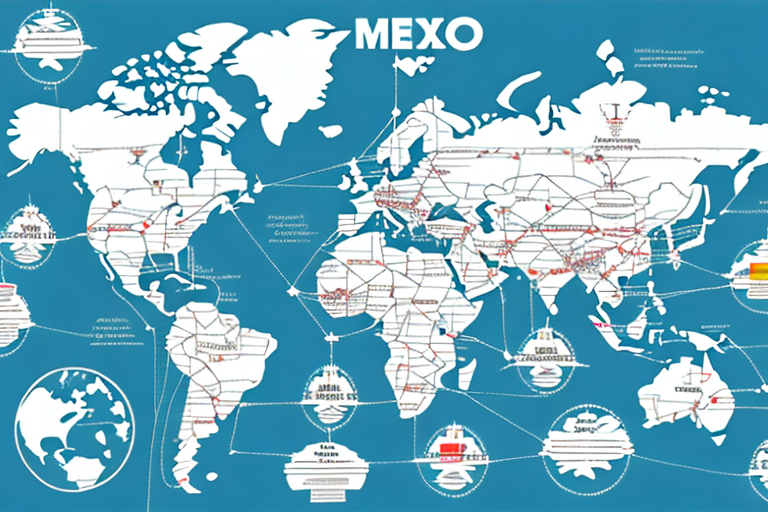Understanding the FedEx Ship Manager Program
Efficient shipping is a cornerstone of successful business operations, ensuring timely delivery and customer satisfaction. The FedEx Ship Manager program is a comprehensive shipping solution designed to streamline your shipping workflows, integrate seamlessly with various eCommerce platforms, and optimize your shipping processes to save time and reduce costs.
Setting Up and Configuring Your FedEx Ship Manager Account
Creating a FedEx Account
Begin by creating a FedEx account to access the Ship Manager features. Visit the FedEx website and click on the “Sign Up” button. Fill in your business details to complete the registration process, granting you access to the Ship Manager dashboard.
Downloading and Installing the Software
After setting up your account, download the FedEx Ship Manager software from the FedEx website. The software includes an integrated browser for purchasing and printing shipping labels, tracking shipments, and managing multiple carriers. Once installed, configure your shipment preferences, payment, and billing options to tailor the tool to your business needs.
Configuring Account Preferences
Customize your account settings by accessing the preferences tab within the Ship Manager. Set default shipping options, create a list of frequently used addresses, and configure notification settings for shipment updates. These customizations help streamline your shipping process by reducing repetitive tasks and ensuring consistency.
Navigating the FedEx Ship Manager Dashboard
The FedEx Ship Manager dashboard offers a user-friendly interface to manage all your shipping activities efficiently. Key features include:
- Shipment Overview: View and manage all active shipments, track their status, and access shipment history.
- Billing Invoices: Easily manage and review billing statements.
- Customs Documentation: Generate and manage customs forms for international shipments.
Creating and Saving Shipment Templates
FedEx Ship Manager allows you to create shipment templates for recurring orders. This feature saves time by allowing you to use pre-configured shipping options, addresses, and preferences, ensuring consistency and reducing the potential for errors.
Advanced Features and Integration
Automated Address Validation and Customs Documentation
Automate address validation to minimize errors and ensure accurate deliveries. Additionally, the program streamlines the preparation of customs documentation for international shipments, reducing delays and compliance issues.
Rate Comparison and Cost Optimization
Compare shipping rates and delivery times across different FedEx services to select the most cost-effective and efficient options for each shipment. According to a Business News Daily report, optimizing shipping strategies can reduce shipping costs by up to 30%.
Integration with eCommerce Platforms
Seamlessly integrate FedEx Ship Manager with popular eCommerce platforms such as Shopify, WooCommerce, and Magento. This integration automates order import and shipping information, reducing manual entry errors and accelerating the fulfillment process.
Troubleshooting, Best Practices, and Cost Analysis
Troubleshooting Common Issues
- Software Compatibility: Ensure your operating system meets the system requirements for FedEx Ship Manager.
- Internet Connectivity: Maintain a stable internet connection to prevent disruptions. If issues arise, try refreshing your browser or restarting your modem.
- Account Errors: For login or account-related problems, contact FedEx Customer Support for assistance.
Best Practices for Efficient Shipping
- Automate Processes: Utilize automated features like address validation and label printing to save time.
- Update Preferences Regularly: Keep your shipping preferences and address book up-to-date to ensure accuracy.
- Use Shipment Templates: Save templates for frequent shipments to streamline the process.
- Monitor Shipping Reports: Regularly review shipping reports to identify patterns and optimize shipping strategies.
Understanding Costs and Benefits
FedEx Ship Manager offers various pricing plans based on shipping volume and specific business needs. While there are costs associated with the software and additional services, the benefits—such as time savings, error reduction, and cost optimization through rate comparisons—often outweigh the expenses. According to a Forbes article, effective ship management tools can lead to a 20% increase in shipping efficiency and significant improvements in customer satisfaction.
Comparative Analysis and Case Studies
Comparing FedEx Ship Manager to Other Shipping Software
When selecting shipping software, it's essential to compare features, pricing, and integrations. Here's how FedEx Ship Manager stacks up against other popular solutions:
- FedEx Ship Manager: Offers comprehensive integration with FedEx services, robust automation features, and competitive shipping rates for FedEx customers.
- ShipStation: Known for its wide range of integrations with multiple carriers but may have higher costs for some businesses.
- EasyShip: Provides extensive global shipping options and transparent pricing but may lack some advanced customization features found in FedEx Ship Manager.
For detailed comparisons, refer to industry reviews on sites like PCMag or Capterra.
Real-Life Case Studies
Small Businesses
A local artisan company selling handmade products integrated FedEx Ship Manager with their Shopify store, resulting in a 40% reduction in order processing time and fewer shipping errors.
Medium and Large Enterprises
A mid-sized electronics retailer utilized FedEx Ship Manager to automate their shipping processes, enabling them to handle a higher order volume during peak seasons without additional staff. This integration led to a 25% decrease in shipping costs and a 15% increase in customer satisfaction ratings.
Conclusion
The FedEx Ship Manager program is a powerful tool for businesses aiming to streamline their shipping operations, reduce costs, and enhance customer satisfaction. With its robust features, seamless integrations, and user-friendly interface, it stands out as a valuable asset for businesses of all sizes. By leveraging FedEx Ship Manager, companies can optimize their shipping workflows, ensuring timely and accurate deliveries that keep customers happy and operational costs under control.