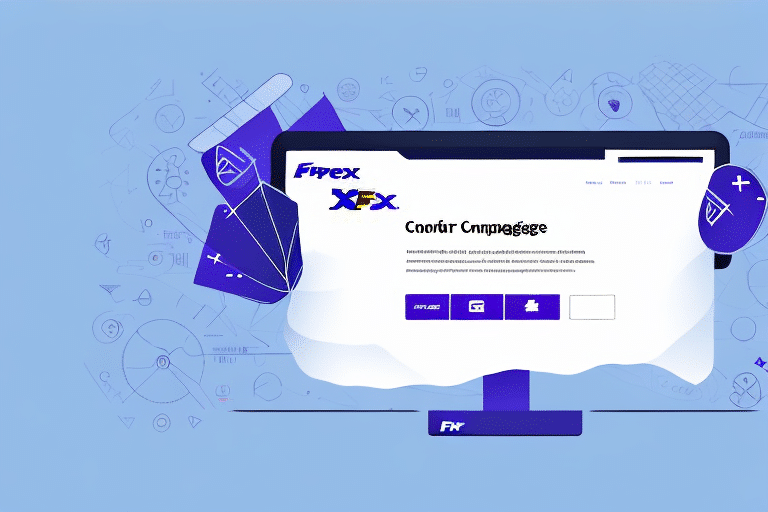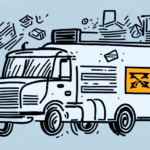Introduction to FedEx Ship Manager
FedEx Ship Manager is a comprehensive online tool designed to simplify the process of creating, managing, and tracking shipments with FedEx. Whether you're shipping a single package or handling multiple shipments, FedEx Ship Manager offers a streamlined experience from selecting your service to printing shipping labels and necessary documentation. This article provides an in-depth guide on how to effectively use FedEx Ship Manager to optimize your shipping operations.
Setting Up and Navigating the FedEx Ship Manager Interface
Creating Your FedEx Ship Manager Account
To begin using FedEx Ship Manager, you need to set up an account on the FedEx website. The registration process is straightforward, requiring basic information about yourself or your business, including your name, address, phone number, and email. Additionally, you'll need to provide a valid payment method, such as a credit card or electronic funds transfer, to cover shipping costs and associated fees.
Understanding the User Interface
The FedEx Ship Manager interface is designed for ease of use, catering to both beginners and experienced shippers. The main dashboard is organized into several key sections:
- Ship To: Enter the recipient’s address and contact information.
- Ship From: Input your own address and contact details.
- Package & Shipment Details: Specify the number, type, weight, and dimensions of packages, as well as the desired shipping service.
- Additional Services: Add services like special handling, insurance, and delivery notifications.
- Review & Submit: Verify all entered information before finalizing the shipment.
The interface also allows you to save frequently used information, such as addresses and package details, which can significantly reduce the time spent on repetitive tasks.
Creating and Managing Shipments
Step-by-Step Guide to Creating a Shipment
- Login: Access FedEx Ship Manager using your registered email and password.
- Create Shipment: Select “Create Shipment” from the main menu.
- Enter Recipient Information: Fill in the “Ship To” section with accurate recipient details.
- Enter Sender Information: Complete the “Ship From” section with your information.
- Package Details: Input the number of packages, their type, weight, dimensions, and select the shipping service.
- Additional Services: Add any necessary services such as insurance or special handling.
- Review: Verify all information in the “Review & Submit” section and make any needed adjustments.
- Submit Shipment: Finalize the shipment and print the shipping labels and documentation.
Managing Multiple Shipments
FedEx Ship Manager offers features like the “Address Book” and “Saved Shipments” to manage multiple shipments efficiently. The Address Book allows you to store and quickly access frequently used addresses, while Saved Shipments enables you to view and manage all past and upcoming shipments in one place. Additionally, creating shipment templates can further streamline the process for recurring shipments.
Choosing the Right Shipping Services and Options
FedEx Shipping Services
FedEx provides a variety of shipping services tailored to different needs and budgets:
- FedEx Express: Ideal for time-sensitive shipments requiring fast delivery.
- FedEx Ground: Cost-effective option for non-urgent shipments with reliable delivery times.
- FedEx International: Solutions for shipping items to over 220 countries and territories worldwide.
Delivery Options
Within each service category, you can choose from various delivery options such as standard, expedited, and priority. These options affect the delivery speed and cost, allowing you to select the best fit based on your specific requirements.
Printing, Tracking, and Managing Documentation
Printing Shipping Labels and Documents
After submitting your shipment, FedEx Ship Manager allows you to print shipping labels and necessary documentation seamlessly:
- Navigate to the “Label Printer” section in the “Review & Submit” screen.
- Select the label type (e.g., thermal or laser) and click “Print” to generate your shipping labels.
- Print additional documents such as international customs forms, invoices, or packing slips from the “Documents Library” section.
Tracking Your Shipments
FedEx Ship Manager provides real-time tracking capabilities:
- Access the “Tracking” section and enter your tracking or reference number.
- Monitor the status of your package, including its current location and estimated delivery time.
- Set up alerts to receive notifications about delivery updates or any issues encountered during transit.
According to FedEx's 2023 performance report, they achieved an on-time delivery rate of over 98%, ensuring reliable service for your shipments.
Optimizing Your Shipping Process with FedEx
Packaging Tips for Safe Shipping
Proper packaging is crucial to ensure your items arrive safely:
- Choose the Right Box: Use a sturdy box that fits your items snugly to prevent movement during transit.
- Protect Fragile Items: Add padding materials like bubble wrap or foam peanuts around delicate items.
- Secure Packaging: Use strong tape to seal all edges and reinforce the box as needed.
- Labeling: Clearly mark packages as “Fragile” if they contain delicate items.
Utilizing FedEx Discount Programs
FedEx offers several discount programs to help frequent shippers save on costs:
- FedEx Volume Discounts: Discounts of up to 20% based on your shipping volume.
- FedEx One Rate: Flat-rate pricing regardless of weight or distance, simplifying budgeting for shipments.
- FedEx Freight Advantage: Savings on Less Than Truckload (LTL) shipments and other benefits for regular users.
Integrating with E-commerce Platforms
For e-commerce businesses, integrating FedEx Ship Manager with your platform can significantly enhance efficiency:
Integration allows automatic synchronization of order and shipping information, reducing manual data entry and minimizing errors.
Best Practices for Streamlining Shipping
- Utilize the Address Book and Saved Shipments features to manage multiple shipments efficiently.
- Leverage FedEx’s discount programs to reduce shipping costs.
- Integrate FedEx Ship Manager with your e-commerce platform for automated processes.
- Ensure items are packaged securely to prevent damage during transit.
- Regularly track shipments to stay informed about their status and address any issues promptly.
Troubleshooting Common Issues
Despite meticulous planning, issues may arise when using FedEx Ship Manager. Here are some common problems and their solutions:
- Incorrect Address Information: Always double-check recipient and sender addresses for accuracy to prevent delivery delays.
- Shipping Delays: Factors such as weather or high shipment volumes can cause delays. Utilize the tracking feature to monitor your package's status and communicate with customers if necessary.
- Damaged or Lost Packages: In the event of damage or loss, contact FedEx Customer Support immediately to file a claim and seek resolution.
Conclusion
FedEx Ship Manager is a robust tool that can significantly enhance your shipping operations by providing a centralized platform for managing shipments, tracking packages, and optimizing costs. By following the best practices outlined in this guide and utilizing the various features and integrations offered by FedEx Ship Manager, businesses and individuals can ensure efficient and reliable shipping experiences.