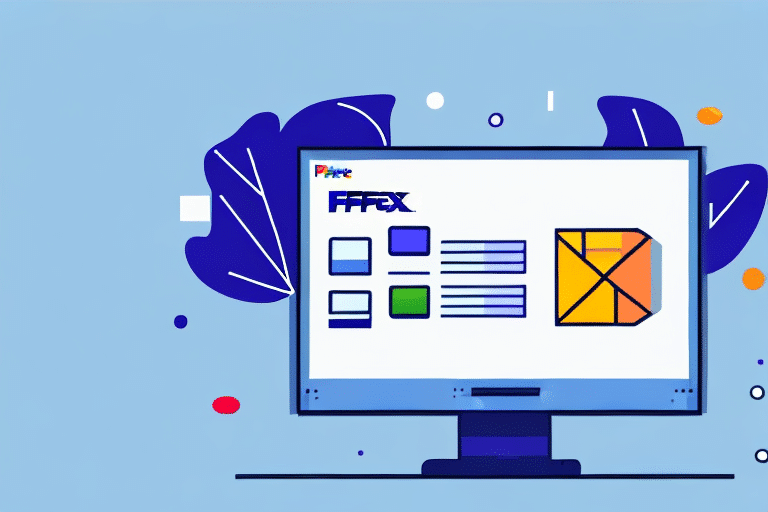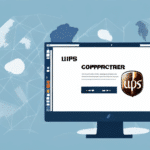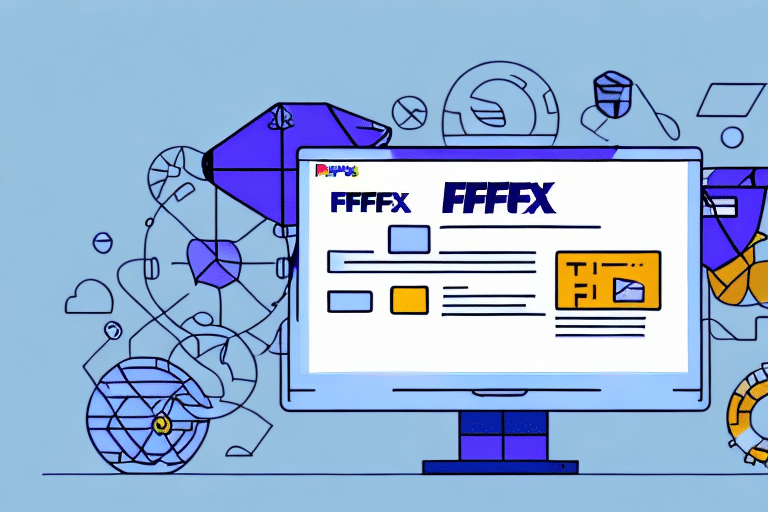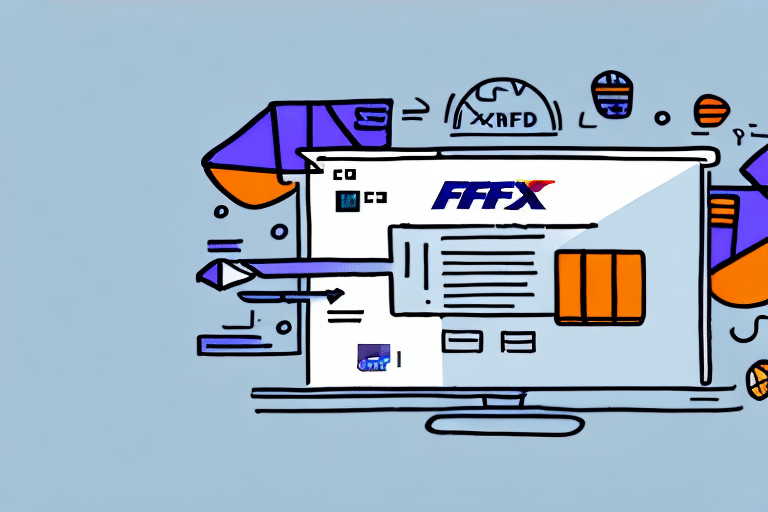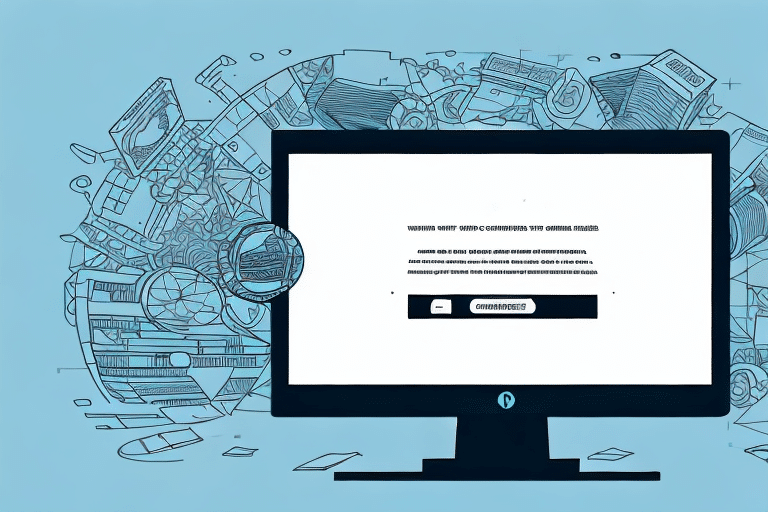How to Download FedEx UK Ship Manager
If you're a business owner or frequently ship items, downloading FedEx UK Ship Manager can significantly streamline your shipping process. This free software allows you to create shipping labels, track packages, and manage your shipping profiles—all in one convenient location. In this article, we'll guide you through the process of downloading and setting up FedEx UK Ship Manager, and explore its key features and benefits.
Understanding the Benefits of FedEx UK Ship Manager
FedEx UK Ship Manager offers a range of benefits tailored to businesses of all sizes:
- Centralized Shipping Management: Manage all your shipping needs from a single platform, eliminating the need for multiple shipping channels.
- Efficiency and Time-Saving: Automate tasks such as label creation and data entry, reducing manual errors and saving valuable time.
- Real-Time Rates and Tracking: Access up-to-date shipping rates and track packages in real-time, enabling informed decision-making.
- Customizable Shipping Options: Tailor shipping preferences, including signature requirements and delivery notifications, to meet specific business needs.
- Access to Invoices and Reports: Easily retrieve and manage invoices and generate detailed shipping reports to monitor performance.
According to a Statista report, efficient shipping management tools like FedEx UK Ship Manager can reduce operational costs by up to 20%, highlighting their importance in optimizing business logistics.
System Requirements for Downloading FedEx UK Ship Manager
Before downloading FedEx UK Ship Manager, ensure your system meets the following minimum requirements:
- Operating System: Windows 7, 8, or 10
- Hard Drive Space: At least 1GB of free space
- RAM: Minimum of 1GB
- Internet Connection: Active broadband connection for downloading and using the software
Please note that FedEx UK Ship Manager is not compatible with Mac operating systems. If you're using a Mac, consider using FedEx's online shipping tools or explore alternative shipping software solutions recommended by industry experts.
It's also advisable to use a modern version of Windows to avoid compatibility issues and to benefit from the latest security updates.
Download and Installation Guide
Follow these steps to download and install FedEx UK Ship Manager:
- Visit the FedEx UK Ship Manager website.
- Click the "Download" button prominently displayed on the homepage.
- Review the terms and conditions, then click "Accept" to proceed.
- Fill in your business details and select your shipping preferences, then click "Submit".
- The software will begin downloading automatically. Once the download is complete, run the installation file and follow the on-screen prompts to complete the setup.
After installation, launch FedEx UK Ship Manager and log in with your FedEx account credentials. If you don't have an account, you can create one here. Regularly update the software to access the latest features and security enhancements.
Exploring the Key Features of FedEx UK Ship Manager
FedEx UK Ship Manager is packed with features designed to enhance your shipping experience:
- Shipping Labels: Create and print shipping labels effortlessly.
- Package Tracking: Monitor the real-time status of your shipments.
- Pickup Scheduling: Schedule package pickups according to your convenience.
- Customizable Profiles: Save and manage multiple shipping profiles for different needs.
- Invoice Access: Retrieve and manage invoices and shipping reports.
An advanced feature includes the ability to batch ship, allowing you to create and print multiple shipping labels simultaneously, which is particularly beneficial for businesses handling large volumes of shipments.
For businesses requiring integration with other systems, FedEx UK Ship Manager supports API integrations, enabling seamless connectivity with e-commerce platforms and inventory management systems.
Troubleshooting Common Issues
Encountering issues during the download or installation of FedEx UK Ship Manager can be frustrating. Here are some common problems and their solutions:
System Compatibility
Ensure your operating system meets the minimum requirements. Outdated systems like Windows XP or Vista may not support the software. Upgrading to a newer version of Windows can resolve compatibility issues.
Insufficient Storage
Verify that your computer has at least 1GB of free hard drive space. If not, consider deleting unnecessary files or upgrading your storage capacity.
Slow Internet Connection
A slow or unstable internet connection can impede the download process. Try the following steps:
- Pause and resume the download.
- Restart your router or modem.
- Use a wired connection instead of Wi-Fi for better stability.
- If problems persist, contact your internet service provider.
Installation Errors
If you encounter errors during installation:
- Run the installer as an administrator.
- Disable antivirus software temporarily, as it may interfere with the installation.
- Ensure no other installation processes are running simultaneously.
If issues continue, reach out to FedEx Customer Support for further assistance.
Tips to Improve Efficiency and Save Time
Maximize the benefits of FedEx UK Ship Manager with these efficiency tips:
- Customize Shipping Profiles: Save frequently used addresses and package details to reduce repetitive data entry.
- Schedule Pickups in Advance: Plan pickups ahead of time to avoid last-minute hassles.
- Utilize Batch Shipping: Create and print multiple shipping labels at once to handle large orders efficiently.
- Leverage the Address Book: Use the address book feature to store and quickly access customer addresses.
- Regularly Update Software: Keep FedEx UK Ship Manager updated to benefit from the latest features and security patches.
Implementing these strategies can lead to significant time savings and enhance the overall productivity of your shipping operations.
Best Practices for E-commerce Businesses
E-commerce businesses can particularly benefit from FedEx UK Ship Manager by adopting the following best practices:
- Automate Shipping Processes: Use automation features to handle repetitive tasks, allowing your team to focus on core business activities.
- Optimize Shipping Profiles: Tailor shipping profiles for different product categories to ensure accurate shipping costs and delivery times.
- Track and Analyze Shipping Data: Utilize reporting tools to monitor shipping performance and identify areas for improvement.
- Maintain Clear Communication: Keep customers informed with timely notifications about their shipment statuses to enhance customer satisfaction.
- Integrate with E-commerce Platforms: Connect FedEx UK Ship Manager with your e-commerce platform to streamline order processing and fulfillment.
Additionally, regularly reviewing shipping metrics can help identify cost-saving opportunities and improve delivery efficiency. Adopting these best practices ensures that your e-commerce business remains competitive and provides a seamless shipping experience to your customers.
Scheduling Pickups and Tracking Shipments
FedEx UK Ship Manager simplifies the process of scheduling pickups and tracking shipments:
Scheduling Pickups
To schedule a pickup:
- Log in to FedEx UK Ship Manager.
- Select the "Schedule a Pickup" option from the dashboard.
- Enter the desired pickup date, time, and location.
- Confirm the details and submit the pickup request.
Advanced scheduling options allow you to set recurring pickups, ensuring regular shipments are handled without manual intervention.
Tracking Shipments
To track a shipment:
- Log in to FedEx UK Ship Manager.
- Navigate to the "Track Shipment" section.
- Enter the tracking number provided for your package.
- View real-time updates on the shipment status, including transit locations and estimated delivery times.
Real-time tracking enhances transparency and allows businesses to proactively address any delivery issues, thereby improving customer satisfaction.
Managing Your Shipping Profiles
Efficient management of shipping profiles is crucial for seamless operations:
- Create Multiple Profiles: Set up different profiles for various shipping needs, such as domestic and international shipments.
- Update Profile Details: Regularly update contact information, package dimensions, and other relevant details to ensure accuracy.
- Assign User Permissions: For businesses with multiple employees, assign different access levels to manage who can create or edit shipping profiles.
Proper management of shipping profiles reduces the risk of errors and ensures that shipments are processed correctly every time.
Conclusion
FedEx UK Ship Manager is a powerful tool designed to simplify and enhance your shipping processes. By centralizing shipping management, automating tasks, and providing real-time tracking and reporting, it empowers businesses to operate more efficiently and effectively. Implementing the tips and best practices outlined in this guide can help you maximize the benefits of FedEx UK Ship Manager, ultimately leading to improved operational efficiency and customer satisfaction.