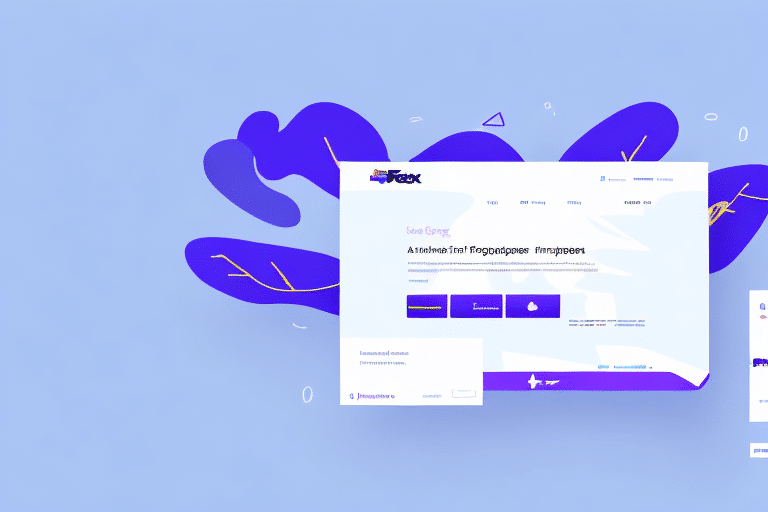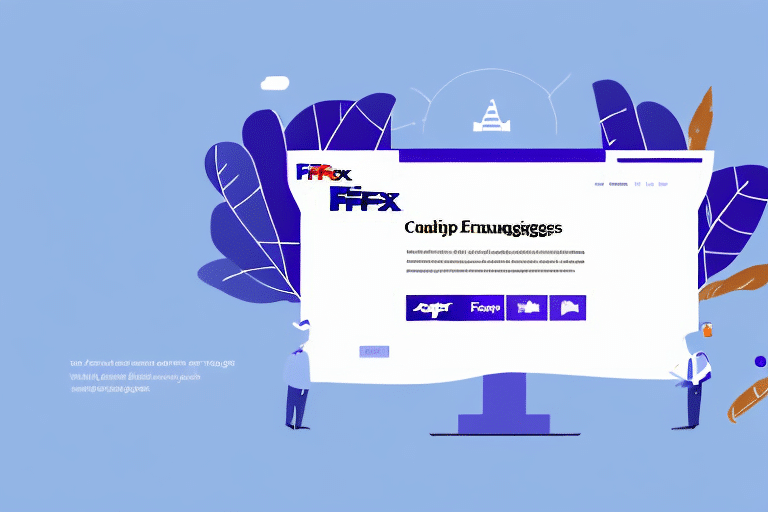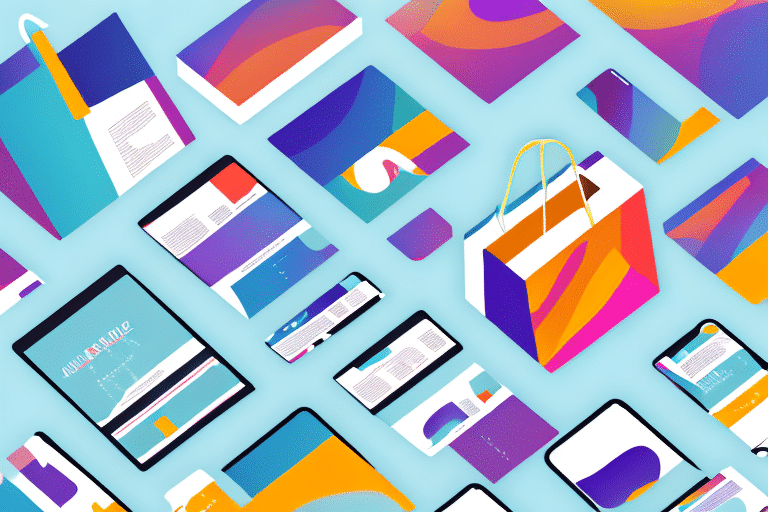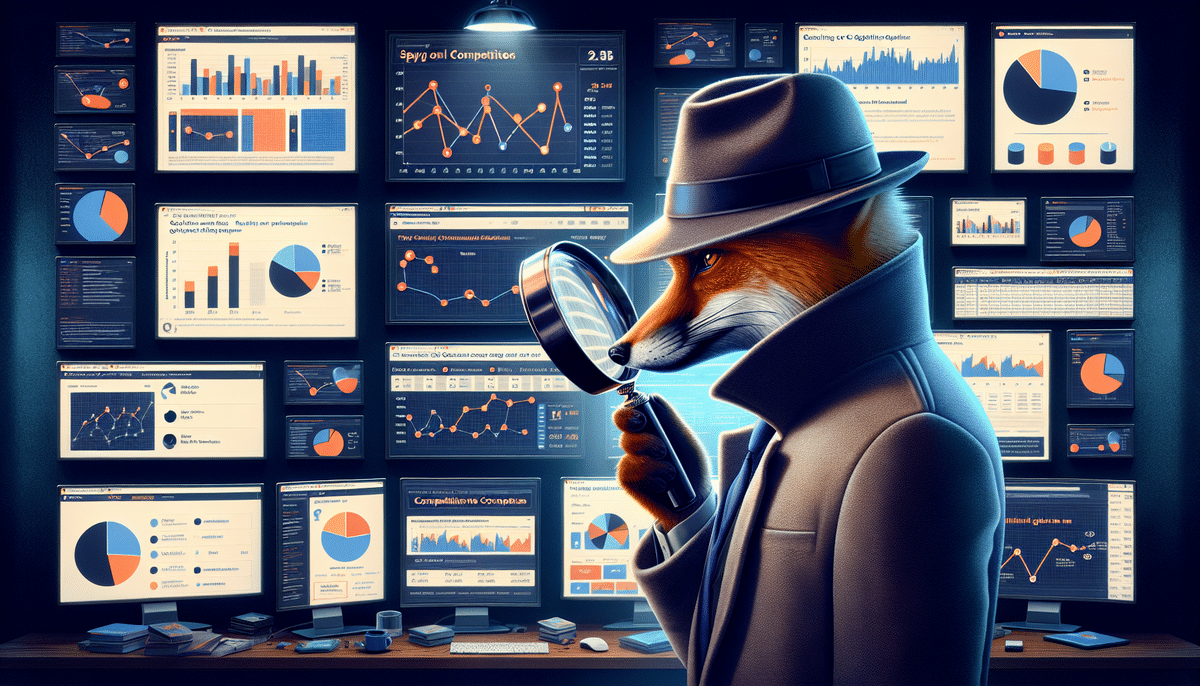How to Show a Different Shipper Company in FedEx Ship Manager
For business owners who regularly utilize FedEx Ship Manager, customizing the default shipper company can enhance operational efficiency and cost-effectiveness. Whether it's due to evolving business needs or strategic partnerships, altering the default shipper ensures that your shipping processes align with your current objectives. This guide provides a comprehensive, up-to-date step-by-step approach to changing your shipper company within FedEx Ship Manager.
Reasons to Change Your Shipper Company
There are several compelling reasons why businesses might need to switch their default shipper in FedEx Ship Manager:
- Cost Efficiency: Negotiating better rates with alternative carriers can lead to significant savings on shipping costs.
- Multiple Locations: Businesses operating from various locations may prefer different carriers based on regional service quality and coverage.
- Service Diversity: Different carriers offer varied shipping options, such as expedited services or specialized handling for certain goods.
- Reliability and Performance: Switching to a more reliable carrier can improve delivery times and customer satisfaction.
According to [Statista](https://www.statista.com/statistics/260272/fedex-revenue-worldwide/), FedEx continues to be a leader in the shipping industry, but diversifying your shipping partners can mitigate risks associated with relying on a single carrier.
Understanding FedEx Ship Manager
FedEx Ship Manager is a robust tool designed to streamline your shipping operations. It offers features such as:
- Integration Capabilities: Seamlessly integrates with various business software like inventory management and accounting systems, reducing manual data entry and errors.
- Real-Time Tracking: Provides detailed tracking information, allowing businesses and customers to monitor shipments in real-time.
- Customizable Alerts: Set up notifications for shipment statuses, ensuring timely updates and proactive issue management.
Leveraging these features can significantly enhance your shipping efficiency and customer experience.
How to Change the Shipper Company in FedEx Ship Manager
Altering the default shipper company in FedEx Ship Manager is a straightforward process. Follow these steps to ensure a smooth transition:
- Log in to your FedEx Ship Manager account.
- Navigate to the "Administration" tab located in the main menu.
- Select the "User Profile" option from the dropdown.
- In the "Shipping Information" section, locate the "Change Shipper Company" link.
- Choose your preferred shipper company from the available list.
- Save the changes to update your default shipper.
Remember, changes will only apply to future shipments. Existing shipments will retain the previous shipper information.
Step-by-Step Guide to Updating Your Shipper Company
For a detailed walkthrough, follow the steps below to update your shipper company in FedEx Ship Manager:
- Access Your Account: Log in to your FedEx Ship Manager account using your credentials.
- Navigate to Administration: Click on the "Administration" tab in the top navigation bar.
- Open User Profile: From the dropdown menu, select "User Profile" to access your account settings.
- Locate Shipping Information: Scroll to the "Shipping Information" section within your profile.
- Change Shipper Company: Click on the "Change Shipper Company" link to view available options.
- Select New Shipper: Choose your desired shipper company from the list provided.
- Save Changes: Confirm your selection by saving the changes to update your default shipper.
If your preferred shipper is not listed, contact FedEx customer service to request its addition.
Choosing the Right Shipper Company for Your Business
Selecting the appropriate shipper is crucial for optimizing your shipping operations. Consider the following factors when making your decision:
- Shipping Rates: Compare pricing structures to find a carrier that offers competitive rates without compromising on service quality.
- Delivery Speed: Ensure the carrier can meet your delivery timelines, especially for time-sensitive shipments.
- Service Reliability: Research the carrier's reputation for on-time deliveries and handling of packages.
- Coverage Area: Verify that the carrier can deliver to all regions where your business operates.
- Specialized Services: If you require services like temperature-controlled shipping or handling of hazardous materials, ensure the carrier can accommodate these needs.
Reviewing customer feedback and industry ratings, such as those found on [U.S. News Shipping Rankings](https://money.usnews.com/careers/best-shipping-companies), can provide additional insights into a carrier's performance.
Common Mistakes to Avoid When Changing Shipper Companies
While updating your shipper company in FedEx Ship Manager is relatively simple, certain pitfalls can hinder the process:
- Insufficient Research: Failing to thoroughly evaluate potential shippers can lead to subpar service or unexpected costs.
- Poor Account Setup: Inadequate configuration of the new shipper account may result in shipping errors or delays.
- Overlooking Label Updates: Not updating shipping labels and documentation with the new shipper's information can cause confusion and misrouting.
- Neglecting Communication: Failing to inform stakeholders, such as customers and suppliers, about the change can disrupt the shipping process.
To avoid these mistakes, implement a comprehensive plan that includes thorough research, proper account setup, updating all relevant documents, and effective communication strategies.
Benefits of Using Multiple Shipper Companies
Incorporating multiple shipping companies into your logistics strategy offers several advantages:
- Flexibility: Access to a variety of shipping options allows you to cater to different customer needs and shipping scenarios.
- Cost Savings: Leveraging competitive rates from multiple carriers can reduce overall shipping expenses.
- Coverage Expansion: Different carriers may have strengths in specific regions, enabling broader geographic coverage.
- Risk Mitigation: Diversifying your shipping partners minimizes the impact of service disruptions from any single carrier.
According to a report by [Forrester](https://go.forrester.com/research/), businesses that diversify their shipping partners can achieve greater resilience and adaptability in their supply chains.
Managing Multiple Shipping Companies in FedEx Ship Manager
Effectively managing multiple shipping companies within FedEx Ship Manager involves:
- Account Organization: Maintain distinct profiles for each shipper to streamline operations and prevent overlap.
- Consistent Monitoring: Regularly assess each carrier's performance to ensure they meet your business standards.
- Automated Rules: Utilize FedEx Ship Manager's automation features to assign shipments to the appropriate carrier based on predefined criteria such as cost, speed, or destination.
- Training: Ensure your team is well-versed in managing multiple shippers to facilitate smooth operations.
Implementing these strategies can help you maximize the benefits of using multiple shipping companies while maintaining efficient and reliable shipping processes.
Troubleshooting Common Issues When Changing Shipper Companies
Transitioning to a new shipper company within FedEx Ship Manager may present challenges. Common issues and their solutions include:
- Account Setup Errors: Double-check all account information and credentials to ensure accurate setup.
- Integration Problems: Verify that the new shipper's systems are compatible with FedEx Ship Manager. Consult with FedEx support if integration issues arise.
- Data Migration Issues: When transferring shipment history, ensure that all data is correctly exported and imported to prevent loss of critical information.
- Notification Failures: Test customized tracking alerts to confirm they are functioning as intended.
Proactively addressing these potential issues can streamline the transition process and maintain the integrity of your shipping operations.
Conclusion
Updating your default shipper company in FedEx Ship Manager is a strategic move that can enhance your shipping operations' flexibility, cost-effectiveness, and reliability. By following the outlined steps, conducting thorough research, and managing multiple shippers effectively, your business can leverage the full potential of FedEx Ship Manager to meet evolving shipping needs. Always ensure to stay informed about the latest features and updates from FedEx to optimize your shipping strategy continuously.