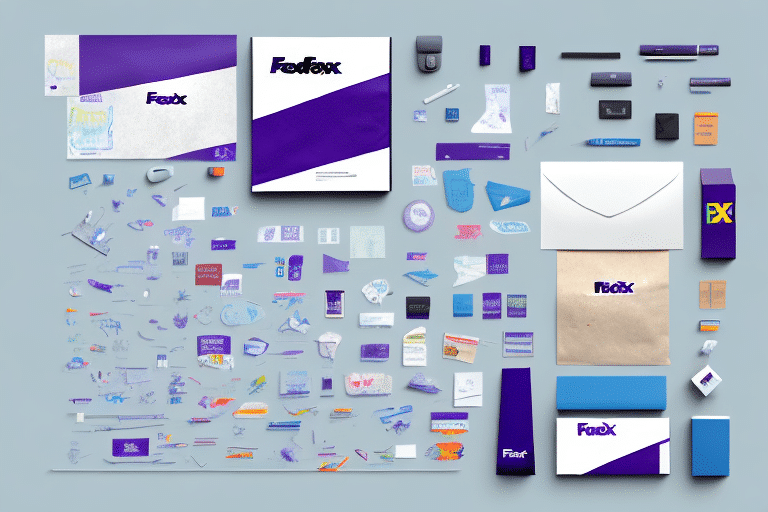How to Add More Than Two References in FedEx Ship Manager
For businesses that rely on FedEx Ship Manager, managing shipment references is crucial for efficient operations. While the tool allows adding up to two references per shipment, larger businesses often find this limitation restrictive. This guide explores the significance of shipment references, the challenges posed by the two-reference limit, and effective strategies to overcome this hurdle.
Understanding the Importance of References in FedEx Ship Manager
References in shipping are vital for tracking, identifying, and managing shipments effectively. They facilitate the sorting and routing of packages and are essential when resolving issues related to missing or damaged items. In FedEx Ship Manager, references can include order numbers, customer codes, batch numbers, and more.
Implementing detailed references enhances operational efficiency by reducing the time and effort needed to manage shipments. For instance, businesses shipping large volumes can benefit from streamlined processes, leading to faster delivery times and reduced errors.
Moreover, references improve customer service by providing accurate tracking information. Customers can receive detailed updates on their shipments, fostering trust and boosting satisfaction and loyalty.
The Limitations of Adding Only Two References in FedEx Ship Manager
While two references might suffice for small-scale operations, larger businesses frequently encounter challenges with this restriction. Managing multiple shipments or packages with only two references can lead to confusion, increased error rates, and potential delays.
Additional references allow for better organization and more precise tracking. Businesses can include specific details like purchase order numbers, customer names, or project codes, facilitating easier identification and management of shipments. This enhanced organization also aids in inventory management and streamlines shipping processes for companies with high shipment volumes.
Effective Methods to Add More Than Two References in FedEx Ship Manager
Overcoming the two-reference limitation in FedEx Ship Manager involves leveraging various strategies tailored to your business needs. Here are some effective methods:
Combining References
Merge two references into a single field by separating them with a comma or another delimiter. This approach maximizes the use of available reference slots.
Shipment-Level and Package-Level References
Utilize shipment-level references for overarching details and package-level references for specific information related to individual packages.
Customized Reference Fields
Create customized fields within your shipping software to accommodate additional reference information. This method allows for more tailored reference management.
Unique Identifiers for Packages
Assign unique identifiers to each package within a shipment. This ensures precise tracking and management of individual packages without overloading the primary reference fields.
Choosing the right method depends on your business's specific requirements. Experimenting with different strategies can help identify the most efficient solution.
Step-by-Step Guide to Adding More Than Two References in FedEx Ship Manager
Follow this comprehensive guide to effectively add more than two references to your shipments:
- Create a Shipment: Initiate a new shipment within FedEx Ship Manager as you normally would.
- Enter Initial References: Input your first two references in the designated "Reference" fields, separating multiple references with a comma if necessary.
- Utilize Advanced Shipment Options: Navigate to "Advanced Shipment Options" and select "Shipment-Level Reference" to add a third reference.
- Package-Level References: For each individual package, use the "Package-Level Reference" field to input additional references.
- Customize Reference Fields: If needed, use customized reference fields to include more detailed information.
- Verify References: Ensure all references are accurately entered before finalizing the shipment to prevent errors.
It's crucial to balance the number of references to avoid complexity. Only include references that are essential for tracking and identification to maintain clarity and efficiency.
Troubleshooting Common Issues When Adding Multiple References
While adding multiple references is generally straightforward, certain issues may arise. Here are common problems and their solutions:
- References Not Displaying on Labels: Ensure the "Print References on Label" option is enabled in the advanced shipment settings.
- References Missing for Recipients: Confirm that recipient contact information is correct and that their system supports the reference fields.
- Truncated References: Keep references concise or utilize customized fields to avoid truncation due to character limits.
Additionally, different shipping carriers may have specific requirements for reference fields. Always verify with the carrier to ensure compatibility and compliance with their guidelines.
Best Practices for Managing Multiple References in FedEx Ship Manager
Effective management of multiple references is essential for seamless shipping operations. Implement these best practices to optimize reference management:
- Consistent Labeling System: Develop and maintain a standardized system for labeling shipments and packages.
- Automate Reference Tracking: Utilize third-party software or integrations to automate the tracking and management of references.
- Regularly Review References: Periodically audit your reference lists to ensure they are accurate and up-to-date.
- Team Training: Train your team on best practices for reference management to ensure consistency and accuracy.
Security is also paramount. Restrict access to sensitive reference data and implement security measures such as encryption and password protection to safeguard information.
Benefits of Adding More Than Two References in FedEx Ship Manager
Expanding beyond two references offers numerous advantages for businesses:
- Enhanced Accuracy: More references improve the precision of tracking and managing shipments.
- Reduced Errors: Detailed references minimize the risk of shipment-related errors and delays.
- Improved Customer Satisfaction: Providing comprehensive tracking information enhances customer trust and satisfaction.
- Operational Efficiency: Better reference management streamlines internal processes, boosting overall efficiency.
Additionally, multiple references allow businesses to categorize shipments more effectively, manage large projects with ease, and provide detailed insights into shipment contents, further enhancing operational capabilities.
Real-Life Examples of Companies Benefiting from Multiple References
Numerous companies have successfully leveraged multiple references to enhance their shipping operations:
- E-commerce Giant: Improved package handling efficiency by 25% through a customized labeling system incorporating multiple references.
- Medical Device Manufacturer: Reduced shipment errors by 30% using an automated reference tracking system.
- Logistics Company: Boosted customer satisfaction by 15% by standardizing their labeling process with multiple references.
- Clothing Retailer: Achieved a 20% reduction in stock discrepancies by including purchase order numbers and customer names in shipment labels.
- Food and Beverage Distributor: Enhanced delivery accuracy by 40% by integrating references like delivery dates and product codes.
These examples illustrate the tangible benefits of implementing a robust reference management system within FedEx Ship Manager.
Conclusion
Adding more than two references in FedEx Ship Manager significantly benefits businesses by enhancing shipment accuracy, reducing errors, and improving customer satisfaction. By adopting effective methods and best practices for reference management, businesses can overcome the inherent limitations and streamline their shipping operations for greater efficiency and reliability.