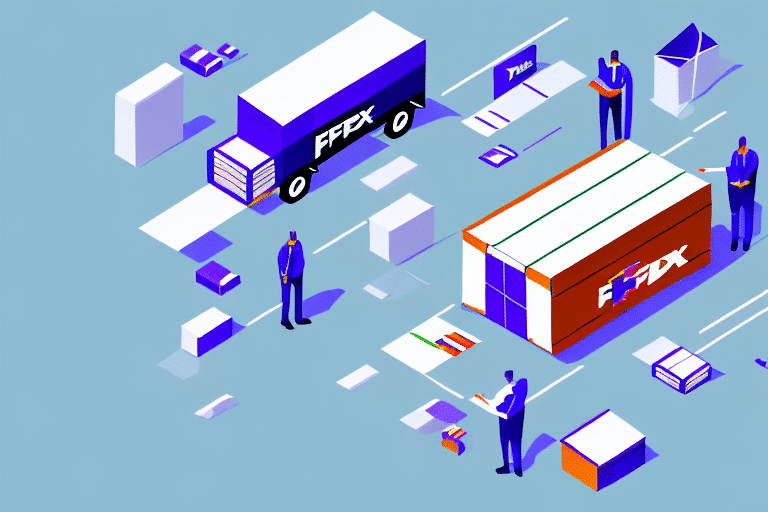Exploring the Benefits of FedEx Ship Manager v.300x
FedEx Ship Manager v.300x is an advanced shipping software designed to help businesses streamline their shipping processes, reduce costs, and enhance overall efficiency. By automating key tasks and providing comprehensive tracking and reporting features, this tool enables businesses to manage their shipments seamlessly. In this article, we'll delve into the numerous benefits of FedEx Ship Manager v.300x and offer a detailed guide on leveraging its features effectively.
Understanding the Key Features of FedEx Ship Manager v.300x
FedEx Ship Manager v.300x is equipped with a variety of features tailored to meet the needs of businesses of all sizes. Key features include:
- Easy Shipment Creation: With FedEx Ship Manager v.300x, businesses can quickly create and manage shipments online. This feature simplifies the shipping process, allowing products to reach customers swiftly and efficiently.
- Automated Shipping Labels: The software automatically generates shipping labels, minimizing human error and facilitating easier tracking and management of shipments.
- Flexible Shipping Options: Offering various shipping options such as overnight delivery, ground shipping, and international services, FedEx Ship Manager v.300x caters to diverse shipping needs.
- Real-Time Tracking: Users can monitor their shipments in real-time, ensuring visibility and timely updates on shipment status and estimated delivery times.
- Integrated Customs Documentation: For international shipments, the software automatically generates necessary customs documents, saving time and reducing potential delays.
Additionally, FedEx Ship Manager v.300x features a user-friendly interface, making it accessible even for those new to shipping management. The software also provides detailed reports and analytics, enabling businesses to identify areas for process improvement and make informed, data-driven decisions.
How to Use FedEx Ship Manager v.300x for Your Business Needs
Implementing FedEx Ship Manager v.300x in your business involves the following steps:
- Create an Account: Begin by signing up for an account on the FedEx website.
- Install the Software: After account creation, download and install the software on your computer or access the online platform.
- Configure Your Settings: Set up your shipping preferences, including default shipping methods, packaging types, and label printing options.
- Create and Manage Shipments: Enter shipment details, choose desired shipping options, and print shipping labels directly through the software.
- Track Your Shipments: Utilize the real-time tracking feature to monitor shipment progress and receive updates.
To maximize the benefits of FedEx Ship Manager v.300x, familiarize yourself with its features by exploring the software and experimenting with different settings. This hands-on approach will enhance your proficiency and efficiency in managing shipments.
Advantages and Cost Savings of Using FedEx Ship Manager v.300x
FedEx Ship Manager v.300x offers several advantages that contribute to cost savings and improved operational efficiency:
- Time Savings: Automating shipment creation and label generation reduces manual processing time, allowing businesses to focus on core activities.
- Cost Reduction: Optimizing shipping options and minimizing errors lead to lower shipping costs and fewer costly returns or delays.
- Enhanced Customer Satisfaction: Providing real-time tracking and reliable shipping services improves the customer experience, fostering loyalty and repeat business.
- Increased Operational Efficiency: Automation and integrated documentation streamline the shipping process, enhancing overall business efficiency.
According to a study by Investopedia, businesses that adopt shipping management software can reduce shipping costs by up to 20% through improved efficiency and error reduction.
Streamlining Your Shipping Processes with FedEx Ship Manager v.300x
FedEx Ship Manager v.300x is instrumental in streamlining shipping operations by automating repetitive tasks and providing comprehensive management tools. Features such as automated label generation, customizable shipping profiles, and integrated customs documentation simplify the shipping workflow.
Real-time tracking and detailed analytics enable businesses to monitor shipping performance, identify bottlenecks, and implement improvements. By leveraging these features, companies can ensure timely deliveries, maintain inventory accuracy, and enhance overall supply chain management.
Moreover, FedEx Ship Manager v.300x supports integration with various e-commerce platforms, facilitating seamless order processing and fulfillment. This integration reduces manual data entry and minimizes the risk of errors, contributing to a more efficient shipping process.
Tracking and Managing Your Shipments with FedEx Ship Manager v.300x
Effective tracking and management of shipments are crucial for maintaining operational efficiency and customer satisfaction. FedEx Ship Manager v.300x provides robust tracking capabilities, allowing businesses to monitor shipment status in real-time and receive automatic notifications upon delivery.
With integrated reporting tools, businesses can generate detailed reports on shipping performance, delivery times, and cost metrics. These insights enable informed decision-making and help identify opportunities for process optimization.
Furthermore, the software's ability to manage multiple shipments simultaneously ensures that businesses can handle high volumes without compromising on delivery accuracy or speed.
Tips and Tricks for Maximizing Efficiency with FedEx Ship Manager v.300x
To fully leverage the capabilities of FedEx Ship Manager v.300x, consider the following strategies:
- Utilize Automated Shipping Labels: Automating label creation reduces manual errors and speeds up the shipping process.
- Select Optimal Shipping Options: Choose the most cost-effective and timely shipping options based on your business needs and customer expectations.
- Customize Shipping Profiles: Set up default shipping preferences to streamline shipment creation and ensure consistency across orders.
- Monitor Shipments in Real-Time: Use real-time tracking to stay informed about shipment statuses and proactively address any potential delays.
- Analyze Shipping Data: Regularly review shipping reports and analytics to identify trends, measure performance, and implement improvements.
Comparing FedEx Ship Manager v.300x with Other Shipping Solutions
FedEx Ship Manager v.300x stands out among shipping management solutions due to its comprehensive feature set, user-friendly interface, and seamless integration with FedEx services. Compared to other solutions, it offers:
- Robust Integration: Direct integration with FedEx services ensures reliable shipping operations and access to a wide range of shipping options.
- User-Friendly Interface: The intuitive design makes it easy for users to navigate and utilize the software effectively.
- Comprehensive Tracking: Real-time tracking and detailed reporting provide greater visibility and control over shipping processes.
- Automation and Customization: Automated tasks and customizable settings enhance operational efficiency and adaptability.
- Scalability: Suitable for businesses of all sizes, from small e-commerce stores to large enterprises, FedEx Ship Manager v.300x can scale with your business needs.
While there are numerous shipping solutions available, FedEx Ship Manager v.300x offers a balanced combination of features, reliability, and ease of use that make it a preferred choice for many businesses.
Conclusion
FedEx Ship Manager v.300x is a powerful shipping management tool that offers a range of features designed to enhance operational efficiency, reduce costs, and improve the overall shipping experience for businesses of all sizes. By automating key tasks, providing real-time tracking, and offering comprehensive reporting, this software empowers businesses to manage their shipping processes effectively and deliver superior customer service. Whether you're a small business owner or a large corporation, FedEx Ship Manager v.300x can help streamline your shipping operations and support your business growth.