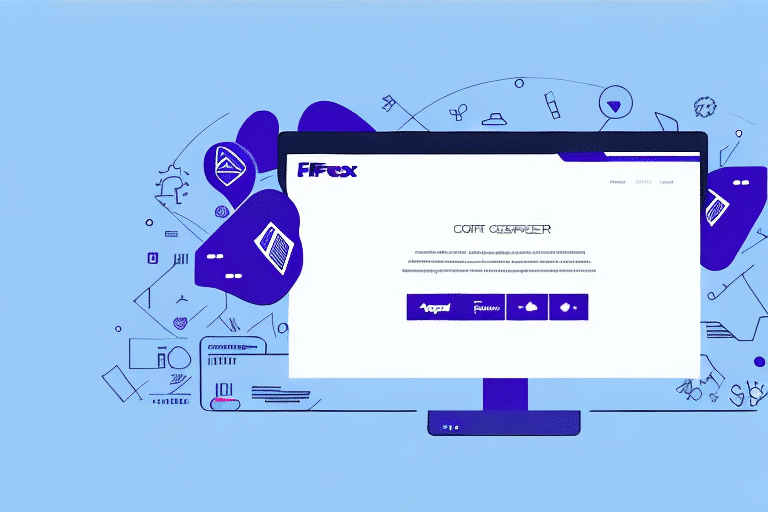How to Access FedEx Ship Manager for Easier Shipping
Are you looking for a way to streamline your shipping process and save time on preparing and sending packages? Look no further than FedEx Ship Manager, a powerful shipping management tool offered by FedEx that allows you to easily create and track shipments, schedule pickups, and more. In this article, we will guide you through the process of accessing and using FedEx Ship Manager, so you can start enjoying the many benefits it has to offer.
What is FedEx Ship Manager and Why Use It?
FedEx Ship Manager is a web-based tool that provides an easy and convenient way for businesses to manage their shipping needs. With Ship Manager, you can:
- Create shipping labels
- Track packages
- Schedule pickups
- Customize your shipping preferences
All of these features are accessible from one user-friendly platform. Whether you are shipping one package or hundreds, FedEx Ship Manager can help you simplify the process and save both time and money.
In addition to its basic features, FedEx Ship Manager offers advanced options for businesses with more complex shipping needs, such as:
- Creating and saving templates for frequently shipped items
- Setting up automatic email notifications for customers
- Integrating with other business systems for seamless shipping management
By using FedEx Ship Manager, businesses can streamline their shipping processes and improve their overall efficiency.
Creating a FedEx Ship Manager Account: A Step-by-Step Guide
To get started with FedEx Ship Manager, the first step is to create an account. Follow this step-by-step guide:
- Visit the FedEx Ship Manager page on the FedEx website and click on the "Ship" tab.
- Under "Get Started with FedEx Ship Manager," click on "Sign Up."
- Enter your personal and business information, including your name, address, phone number, and FedEx account number.
- Choose a username and password for your account.
- Agree to the terms and conditions, then click "Submit."
- Check your email for a confirmation message with instructions on how to activate your account.
Once your account is activated, you can start using FedEx Ship Manager to manage your shipments. The platform allows you to:
- Create shipping labels
- Track your packages
- Schedule pickups
One of the benefits of using FedEx Ship Manager is the ability to save frequently used addresses and package information, eliminating the need to enter the same details for every shipment. Additionally, you can set up automatic notifications to stay informed about the status of your shipments.
Understanding the Different FedEx Shipping Options Available
FedEx Ship Manager offers a variety of shipping options to meet different business needs. Depending on your requirements, you can choose from a range of shipping speeds and services, including:
- Standard Overnight
- Priority Overnight
- First Overnight
- 2Day
- Express Saver
- Ground
Each shipping option comes with its own set of features and pricing, so it's essential to research and compare your options carefully to find the best fit for your business.
Standard Overnight is the fastest option available, with delivery guaranteed by 3 PM the next business day. Priority Overnight guarantees delivery by 10:30 AM the next business day, while First Overnight guarantees delivery by 8 AM the next business day. These options are ideal for urgent shipments that need to arrive as quickly as possible.
2Day is a more cost-effective option for shipments that don't require immediate delivery. Express Saver is even more affordable, with delivery within 3 business days. Ground is the most economical option, with delivery within 1-5 business days depending on the distance between the origin and destination.
Customizing Your Shipping Preferences for Maximum Efficiency
After creating your FedEx Ship Manager account and selecting your shipping options, the next step is to customize your preferences for maximum efficiency. FedEx Ship Manager offers several customization options, including:
- Creating shipping profiles for common shipments
- Setting up default package and labeling options
- Saving frequently used addresses for quick reference
- Setting up automatic email notifications for shipment status updates
By taking advantage of these customization options, you can save time and further streamline your shipping process.
Additionally, you can set up rules for specific shipments. For example, you can create a rule that automatically selects a specific carrier or service for shipments going to a certain region. This saves you from having to manually select these options for each shipment.
Customizing your shipping preferences based on your business needs can also enhance efficiency. If you frequently ship fragile items, you can set up packaging preferences that ensure your items are properly protected during transit. Similarly, you can set up preferences for special handling or delivery requirements, such as signature confirmation or Saturday delivery.
How to Schedule Pickups Using FedEx Ship Manager
FedEx Ship Manager allows you to schedule pickups directly from the platform, ensuring that your packages are collected on time. Follow these steps to schedule a pickup:
- Log in to your FedEx Ship Manager account.
- Click on the "Schedule a Pickup" tab.
- Enter the pickup location and phone number, as well as the number of packages and their weight.
- Choose your preferred pickup date and time.
- Click "Submit" to schedule your pickup.
With this easy-to-use tool, you can ensure that your packages are picked up promptly and delivered to their destination as quickly as possible.
Note that pickup scheduling is only available for certain FedEx services and locations. Before scheduling a pickup, verify if this service is available in your area. Additionally, pickup times may vary depending on your location and the service you are using. It is recommended to schedule pickups at least 24 hours in advance to ensure availability.
Printing Shipping Labels with FedEx Ship Manager: Tips and Tricks
Printing shipping labels with FedEx Ship Manager is straightforward, but implementing a few tips and tricks can make the process even smoother:
- Use a high-quality printer: Ensure that the labels are clear and legible to prevent scanning errors.
- Print on self-adhesive label sheets: This makes application easier and reduces handling time.
- Double-check all information: Verify the recipient's address and the selected shipping service to avoid mistakes.
- Print multiple copies of the label: Having backups can be useful in case of printer malfunctions or other issues.
By following these best practices, you can ensure that your shipping labels are accurate and easy to read, reducing the likelihood of errors or delays in the shipping process.
Another useful feature in FedEx Ship Manager is the batch shipping option. This allows you to print multiple labels at once, saving you time and effort. Simply select the shipments you want to include in the batch, and the system will generate all the labels for you. This is especially helpful if you have a large number of packages to ship.
Saving Time with Bulk Shipping Capability in FedEx Ship Manager
If you frequently ship large volumes of packages, the bulk shipping capabilities of FedEx Ship Manager can be a significant time-saver. With this feature, you can create multiple shipping labels simultaneously, avoiding the need to enter shipping information for each individual package. To use bulk shipping in Ship Manager:
- Click on the "Batch" tab within FedEx Ship Manager.
- Follow the on-screen instructions to upload your shipment details.
- Review and confirm the batch shipment details.
In addition to saving time, bulk shipping can also help you reduce costs. By creating multiple shipping labels at once, you may be eligible for discounted shipping rates. This can be especially beneficial for businesses that regularly ship large volumes of packages. To take advantage of these discounted rates, ensure that you select the "Apply bulk shipping rates" option when creating your batch shipment.
Managing Your Shipping History and Tracking Information with FedEx Ship Manager
One of the advantages of using FedEx Ship Manager is the ability to easily manage your shipping history and tracking information. With Ship Manager, you can:
- View the status of each shipment
- Track packages using tracking numbers
- Access detailed reports on your shipping activity
This functionality is especially useful for businesses that need to monitor shipping costs and performance over time.
Additionally, FedEx Ship Manager offers a range of other features to help streamline your shipping process, such as:
- Creating shipping labels
- Scheduling pickups
- Managing international shipments
These features save you time and effort, ensuring that your packages are delivered on time and in good condition.
Another benefit of using FedEx Ship Manager is the ability to customize your shipping preferences and settings. You can set up default shipping options, such as package weight and dimensions, and create templates for frequently shipped items. This ensures that your shipments are consistent and accurate, and saves you time when preparing packages for shipping.
Troubleshooting Common Issues When Using FedEx Ship Manager
While FedEx Ship Manager is a powerful and reliable tool, you may occasionally encounter issues or errors. Some common problems include:
- Incorrect package weight and dimensions
- Address verification failures
- Technical difficulties with the platform
If you encounter any problems while using Ship Manager, don't panic. FedEx offers comprehensive support for users, including:
- Online resources
- Help centers
- Customer service helplines
By utilizing these support channels, you can quickly resolve any issues and continue managing your shipments effectively.
Integrating FedEx Ship Manager with Your E-commerce Platform for Seamless Order Fulfillment
If you operate an e-commerce business, integrating FedEx Ship Manager with your platform can significantly streamline your order fulfillment process. By connecting Ship Manager with your website or sales platform, you can:
- Automatically generate shipping labels for each order
- Automatically provide tracking information to your customers
- Reduce the need for manual data entry
This integration not only saves time but also ensures that your customers receive timely and accurate shipping information, enhancing their overall experience.
Many popular e-commerce platforms, such as Shopify, WooCommerce, and Magento, offer integrations with FedEx Ship Manager. Consult the FedEx Shipping APIs for more information on how to set up these integrations.
Cost Savings and Benefits of Using FedEx Ship Manager for Small Businesses
For small businesses with limited resources, FedEx Ship Manager can be a cost-effective and valuable tool. By streamlining your shipping process and reducing the time and resources required for package preparation and delivery, you can:
- Save Money: Efficient shipping reduces overhead costs associated with manual processing and errors.
- Improve Efficiency: Automated processes save time, allowing you to focus on other aspects of your business.
- Enhance Customer Satisfaction: Reliable and timely shipping fosters positive relationships with your customers.
Additionally, partnering with a trusted and well-respected shipping provider like FedEx ensures that your packages are delivered safely and on time. This reliability helps maintain trust with your customers and can lead to repeat business.
In conclusion, if you are looking for a way to simplify your shipping process, reduce costs, and increase efficiency, be sure to check out FedEx Ship Manager. With its user-friendly platform, customizable options, and range of useful tools, it is the perfect solution for businesses of all sizes and industries.