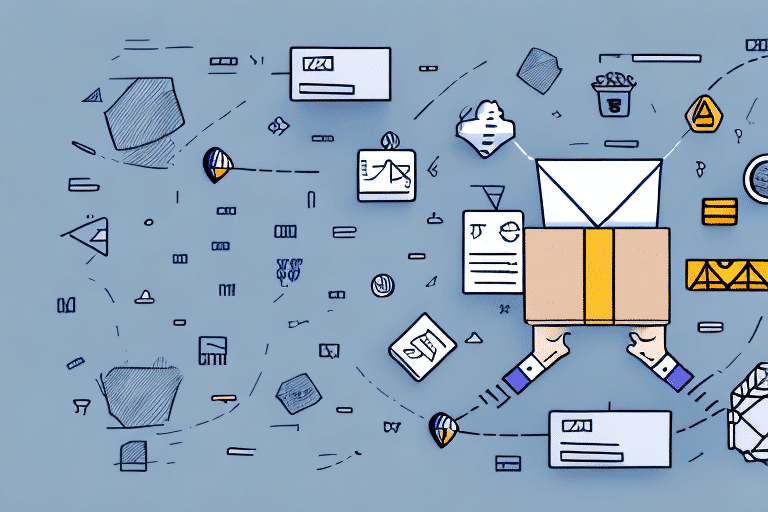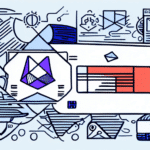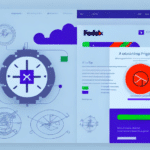Investigating the Missing Delta in FedEx Ship Manager
FedEx Ship Manager is an efficient shipping solution that streamlines the shipping process, providing customers with an array of options. However, it is not immune to errors, which could cause delays and disruptions in the delivery of packages. One such error is the "Missing Delta" error. In this article, we will delve into what this error is, the impact it has on shipping operations, and how to troubleshoot and prevent it from occurring.
Understanding FedEx Ship Manager
FedEx Ship Manager is a comprehensive shipping solution that automates the shipping process, allowing for faster and more efficient delivery of packages. With FedEx Ship Manager, users can choose from a variety of shipping options, including express shipping, ground shipping, international shipping, and more. The software also enables customers to print labels, track packages, and ensure timely delivery.
In addition to its shipping capabilities, FedEx Ship Manager offers advanced features such as address validation, shipment consolidation, and customized reporting. Address validation ensures that packages are delivered to the correct address, while shipment consolidation allows users to combine multiple packages into one shipment, reducing shipping costs. Customized reporting provides users with detailed information on their shipping history, allowing them to analyze and optimize their shipping processes.
Common Issues with FedEx Ship Manager
While FedEx Ship Manager is a reliable shipping solution, it is not without its challenges. Users have reported various issues when using the software, including difficulty generating shipping labels, problems with tracking and confirming shipments, incorrect package weights, and other logistical issues.
Software Stability
One of the most common issues is the software's tendency to crash or freeze during use. This can be frustrating for users who are in the middle of processing a shipment and can lead to delays and missed deadlines. Additionally, some users have reported compatibility issues with certain operating systems, which can exacerbate these problems.
User Interface Navigation
Another frequently reported issue is the difficulty in navigating the software's interface. While FedEx Ship Manager is designed to be user-friendly, some users find it confusing and challenging to use, particularly when customizing shipping options or managing multiple shipments simultaneously. This can lead to errors and delays, especially for users who are new to the software.
The Missing Delta Error: What Does It Mean?
The "Missing Delta" error is one of the most common errors experienced when using FedEx Ship Manager. This error typically occurs when information is missing from the package being shipped, such as the weight or dimensions. While this might seem like a minor issue, it can cause significant delays in delivery times and frustration for anyone involved in the shipping process.
To avoid the Missing Delta Error, it is crucial to double-check all information entered into FedEx Ship Manager before submitting the shipment. Additionally, using a scale and measuring tape to ensure accurate weight and dimensions are entered can save time and prevent delays in the delivery process.
Causes of the Missing Delta Error
Several factors can lead to the "Missing Delta" error in FedEx Ship Manager:
- Software Glitches: Interference or glitches within the software can disrupt communication between the user and the system, leading to incomplete data entry.
- Incomplete Data Entry: Failing to input all necessary information, such as package weight or dimensions, can trigger the Missing Delta error.
- Internet Connectivity Issues: A weak or unstable internet connection may cause the software to malfunction, preventing the proper transmission of shipment data.
- Account or Billing Problems: Issues with the user's account, such as an expired credit card or insufficient funds, can hinder the software's ability to process shipments, resulting in the error.
Impact of the Missing Delta Error on Shipping Operations
The Missing Delta error can have significant negative impacts on shipping operations:
- Delivery Delays: Missing essential shipment information can cause packages to be held up, delaying delivery times.
- Increased Costs: Resolving the error may require additional resources, such as extra manpower or transportation costs, which can increase operational expenses.
- Customer Dissatisfaction: Delays and disruptions in delivery can lead to frustrated customers, potentially harming the shipping company's reputation.
Troubleshooting the Missing Delta Error
If you encounter the "Missing Delta" error, consider the following troubleshooting steps to resolve the issue:
Basic Troubleshooting Steps
- Restart the FedEx Ship Manager software to clear temporary glitches.
- Verify that all necessary information, such as package weight and dimensions, is correctly entered.
- Ensure that you are using the latest version of FedEx Ship Manager, as updates may address existing bugs.
Advanced Troubleshooting
- Check your internet connection to ensure it is stable and strong.
- Clear your browser's cache and cookies, which can resolve issues related to software performance.
- Try using a different web browser to determine if the issue is browser-specific.
- If the error persists, contact FedEx Customer Support for further assistance.
Step-by-Step Guide to Resolving the Missing Delta Error
If basic troubleshooting does not resolve the Missing Delta error, follow these steps:
- Check and ensure that all shipment details are correctly filled out.
- Delete the problematic shipment and attempt to recreate the shipment label.
- Clear your browser’s cache and cookies before reattempting shipment creation.
- Switch to a different web browser to rule out browser-specific issues.
- Contact FedEx Customer Support for personalized assistance.
Additionally, verify that the package's weight and dimensions are accurate and comply with FedEx's guidelines. Confirm the shipping address with the recipient to ensure all details are correct.
Best Practices to Avoid the Missing Delta Error
To minimize the likelihood of encountering the Missing Delta error in FedEx Ship Manager, implement the following best practices:
- Accurate Data Entry: Always double-check the weight and dimensions of your packages before submitting them.
- Software Updates: Keep FedEx Ship Manager updated to the latest version to benefit from bug fixes and improvements.
- Stable Internet Connection: Ensure a reliable internet connection to prevent software malfunctions.
- Utilize Address Book Features: Save frequently used addresses in the address book to reduce the risk of input errors.
- Regular Account Maintenance: Keep your FedEx account information up to date, including billing details, to avoid processing issues.
By adhering to these best practices, you can ensure smoother shipping operations and reduce the chances of encountering errors like the Missing Delta.
Conclusion
The Missing Delta error can significantly disrupt shipping operations, leading to delays, increased costs, and customer dissatisfaction. However, by understanding its causes, implementing effective troubleshooting methods, and following best practices, you can prevent and resolve this error efficiently. Ensuring accurate data entry, maintaining your software, and keeping your account information current are key to seamless shipping experiences with FedEx Ship Manager.