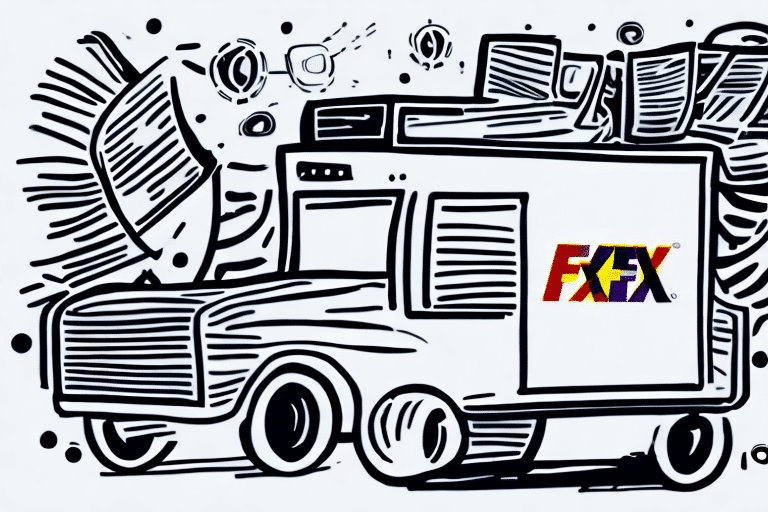Streamline Your Shipping Process with FedEx Ship Manager and Zebra S4M
As an e-commerce business owner, one of the most critical aspects of your operations is shipping. It can be a time-consuming and costly process, but with the help of modern technology, it doesn't have to be. FedEx Ship Manager and the Zebra S4M are powerful tools designed to simplify your shipping workflow, saving you both time and money. In this article, we'll explore how these tools can enhance your shipping process, ensuring efficiency and customer satisfaction.
Key Benefits of Using FedEx Ship Manager and Zebra S4M
Streamlined Shipping Processes
FedEx Ship Manager is a web-based shipping software that allows you to manage your shipments from start to finish seamlessly. It enables you to compare shipping rates, schedule pickups, and track packages all in one place. The Zebra S4M, an industrial label printer, complements this by providing quick and accurate shipping label printing. Together, they offer a comprehensive solution that reduces the complexity of shipping operations.
Cost Savings
By utilizing FedEx Ship Manager, businesses can access discounted shipping rates, which can significantly lower shipping costs. Additionally, the efficiency brought by the Zebra S4M minimizes errors and reduces the time spent on manual tasks, further contributing to cost savings. According to a Business News Daily report, optimizing shipping processes can reduce operational costs by up to 20%.
Improved Accuracy and Efficiency
The integration of FedEx Ship Manager with the Zebra S4M ensures that shipping labels are printed accurately, reducing the risk of shipping errors. Automated processes, such as address validation and label generation, enhance overall efficiency, allowing your team to focus on other important aspects of your business.
Features of FedEx Ship Manager and Zebra S4M
FedEx Ship Manager Features
- Rate Comparison: Easily compare shipping rates and choose the most cost-effective option.
- Pickup Scheduling: Schedule package pickups without the need to visit a FedEx location.
- Real-Time Tracking: Monitor your shipments in real-time to stay informed about their status.
- Customs Documentation: Create and print customs documents for international shipments.
Zebra S4M Features
- High-Resolution Printing: Produce clear and precise shipping labels with barcodes.
- Durable Construction: Built for industrial environments, ensuring longevity and reliability.
- Easy Integration: Seamlessly connects with shipping software and e-commerce platforms.
- Fast Printing Speed: Print labels quickly to keep up with high shipping volumes.
Integration and Automation
Seamless Integration with E-commerce Platforms
Integrating FedEx Ship Manager and Zebra S4M with your e-commerce platform allows for automatic import of order details and generation of shipping labels. This automation eliminates the need for manual data entry, reducing errors and speeding up the shipping process.
Automated Shipping Workflows
With automation, tasks such as label printing, address verification, and tracking updates are handled efficiently. This not only saves time but also ensures a consistent and reliable shipping experience for your customers.
Impact on Your Business
Time Savings
Automating shipping processes with FedEx Ship Manager and Zebra S4M significantly reduces the time spent on manual tasks. This allows your team to focus on other areas of your business, enhancing overall productivity.
Cost Reduction
Access to discounted shipping rates and the reduction of errors and delays contribute to lower operational costs. These savings can be reinvested into other aspects of your business or passed on to customers through competitive pricing.
Enhanced Customer Satisfaction
Reliable and timely shipping improves customer satisfaction. With real-time tracking and accurate delivery estimates, customers are kept informed about their orders, leading to increased trust and repeat business.
Implementation Steps
Setting Up FedEx Ship Manager and Zebra S4M
To implement these tools, start by signing up for a FedEx Ship Manager account and purchasing a Zebra S4M label printer. Ensure that your e-commerce platform is compatible with FedEx's API for seamless integration.
Integration Process
Use the FedEx API to connect your e-commerce platform with FedEx Ship Manager and the Zebra S4M. This integration will automate the import of order details and the generation of shipping labels, streamlining your entire shipping workflow.
Training and Support
Provide adequate training for your team to ensure they are comfortable using these tools. Utilize available support resources from FedEx and Zebra to address any technical issues and optimize the use of the software and printer.
Conclusion
Implementing FedEx Ship Manager and Zebra S4M can transform your shipping operations, making them more efficient, cost-effective, and reliable. By automating key processes and integrating advanced features, these tools help you deliver a superior shipping experience to your customers. Invest in these technologies to enhance your e-commerce business and stay competitive in the ever-evolving market.