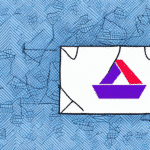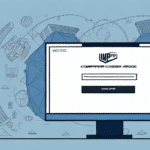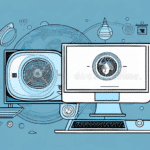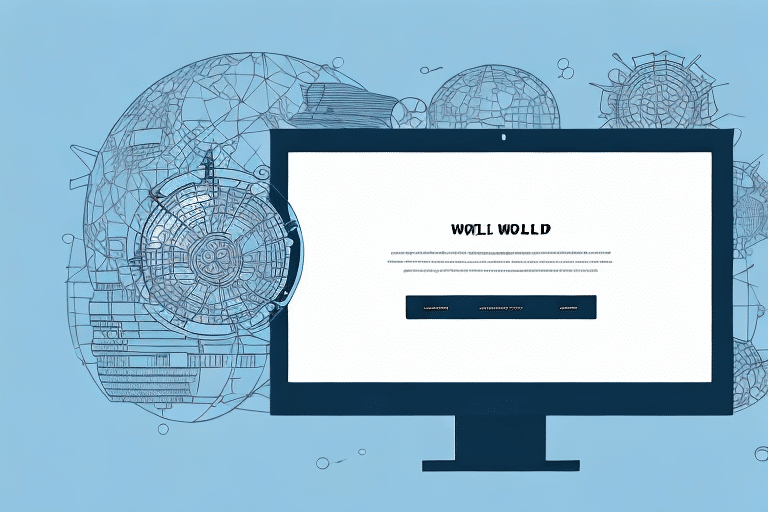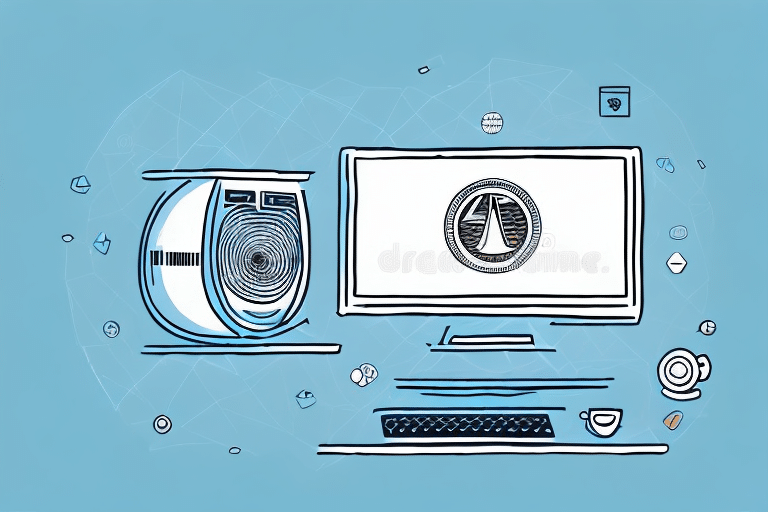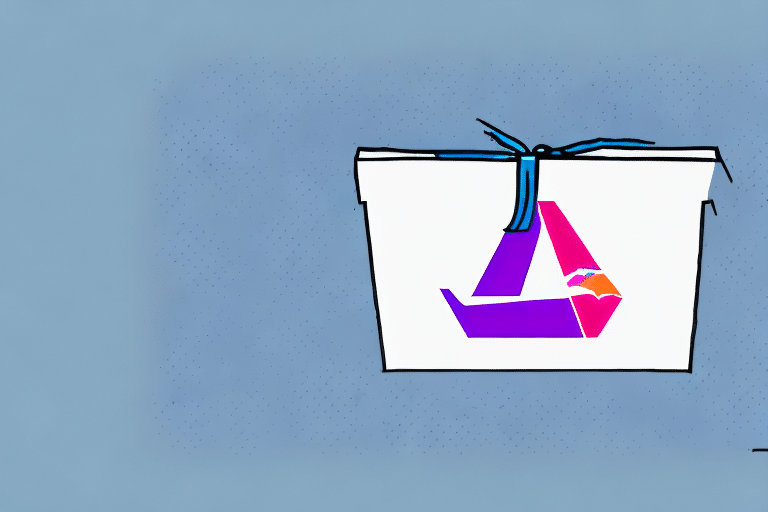Understanding FedEx Ship Manager XP Compatibility
FedEx Ship Manager XP is a desktop-based shipping tool designed to streamline the shipping process for businesses. It allows users to process shipments, create shipping labels, and track packages efficiently. Understanding the compatibility of FedEx Ship Manager XP with your current system is crucial to ensure smooth operations.
Supported Operating Systems
FedEx Ship Manager XP is compatible with older Windows operating systems, including Windows XP, Windows Vista, and Windows 7. However, compatibility issues may arise when attempting to use the software on newer versions of Windows, such as Windows 8, Windows 10, or Windows 11. Additionally, FedEx Ship Manager XP is not compatible with macOS, limiting its usability for businesses that use Mac computers.
System Requirements
Before installing FedEx Ship Manager XP, it is essential to ensure that your system meets the minimum requirements:
- Operating System: Windows XP, Vista, or 7
- Processor: 1.8 GHz or faster
- Memory: 1 GB RAM (2 GB recommended)
- Hard Disk: 2 GB of available space
- Internet Connection: Required for shipping label creation and package tracking
Benefits of Using FedEx Ship Manager XP
Implementing FedEx Ship Manager XP offers several advantages for businesses aiming to optimize their shipping processes:
Streamlined Shipping Processes
The software automates various shipping tasks, reducing manual entries and minimizing errors. This leads to faster processing times and increased efficiency.
Cost Savings
FedEx Ship Manager XP is free to download and use, enabling businesses to save on software costs. Additionally, by optimizing shipping routes and methods, businesses can reduce shipping expenses.
Enhanced Package Tracking
The tool provides detailed tracking information, allowing businesses and their customers to monitor shipments in real-time. This transparency improves customer satisfaction and trust.
Common Compatibility Issues
Despite its benefits, users may encounter several compatibility challenges when using FedEx Ship Manager XP:
Operating System Incompatibility
One of the primary issues is the software's limited compatibility with newer Windows versions. Users attempting to run FedEx Ship Manager XP on Windows 8, 10, or 11 may experience functionality problems, such as application crashes or reduced performance.
Printer and Label Size Issues
Some users have reported that the software does not recognize certain printer models or label sizes. This can lead to incorrect label printing or the inability to print labels altogether, disrupting the shipping process.
Troubleshooting Compatibility Problems
If you encounter compatibility issues with FedEx Ship Manager XP, consider the following troubleshooting steps:
Run in Compatibility Mode
Right-click the FedEx Ship Manager XP executable file, select Properties, navigate to the Compatibility tab, and choose a previous Windows version (e.g., Windows 7) to run the software. This can resolve many compatibility-related issues.
Update Your System
Ensure that your operating system and all drivers are up to date. Outdated software can cause conflicts and hinder the performance of FedEx Ship Manager XP.
Reinstall the Software
Uninstall FedEx Ship Manager XP completely, then download and install the latest version from the official FedEx website to eliminate any corrupted files or installation issues.
Contact Customer Support
If troubleshooting steps do not resolve the problem, reach out to FedEx customer support for specialized assistance.
Upgrading Your System for Compatibility
If your current system does not support FedEx Ship Manager XP, upgrading your hardware or operating system may be necessary. While this involves an initial investment, the long-term benefits of seamless shipping operations can outweigh the costs.
Consider consulting with an IT professional to assess your system's requirements and identify necessary upgrades. Additionally, ensure that all hardware components, such as printers and scanners, are compatible with the software.
Alternatives to FedEx Ship Manager XP
If FedEx Ship Manager XP does not meet your compatibility needs, several alternatives offer similar functionalities:
FedEx Ship Manager Software
The newer versions of FedEx Ship Manager are compatible with the latest operating systems and offer enhanced features. Explore these alternatives on the FedEx official website.
Third-Party Shipping Solutions
Software such as UPS WorldShip, Stamps.com, and ShipStation offer robust shipping management features compatible with various operating systems.
Third-Party Logistics Providers (3PL)
Engaging a Third-Party Logistics Provider (3PL) can handle shipping, warehousing, and distribution, allowing businesses to focus on core operations without managing shipping logistics in-house.
Best Practices for Using FedEx Ship Manager XP Successfully
To maximize the benefits of FedEx Ship Manager XP, adhere to the following best practices:
Regular Software Updates
Keep the software updated with the latest patches and updates from FedEx to ensure optimal performance and security.
Accurate Shipping Information
Double-check all shipping details, including addresses and package dimensions, to prevent errors and delays.
Proper Packaging
Use appropriate packaging materials and securely seal packages to protect contents during transit.
Leverage Software Features
Utilize features like shipment profiles and custom labels to streamline repetitive tasks and improve efficiency.
Future Updates and Compatibility Changes
FedEx may release updates or changes to Ship Manager XP that could affect its compatibility with existing systems. It is essential to stay informed about these updates by regularly visiting the FedEx Shipping Manager page and subscribing to FedEx newsletters.
Staying proactive with updates ensures that your shipping operations remain uninterrupted and that you continue to benefit from the latest features and security enhancements.