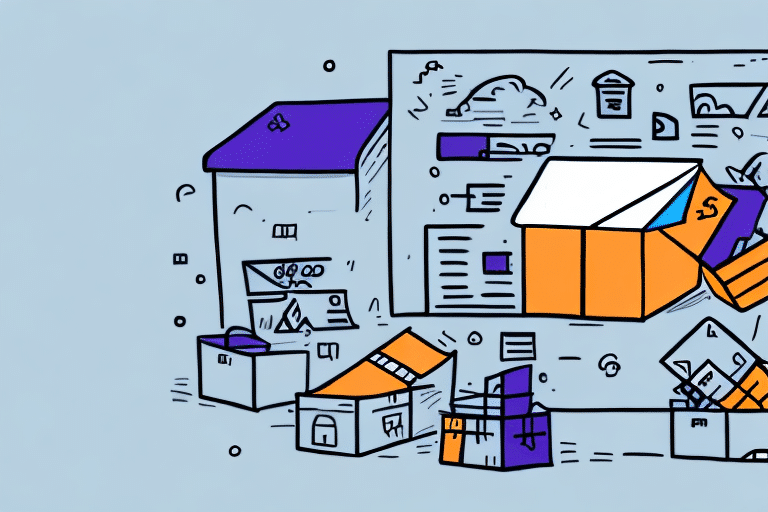Choosing FedEx Home Delivery with FedEx Ship Manager
Are you seeking a reliable and efficient shipping option for your packages? FedEx stands out as a trusted name in the shipping industry, renowned for its quality service and dependable customer support. If you're interested in selecting the convenient and cost-effective FedEx Home Delivery option, this comprehensive guide will walk you through the process using FedEx Ship Manager.
What is FedEx Home Delivery?
FedEx Home Delivery is a specialized service offered by FedEx tailored for residential customers. Ideal for personal shipments or home-based businesses, this service is celebrated for its flexibility and convenience. Key features include:
- Delivery to most residential addresses, including rural locations
- Saturday deliveries
- Evening delivery options in select areas
- Delivery verification and direct signature requirements
- Re-delivery options
Customers benefit from real-time package tracking, allowing them to monitor shipments closely. Additional services include hold at location and delivery to a FedEx location, providing even more control over delivery preferences.
For more detailed information, visit the official FedEx FedEx Home Delivery page.
Benefits of Using FedEx Home Delivery
FedEx Home Delivery offers numerous advantages for residential customers:
- Cost-Effective: Competitive pricing for home shipments
- Reliability: Consistent and timely deliveries
- Flexible Delivery Options: Including evenings and weekends to fit busy schedules
- Real-Time Tracking: Monitor your package's progress
- Customer Support: 24/7 assistance for any queries or concerns
These benefits make FedEx Home Delivery a preferred choice for individuals and small businesses alike.
Accessing FedEx Ship Manager
FedEx Ship Manager is an online tool that streamlines the shipping process. To access it:
- Visit the FedEx Ship Manager page.
- Click on the 'Ship' button to initiate a new shipment.
- Log in with your FedEx account credentials. If you don’t have an account, you can create one for free.
Once logged in, you'll have access to various shipping options and can select the one that best suits your needs.
Navigating the FedEx Ship Manager Interface
The FedEx Ship Manager interface is designed for user-friendliness and efficiency. Key features include:
- Easy Selection: Choose FedEx Home Delivery as your shipping option seamlessly.
- Delivery Scheduling: Specify delivery dates and times, including evenings and weekends.
- Save Preferences: Store frequently used addresses and package details for faster future shipments.
- Real-Time Tracking: Monitor your shipments and receive instant notifications on their status.
For a visual guide, refer to the FedEx Ship Manager resources.
Step-by-Step Guide to Choosing FedEx Home Delivery
Follow these steps to select FedEx Home Delivery using FedEx Ship Manager:
- Log In: Access FedEx Ship Manager with your FedEx account.
- Create a Shipment: Click on 'Ship' to start a new shipment.
- Enter Package Details: Input the weight, dimensions, and destination of your package.
- Select Shipping Option: Choose FedEx Home Delivery from the available options.
- Schedule Delivery: Pick your preferred delivery date and time.
- Add Additional Features: Opt for delivery verification, direct signature, or other services as needed.
- Review and Submit: Verify all details and submit your shipment for processing.
For more detailed instructions, visit the FedEx How to Ship page.
Filling Out Recipient Information Accurately
Ensuring accurate recipient information is crucial for successful deliveries. Here’s what to include:
- Full Name: Include the recipient's complete name.
- Address: Provide the full residential address, including apartment or suite numbers if applicable.
- Phone Number: A contact number helps the driver reach the recipient if needed.
- Email Address: Enables FedEx to send delivery notifications and updates.
- Special Instructions: Specify any particular delivery instructions, such as leaving the package with a neighbor or in a secure location.
For tips on filling out shipment details, refer to the FedEx Recipient Information Guide.
Scheduling a Pickup with FedEx Home Delivery
To schedule a pickup for your package:
- Log in to FedEx Ship Manager.
- Select the 'Schedule Pickup' option.
- Enter the pickup location and preferred date and time.
- Confirm the details and submit the pickup request.
Note that pickups are subject to certain restrictions, such as package readiness and location availability. For more information, visit the FedEx Pickup Services page.
Understanding Delivery Options and Transit Times
FedEx Home Delivery offers several delivery options to meet various needs:
- Standard Weekday Delivery: Reliable delivery from Monday to Friday.
- Saturday Delivery: Additional option available for faster weekend delivery.
- Evening Delivery: Available in select areas for added convenience.
Transit times vary based on destination and selected service level. Typically, deliveries are made within 1-5 business days. For precise estimates, use the FedEx Rate Finder.
Stay informed with real-time tracking and delivery notifications through the FedEx website or mobile app.
Tracking Your Package with FedEx Home Delivery
Tracking your FedEx Home Delivery package is straightforward:
- Use the tracking number provided at the time of shipment.
- Visit the FedEx Tracking page.
- Enter the tracking number to view real-time updates.
- Opt-in for automatic notifications via email or SMS for delivery status changes.
For any discrepancies or delays, contact FedEx customer service for assistance.
Tips for Successful Shipments with FedEx Home Delivery
Maximize the success of your FedEx Home Delivery shipments with these tips:
- Accurate Information: Ensure all recipient details are correct.
- Proper Packaging: Use sturdy materials and secure packaging to protect your items.
- Early Scheduling: Plan and ship your packages in advance to avoid delays.
- Avoid Restricted Items: Familiarize yourself with FedEx’s list of prohibited items to ensure compliance.
- Use Tracking: Monitor your shipments to stay informed about their status.
By adhering to these guidelines, you can ensure a smooth and efficient shipping experience with FedEx Home Delivery.
For a complete list of restricted and prohibited items, visit the FedEx website.
Conclusion
Choosing FedEx Home Delivery through FedEx Ship Manager offers a blend of reliability, flexibility, and cost-effectiveness for residential shipments. By following this guide and utilizing FedEx's robust tools and services, you can ensure your packages are delivered safely and on time.
Stay informed, plan ahead, and make the most of the features available through FedEx to enhance your shipping experience.