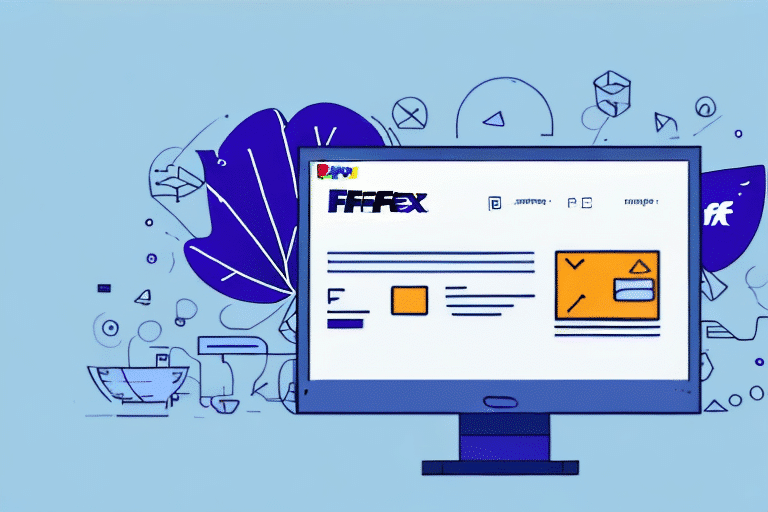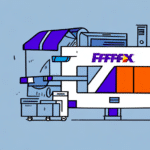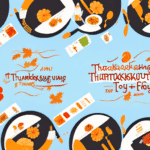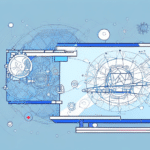How to Download FedEx Ship Manager on Another Computer
Managing your shipping operations efficiently is crucial for both businesses and individual users. Relying on a single computer for FedEx Ship Manager can lead to disruptions if that device becomes unavailable. This comprehensive guide will walk you through the process of downloading and installing FedEx Ship Manager on another computer, ensuring uninterrupted access to your shipping tools.
Understanding FedEx Ship Manager
FedEx Ship Manager is a robust platform designed to streamline the shipping and logistics processes for businesses and individuals. It offers a suite of tools that allow users to create shipping labels, track shipments, manage logistics, and integrate with other business systems. According to FedEx, businesses using Ship Manager can reduce shipping errors by up to 30% and save valuable time through automation features.
The software seamlessly integrates with various e-commerce platforms and warehouse management systems, enabling automatic import of order information. This integration minimizes manual data entry, reducing the likelihood of errors and increasing overall efficiency. Additionally, customizable shipping options such as delivery times and packaging preferences cater to the unique needs of each user, enhancing the overall shipping experience.
Why Install FedEx Ship Manager on Multiple Computers
Installing FedEx Ship Manager on multiple computers offers several advantages:
- Increased Flexibility: Access the software from different devices, ensuring that your shipping operations are not hindered by hardware issues.
- Enhanced Productivity: Multiple team members can use the software simultaneously, reducing bottlenecks and improving workflow efficiency.
- Better Collaboration: Facilitates easier communication and coordination among team members working from different locations or devices.
According to a report by Statista, businesses that utilize integrated shipping solutions experience a 25% increase in order fulfillment efficiency.
Prerequisites for Downloading FedEx Ship Manager
Before initiating the download process, ensure the following prerequisites are met:
- Reliable Internet Connection: A stable connection is essential for downloading and installing the software without interruptions.
- Active FedEx Account: You must have an active account to access and use FedEx Ship Manager.
- Administrative Privileges: Ensure you have the necessary permissions to install software on the target computer.
- Updated Operating System: Use the latest version of your computer’s OS to ensure compatibility and security.
- Security Software: Updated antivirus software helps protect your computer during the installation process.
Downloading and Installing FedEx Ship Manager on Windows
Follow these steps to download and install FedEx Ship Manager on a Windows computer:
- Visit the FedEx Shipping Tools page.
- Click on the "Download Ship Manager" button under the FedEx Ship Manager section.
- Select the "Windows" operating system option and click "Download."
- Once the download is complete, run the installer file.
- Follow the on-screen instructions to complete the installation process.
After installation, launch FedEx Ship Manager and log in with your FedEx credentials to begin managing your shipments effectively.
Downloading and Installing FedEx Ship Manager on Mac
To install FedEx Ship Manager on a Mac computer, follow these steps:
- Navigate to the FedEx Shipping Tools webpage.
- Select the "Mac" operating system option under the FedEx Ship Manager section.
- Click on the "Download" button to begin downloading the installation file.
- Open the downloaded file and follow the installation prompts.
- Complete the installation by following the on-screen instructions.
Once installed, open FedEx Ship Manager and enter your FedEx account details to start managing your shipping activities on your Mac.
Troubleshooting Common Installation Issues
During the installation of FedEx Ship Manager, you might encounter some common errors:
- Error 0009: Compatibility issues between FedEx Ship Manager and your operating system. Solution: Try running the software in compatibility mode or contact FedEx support.
- Error 9205: Corrupted or incomplete installation files. Solution: Delete the existing files and download a fresh copy from the official FedEx website.
- Error 3615: Invalid network settings. Solution: Consult your IT department or manually update the network settings.
For other issues, contact the FedEx Support Team for further assistance.
Ensure that your computer meets the minimum system requirements to prevent installation errors:
- Compatible operating system (Windows or Mac)
- At least 4 GB of RAM
- Minimum of 500 MB of free hard drive space
- Stable internet connection
Configuring Settings After Installation
After successfully installing FedEx Ship Manager, configuring your settings is essential for optimal use:
- Shipping Preferences: Set default shipping options such as package dimensions, delivery speed, and preferred carriers.
- Billing Information: Enter your billing details to manage payment methods and invoicing.
- User Accounts: Create and manage user accounts for team members who will access the software.
For international shipments, ensure you have all necessary documentation for customs clearance, including accurate descriptions, values, and country of origin for your packages. FedEx provides resources and support to help navigate the international shipping process effectively.
Maximizing FedEx Ship Manager Features
FedEx Ship Manager offers a variety of features to enhance your shipping process:
- Shipping Labels: Easily create and print shipping labels with predefined templates.
- Package Tracking: Monitor the status of your shipments in real-time.
- Logistics Management: Organize and manage your shipping logistics efficiently.
- Automation: Automate repetitive tasks to save time and reduce errors.
By leveraging these features, businesses can improve accuracy, reduce shipping times, and enhance overall customer satisfaction.
Updating FedEx Ship Manager Software
Regularly updating FedEx Ship Manager ensures you have access to the latest features, security patches, and bug fixes. To update the software:
- Visit the FedEx Shipping Tools page.
- Download the latest version of FedEx Ship Manager for your operating system.
- Run the installer and follow the on-screen instructions to update the software.
If you manage multiple users, consider setting up a network installation. This allows you to install the software on a central server, enabling multiple users to access the same version of the software from their individual computers, ensuring consistency and ease of updates.
Conclusion
Downloading and installing FedEx Ship Manager on multiple computers enhances the flexibility and reliability of your shipping operations. By following the steps outlined in this guide, you can ensure seamless access to your shipping tools, minimize disruptions, and improve overall efficiency. For any challenges during installation or usage, the FedEx Support Team is available to assist you.
While FedEx Ship Manager is a powerful tool, it's essential to consider other shipping software solutions to find the best fit for your specific business needs. Alternatives like UPS WorldShip and ShipStation offer diverse features that might better align with your operational requirements. Evaluate each option carefully to choose the software that best supports your shipping and logistical goals.