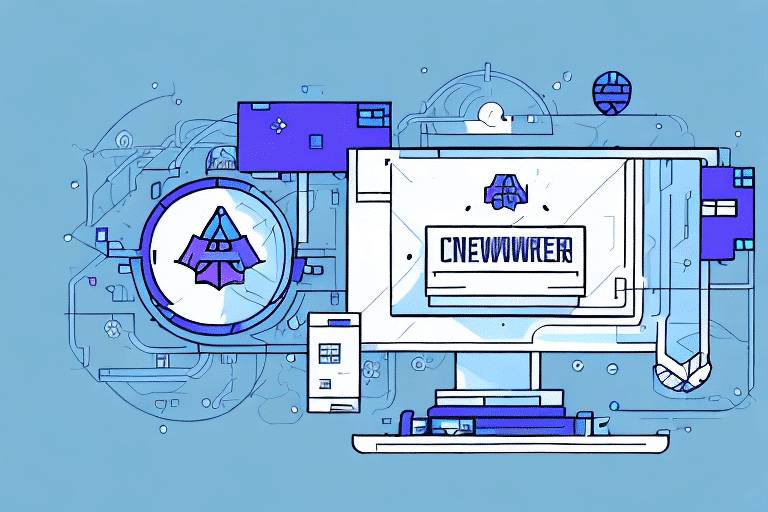How to Install FedEx Ship Manager in a Network Environment
For businesses that rely on shipping, having an efficient and reliable way to manage shipments is essential. FedEx Ship Manager is a popular choice for businesses worldwide, offering a range of features to streamline the shipping process. However, installing FedEx Ship Manager in a network environment can be a complex process. In this article, we'll take a detailed look at how to install FedEx Ship Manager in a network environment, covering everything you need to know from preparing your system to troubleshooting common issues.
Understanding the Importance of FedEx Ship Manager in a Network Environment
FedEx Ship Manager is a comprehensive shipping solution that offers a range of features to simplify the shipping process for businesses. It allows businesses to create labels, manage shipments, and track packages, all from a single platform. In a network environment, FedEx Ship Manager becomes even more valuable by allowing multiple users to access the platform and process shipments simultaneously. This capability can significantly improve efficiency and reduce processing time for larger businesses that handle a high volume of shipments.
Another benefit of using FedEx Ship Manager in a network environment is the ability to easily manage and track shipments across multiple locations. With the platform's centralized system, businesses can monitor shipments from different locations and ensure timely deliveries. Additionally, FedEx Ship Manager offers customizable reporting options, enabling businesses to analyze shipping data and identify areas for improvement. According to a 2023 Statista report, efficient shipment management can reduce operational costs by up to 20%, highlighting the importance of optimized shipping solutions.
Preparing Your System for Installing FedEx Ship Manager
Before beginning the installation of FedEx Ship Manager, it's crucial to prepare your system to ensure a smooth setup process. Follow these steps to get your system ready:
- Check System Compatibility: Ensure your system meets the minimum requirements for running FedEx Ship Manager. This typically includes a compatible operating system (Windows 10 or later), at least 4 GB of RAM, sufficient hard drive space, and a reliable internet connection.
- Administrative Privileges: Verify that you have administrative rights on the system where you will install the software. Administrative privileges are necessary to complete the installation process successfully.
- Disable Security Software Temporarily: Temporarily disable antivirus or firewall software during installation to prevent potential interference. Remember to re-enable these programs after the installation is complete.
- Close Other Applications: Close any unnecessary programs or applications running on your system to free up resources and avoid conflicts during installation.
Ensuring these preparations can help mitigate common installation issues and lead to a successful setup of FedEx Ship Manager.
System Requirements for Installing FedEx Ship Manager in a Network Environment
Installing FedEx Ship Manager in a network environment requires adhering to specific system requirements to ensure optimal performance:
Server Requirements
- Operating System: Windows Server 2016 or later
- Processor: Intel Core i5 or equivalent
- Memory: Minimum 8 GB RAM
- Storage: At least 100 GB of free hard drive space
- Network: Static IP address with reliable internet connectivity
Client Computer Requirements
- Operating System: Windows 10 or later
- Processor: Intel Core i3 or equivalent
- Memory: Minimum 4 GB RAM
- Storage: At least 50 GB of free hard drive space
- Software: Latest versions of web browsers like Google Chrome or Mozilla Firefox
Network Configuration
Ensure that the network environment is properly configured to support FedEx Ship Manager. This includes:
- Configuring firewalls to allow necessary ports and protocols
- Ensuring that network security policies do not block the software's operations
- Consulting with a network administrator or IT professional to verify settings
Step-by-Step Instructions for Installing FedEx Ship Manager in a Network Environment
Follow these detailed steps to install FedEx Ship Manager in a network environment:
- Download Installation Files: Visit the official FedEx website to download the latest installation files.
- Save to Network Server: Save the downloaded files to your designated network server where FedEx Ship Manager will be hosted.
- Run Setup: On the network server, navigate to the installation files and double-click the setup executable to start the installation process.
- Follow Installation Prompts: Accept the license agreement, choose the installation directory, and configure any necessary settings as prompted by the installer.
- Complete Installation: Once installation is complete, launch FedEx Ship Manager and enter your account credentials to begin using the software.
During installation, you may be prompted to enter network settings such as the IP address of your network printer. Ensure you have this information available beforehand to avoid interruptions.
If you encounter any issues during installation, refer to the FedEx Customer Support for assistance or troubleshooting guidance.
Troubleshooting Common Issues during Installation of FedEx Ship Manager in a Network Environment
Despite careful preparation, some issues may arise during the installation of FedEx Ship Manager. Here are common problems and their solutions:
- Firewall Blocking Installation: If your network firewall is preventing the installation, adjust the firewall settings to allow FedEx Ship Manager through the necessary ports and protocols.
- Antivirus Interference: Some antivirus programs may block or delete installation files. Temporarily disable antivirus software during installation and re-enable it afterward.
- Insufficient Permissions: Ensure you have administrative rights on the network server and client computers. Lack of proper permissions can cause installation failures.
- Network Connectivity Issues: Unstable or slow internet connections can disrupt the installation process. Verify your network stability and consider installing during off-peak hours to reduce traffic congestion.
If problems persist, consult the FedEx support team for further assistance.
Configuring FedEx Ship Manager Settings for Your Network Environment
After successfully installing FedEx Ship Manager, configuring the software to align with your network environment is essential for optimal performance:
Setting Up User Profiles and Access Controls
- Create user profiles for employees who will be using FedEx Ship Manager.
- Define access levels to ensure that users have appropriate permissions based on their roles.
Configuring Printer Settings
- Set up network printers within FedEx Ship Manager to enable seamless label printing.
- Ensure printers are correctly connected and recognized by the software.
Customizing Shipping Preferences
- Adjust shipping settings such as default shipping methods, packaging types, and carrier options.
- Integrate FedEx Ship Manager with your existing inventory and order management systems to streamline operations.
Refer to the FedEx Ship Manager documentation or contact FedEx support for detailed guidance on configuring settings.
Integrating Other Shipping Carriers with FedEx Ship Manager in a Network Environment
If your business utilizes multiple shipping carriers alongside FedEx, integrating them with FedEx Ship Manager can create a centralized and efficient shipping solution. This integration can be achieved through shipping software or APIs provided by the carriers.
Benefits of Integration:
- Streamlined Processes: Manage all shipping activities from a single platform, reducing the need to switch between different systems.
- Cost Efficiency: Compare rates across carriers to select the most cost-effective option for each shipment.
However, not all carriers may be compatible with FedEx Ship Manager, and some may require additional setup or configuration steps. It's important to verify compatibility and follow the specific integration instructions provided by each carrier.
For example, integrating with carriers like UPS or DHL may involve using their respective APIs. Ensure that you have the necessary permissions and authorizations to connect these carriers with your FedEx account.
Consult with IT professionals or reach out to FedEx Customer Support to assist with the integration process and ensure seamless operation.
Tips and Tricks to Optimize the Performance of FedEx Ship Manager in a Network Environment
To maximize the efficiency and performance of FedEx Ship Manager within your network environment, consider the following tips and tricks:
- Regular Software Updates: Keep FedEx Ship Manager updated to the latest version to benefit from new features, security patches, and performance improvements.
- Data Management: Periodically clear out old shipment data to prevent data bloat, which can slow down the software. Implement data archiving practices to maintain optimal performance.
- Batch Processing: Utilize batch processing features to handle multiple shipments simultaneously, saving time and reducing system load.
- System Optimization: Ensure that your servers and client machines meet or exceed the recommended hardware specifications. Upgrade hardware components if necessary to enhance performance.
- Network Optimization: Optimize network settings to reduce latency and prevent bottlenecks. Ensure that your network infrastructure can handle the data traffic generated by FedEx Ship Manager.
Additionally, training employees on best practices for using FedEx Ship Manager can help in maintaining high efficiency and minimizing errors.
Best Practices for Maintaining and Updating Your FedEx Ship Manager Installation in a Network Environment
Maintaining and regularly updating your FedEx Ship Manager installation is crucial to ensure its continued effectiveness and reliability. Follow these best practices:
- Regular Data Backups: Implement a routine backup schedule for all shipment and configuration data. Use reliable backup solutions to prevent data loss in case of system failures.
- Testing Updates: Before deploying updates to your production environment, test them in a controlled, non-production setting to identify and resolve any potential issues.
- Monitor System Performance: Continuously monitor the performance of both the server and client systems. Use performance monitoring tools to detect and address issues proactively.
- Security Maintenance: Regularly update security settings and ensure that all security software is up to date. Protect your shipping data from unauthorized access and cyber threats.
- Employee Training: Provide ongoing training for employees to keep them informed about new features and best practices for using FedEx Ship Manager effectively.
By adhering to these maintenance and updating practices, you can ensure that FedEx Ship Manager remains a reliable and efficient tool for managing your business's shipping needs. Always refer to the official FedEx Ship Manager resources for the latest information and support.