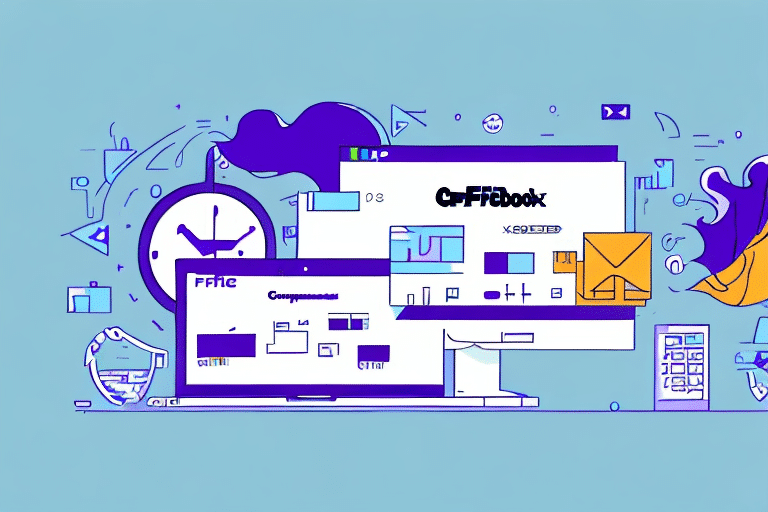Linking QuickBooks to FedEx Ship Manager for Faster Shipping
As online businesses continue to grow, efficient shipping becomes crucial. Managing shipping processes manually can be time-consuming, expensive, and prone to errors, especially with high order volumes. By integrating QuickBooks with FedEx Ship Manager, retailers can streamline their shipping operations, save time, and reduce costs effectively.
Benefits of Integrating QuickBooks with FedEx Ship Manager
Integrating QuickBooks with FedEx Ship Manager offers numerous advantages for online businesses:
- Automated Shipping Information: Eliminates the need to manually enter shipping details.
- Reduced Errors: Minimizes mistakes in shipping information and customer addresses.
- Time Savings: Automatically populates shipping fields with order information from QuickBooks.
- Discounted Shipping Rates: Access to competitive FedEx shipping rates for QuickBooks users.
- Real-Time Tracking: Provides up-to-date tracking of packages and delivery dates.
- Efficient Order Management: Simplifies handling a high volume of orders.
Moreover, this integration centralizes shipping management, allowing businesses to view and track all shipments, print labels, and manage costs from a single platform. Automation features such as setting shipping rules further enhance efficiency and accuracy.
Setting Up FedEx Ship Manager in QuickBooks
Establishing the integration between QuickBooks and FedEx Ship Manager is straightforward. Follow these steps:
- Access Shipping Manager: Log in to your QuickBooks account and navigate to the Shipping Manager page.
- Create a FedEx Account: Click on the FedEx Ship Manager link and follow the prompts to set up a FedEx Ship Manager account.
- Link Accounts: Enter your FedEx Ship Manager account details to connect it with QuickBooks.
- Import Data: Transfer your customer and order information from QuickBooks to FedEx Ship Manager for seamless shipping management.
Once set up, businesses can track shipments directly within QuickBooks, receive automatic updates, and reduce manual data entry, enhancing overall operational efficiency.
Advanced Features and Best Practices
Advanced Features
- Custom Shipping Rules: Automate shipping processes based on specific criteria.
- Notifications: Receive alerts for package delivery, returns, and exceptions.
- Reporting: Access FedEx reporting and invoice data through QuickBooks for comprehensive cost tracking.
- Package Consolidation: Combine multiple packages into a single shipment to save on shipping costs.
Best Practices
- Maintain Accurate Data: Ensure that your QuickBooks data is clean and up-to-date before importing.
- Configure Preferences: Set up FedEx Ship Manager preferences to align with your business needs.
- Automate Processes: Utilize shipping rules to reduce manual interventions.
- Regular Reviews: Continuously monitor and assess your shipping data to identify improvement areas.
Troubleshooting Common Integration Issues
While integrating QuickBooks with FedEx Ship Manager offers significant benefits, some common issues may arise:
- Incorrect Shipping Information: Verify customer addresses and order details in QuickBooks before importing to prevent errors.
- Package Weight and Dimensions: Ensure accuracy in package details to avoid shipping cost discrepancies.
- Missing Shipping Charges on Invoices: Configure QuickBooks to display shipping fees on customer invoices.
- Tracking Number Assignments: Confirm that all orders are correctly imported and assigned tracking numbers in FedEx Ship Manager.
Comparing Shipping Software Options
While the QuickBooks and FedEx Ship Manager integration is powerful, other shipping software options are available:
| Software | Pros | Cons |
|---|---|---|
| ShipStation | Integrates with multiple carriers, including FedEx, USPS, and UPS. Offers order automation and custom filters. | Pricing scales with shipping volume, potentially increasing costs for high-volume businesses. |
| Shippo | Supports various shipping carriers, provides automated labeling and tracking features. | Some users report technical difficulties when integrating with QuickBooks. |
| Ordoro | Synchronizes order and inventory data across multiple sales channels, integrates with major carriers, offers advanced shipping automation. | Higher learning curve compared to other shipping software options. |
Each software has its unique features and pricing structures. Businesses should evaluate their specific needs to choose the most suitable option.
Analyzing Shipping Costs with QuickBooks and FedEx Ship Manager
The integration facilitates detailed analysis of shipping costs, enabling businesses to make informed decisions:
- Cost Analysis Reports: Generate reports in QuickBooks to identify high-cost shipping methods or expensive customer locations.
- Package Consolidation: Combine multiple shipments to reduce overall shipping expenses.
- Negotiating Rates: Leverage shipping volume and history to negotiate better rates with FedEx.
- Shipping Analytics: Utilize FedEx Ship Manager's analytics to detect patterns and optimize shipping processes.
By leveraging these analytical tools, businesses can optimize their shipping strategies to achieve significant cost savings.
Maximizing Efficiency with the Integration
To fully benefit from the QuickBooks and FedEx Ship Manager integration, consider the following strategies:
- Data Accuracy: Regularly update and verify QuickBooks data to ensure seamless integration.
- Preference Configuration: Tailor FedEx Ship Manager settings to fit your business operations.
- Automate Where Possible: Use shipping rules and automation features to minimize manual tasks.
- Monitor Shipping and Delivery: Keep track of shipping activities within QuickBooks to maintain accounting accuracy and operational oversight.
Conclusion
Integrating QuickBooks with FedEx Ship Manager provides online businesses with a robust solution to manage shipping efficiently. This integration not only streamlines the shipping process but also offers cost savings and improved accuracy. By following best practices and leveraging advanced features, businesses can enhance their shipping operations, leading to better customer satisfaction and increased profitability.