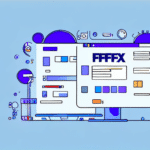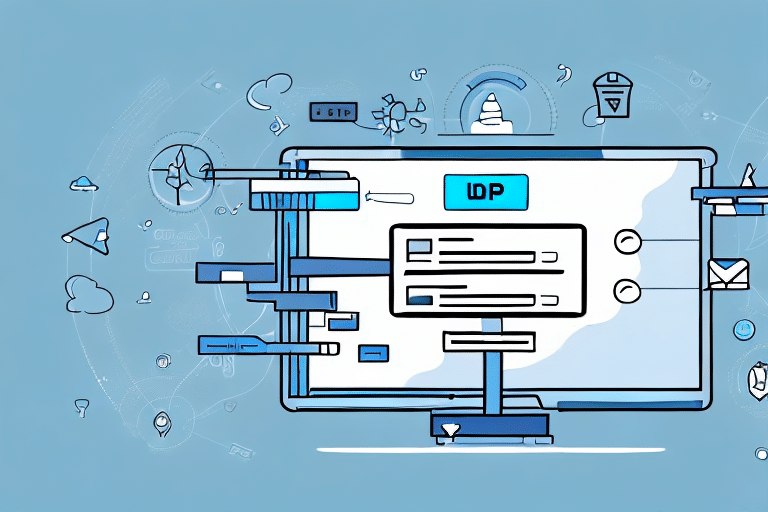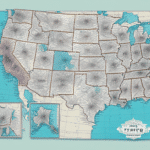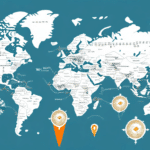Integrating FedEx Ship Manager into Your Business: An SEO-Optimized Guide
For online businesses, a reliable and efficient shipping system is paramount. Integrating FedEx Ship Manager can streamline your shipping process, enhancing both efficiency and customer satisfaction. This guide offers a comprehensive, step-by-step approach to integrating FedEx Ship Manager with your business operations.
Benefits of Integrating FedEx Ship Manager
Integrating FedEx Ship Manager offers numerous advantages that can transform your shipping operations:
- Reduced Shipping Errors: Automation minimizes manual entry, reducing the likelihood of mistakes.
- Cost Efficiency: Access to competitive shipping rates and discounts lowers overall shipping costs.
- Enhanced Order Fulfillment: Faster processing times improve customer satisfaction and retention.
- Real-Time Tracking: Monitor shipments in real-time, providing transparency for both you and your customers.
- Seamless Integration: Easily integrates with existing business applications and systems.
Additionally, FedEx Ship Manager provides advanced reporting and analytics tools, enabling you to make informed business decisions based on your shipping data.
Steps to Integrate FedEx Ship Manager
1. Setting Up Your FedEx Account and Developer Profile
Begin by creating a FedEx Developer account. This account grants access to essential resources, including the FedEx Ship Manager API, sample code, and technical documentation. During registration, you will generate an authentication key necessary for system configuration.
2. Configuring Your System
Install the FedEx Ship Manager software on your system, ensuring it meets the minimum hardware and software requirements. After installation, input your FedEx account details and set your shipping preferences, such as default package dimensions, weights, and preferred shipping methods.
3. Setting Up the Database
Ensure your database system (e.g., Microsoft SQL Server, MySQL, Oracle) is compatible with FedEx Ship Manager. Create or modify your database to include the necessary tables for FedEx integration, following the guidelines provided in the FedEx Developer Documentation.
4. Mapping Order Data
Integrate your order processing system with FedEx Ship Manager by mapping your order data fields to the corresponding FedEx Ship Manager fields. This step may require custom coding and should be conducted in collaboration with your IT team or a qualified developer to ensure accuracy and efficiency.
5. Testing the Integration
Before going live, perform thorough testing using the FedEx test environment. Simulate various shipping scenarios, including domestic and international shipments, to verify that data is correctly transmitted and that the system functions as expected.
Troubleshooting Common Integration Issues
During integration, you may encounter several common issues:
- Database Connectivity Problems: Ensure firewall settings allow communication between your system and FedEx servers.
- Shipping Label Formatting Errors: Verify that label templates adhere to FedEx specifications.
- System Compatibility Issues: Confirm that all software components are up-to-date and compatible.
Refer to the FedEx Developer Help Center for detailed troubleshooting guides and support resources.
Best Practices for Maintaining FedEx Ship Manager Integration
To ensure the ongoing success of your FedEx Ship Manager integration, adopt the following best practices:
- Regular Software Updates: Keep FedEx Ship Manager and your system software updated to access the latest features and security patches.
- Data Backup: Implement routine data backups to prevent loss of critical shipping information.
- Performance Monitoring: Continuously monitor system performance to identify and address potential issues promptly.
- Security Maintenance: Regularly review and update security protocols to protect sensitive shipping data.
- Periodic Reviews: Assess your integration setup periodically to ensure it continues to meet your business needs effectively.
Comparing FedEx Ship Manager with Other Shipping Solutions
While FedEx Ship Manager is a robust shipping solution, it's essential to compare it with other available options to determine the best fit for your business:
- DHL: Offers extensive international shipping networks and competitive rates.
- UPS: Known for reliable delivery services and comprehensive tracking capabilities.
- ShipStation: Provides multi-carrier support with advanced automation features.
- EasyShip: Features a user-friendly interface with global shipping options and rate comparisons.
Evaluate factors such as cost, integration capabilities, customer support, and specific business needs to choose the most suitable shipping solution.
Case Studies of Successful FedEx Ship Manager Integrations
Numerous businesses have successfully integrated FedEx Ship Manager, leading to enhanced operational efficiency and customer satisfaction. For example, FedEx provides case studies showcasing how companies have streamlined their shipping processes, reduced costs, and improved delivery times through effective integration.
Future Developments in Shipping Technology and Their Impact
As technology advances, the shipping industry continues to evolve. Emerging trends include:
- Drone Deliveries: Offering faster and more efficient delivery options, particularly for last-mile logistics.
- AI and Machine Learning: Enhancing predictive analytics for better demand forecasting and route optimization.
- Automation and Robotics: Improving warehouse operations and reducing manual labor.
- Blockchain Technology: Ensuring greater transparency and security in shipping transactions.
Staying abreast of these developments allows businesses to adapt and leverage new technologies, maintaining a competitive edge in the market.
Integrating FedEx Ship Manager into your business operations can significantly streamline your shipping process, reduce errors, and save both time and money. By following this guide and utilizing the resources provided by FedEx, you can achieve a successful integration and reap the benefits of an optimized shipping system.