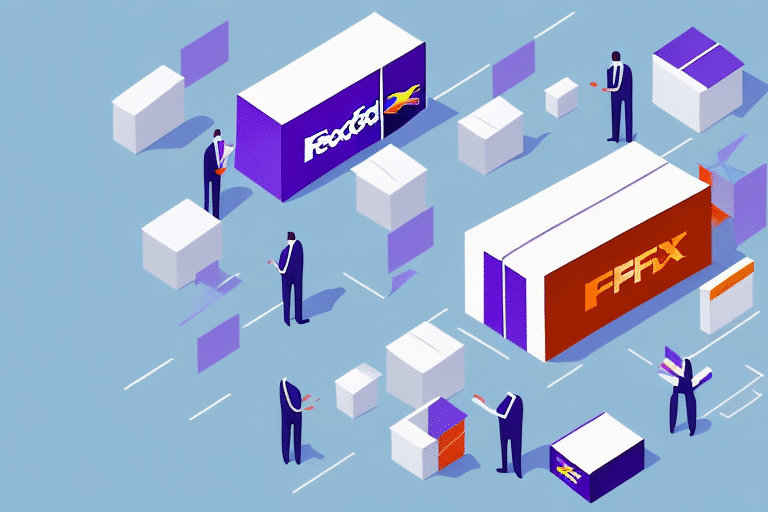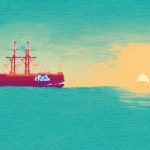How to Transfer Shipping Manager Information with FedEx: A Comprehensive Guide
In today's fast-paced business environment, efficiency in managing shipping operations is paramount. With numerous tasks and responsibilities, having a streamlined process ensures tasks are completed timely and accurately. One critical task is transferring shipping manager information with FedEx. This guide will walk you through the process, its benefits, common challenges, and best practices to ensure a successful transfer.
Why Transfer Shipping Manager Information with FedEx?
There are several reasons you might need to transfer your shipping manager information:
- Changing shipping managers
- Transferring shipping information between different organizational units or departments
- Consolidating shipping information across various systems or platforms
Regardless of the reason, transferring this information requires careful planning and execution to maintain data integrity and operational continuity.
Understanding the Transfer Process
Transferring shipping manager information with FedEx involves a series of steps to ensure accuracy and completeness:
- Identify the information needed for transfer
- Create a backup of all shipping data
- Export the shipping information from the current manager
- Import the information into the new shipping manager
- Verify the accuracy and completeness of the transferred data
Adhering to each step meticulously prevents data loss or duplication, which can lead to shipping delays and errors.
It's also essential to ensure compatibility between the current and new shipping managers, as discrepancies in export/import formats can cause issues. Testing the new system with a small data batch before a full transfer is highly recommended.
Step-by-Step Guide to Transferring Shipping Manager Information with FedEx
1. Identify the Information to Transfer
Begin by cataloging the specific data that needs to be transferred. This includes customer details, tracking history, billing information, and shipment records. Accurate documentation ensures that no critical data is overlooked.
2. Create a Backup of Shipping Information
Before initiating the transfer, back up all shipping data. This can be done using the current shipping manager's backup features or by exporting the data to a secure file. A backup safeguards against potential data loss during the transfer.
3. Export Shipping Information from the Current Manager
Use FedEx's export feature to extract the identified shipping information. The export process may vary depending on the current shipping manager's system, so refer to the specific guidelines provided by FedEx.
4. Import Shipping Information into the New Manager
After exporting, import the data into the new shipping manager. Ensure that the import process maps the exported fields correctly to the new system's fields. FedEx provides tools to facilitate this mapping process.
5. Verify Transferred Information
Post-import, meticulously verify that all data has been accurately and completely transferred. Check customer details, billing information, and shipment histories to ensure there are no discrepancies.
6. Test the New Shipping Manager's Functionality
Before fully switching to the new system, conduct tests to confirm its functionality. This includes creating and printing shipping labels, tracking shipments, and managing billing information. Thorough testing ensures the system meets your business requirements.
7. Train Employees on the New System
Effective training is crucial for a smooth transition. Educate your team on using the new shipping manager, covering tasks such as label creation, shipment tracking, and billing management. Well-trained employees can minimize errors and maintain operational efficiency.
Benefits of Transferring Shipping Manager Information with FedEx
Transferring your shipping manager information with FedEx offers numerous advantages:
- Increased Efficiency: Streamlining shipping operations allows you to focus on other vital aspects of your business.
- Enhanced Accuracy: Ensuring data is current and precise minimizes errors in shipping operations.
- Cost Savings: Consolidating shipping information into a single manager can reduce the time and resources spent on managing multiple platforms.
Additionally, FedEx provides access to a wide range of shipping services, advanced tracking tools, and customizable solutions tailored to your business needs. These features can further optimize your shipping operations and improve customer satisfaction.
Common Challenges in Transferring Shipping Manager Information
Transferring shipping manager information is not without its challenges:
- Data Inconsistencies: Inaccurate or inconsistent data can lead to errors during transfer. It's essential to review and standardize data before transfer.
- Data Duplication: Duplicate data entries can cause confusion and operational delays. Implement checks to ensure each data entry is unique.
- Data Incompatibility: Differences in data formats between shipping managers can result in transfer errors. Ensure compatibility or use data conversion tools as needed.
To mitigate these challenges, thoroughly review and clean your data, ensure compatibility between systems, and maintain clear communication with all stakeholders involved in the transfer process.
Considerations Before Transferring Shipping Manager Information
Before initiating the transfer, evaluate the following:
- System Compatibility: Ensure the new shipping manager supports all required data formats and functionalities.
- Workflow Impacts: Understand how the transfer will affect existing shipping workflows and make necessary adjustments.
- Costs: Assess any potential costs associated with the transfer, including software fees and data mapping services.
- Data Security: Verify that the new shipping manager has robust security measures to protect your data during and after the transfer.
Addressing these considerations helps prevent unforeseen issues and ensures a smooth transition.
Best Practices for a Successful Transfer
Adhering to best practices can significantly enhance the success of your data transfer:
- Accurately identify and document all data to be transferred.
- Create comprehensive backups to safeguard against data loss.
- Ensure compatibility between current and new shipping managers.
- Clean and standardize data to eliminate inconsistencies and duplicates.
- Communicate the transfer plan clearly to all relevant parties.
- Schedule transfers during low-volume periods to minimize operational disruptions.
Implementing these practices ensures that the transfer process is efficient, accurate, and minimally disruptive to your operations.
Post-Transfer Actions
After transferring your shipping manager information, take the following steps to ensure continued success:
- Verify the accuracy and completeness of all transferred data.
- Update all relevant documentation and systems with the new shipping manager information.
- Conduct a thorough review of your shipping processes to identify areas for further improvement.
- Provide ongoing training and support to your team to adapt to the new system.
Maintaining diligent oversight after the transfer helps sustain the benefits of the new system and ensures long-term operational efficiency.
Conclusion
Transferring your shipping manager information with FedEx is a strategic move that can enhance the efficiency and accuracy of your shipping operations. By following this comprehensive guide and adhering to best practices, you can ensure a smooth and successful transfer, positioning your business for continued growth and customer satisfaction.