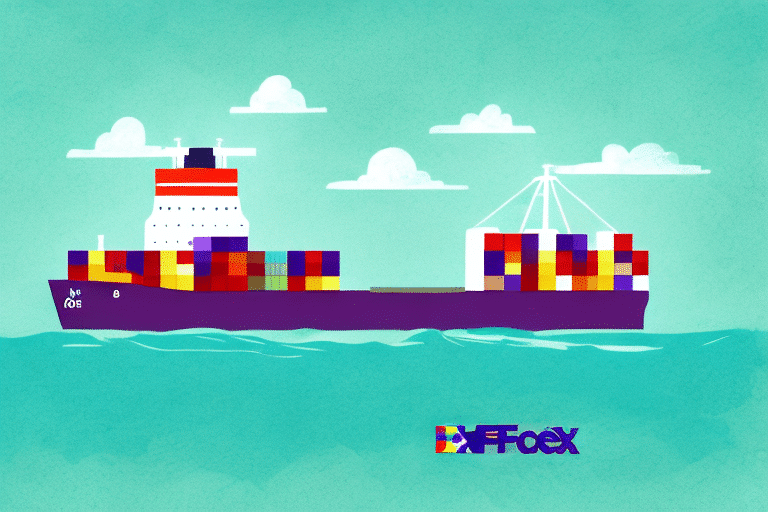Become a Ship Manager on the FedEx Website
Are you a business owner looking to streamline your shipping operations? The FedEx Ship Manager is a powerful tool designed to help you manage multiple shipments, track packages, and customize your shipping preferences with ease. In this comprehensive guide, we'll walk you through the process of becoming a Ship Manager on the FedEx website and provide actionable tips to maximize the tool's efficiency, ultimately saving you time and money.
1. Creating a FedEx Account to Access Ship Manager
The first step to utilizing the FedEx Ship Manager is creating a FedEx account. This account grants you access to FedEx's suite of shipping tools, including the Ship Manager. To set up your account:
- Visit the FedEx website.
- Click the "Sign Up" button located in the top right corner.
- Provide your personal and business information, then create a username and password.
- Verify your email address to activate your account.
Once your account is set up, you can log in to access the Ship Manager tool along with other valuable services such as shipment tracking, shipping history, and account management.
2. Benefits of Using FedEx Ship Manager
Leveraging the FedEx Ship Manager offers numerous advantages for businesses of all sizes:
- Real-Time Tracking: Gain visibility into your supply chain with real-time package tracking.
- Cost Optimization: Customize shipping preferences to select the most cost-effective shipping methods.
- Bulk Shipping Management: Handle multiple shipments efficiently, reducing administrative workload.
- Discounted Rates: Access exclusive shipping rates that can result in significant cost savings.
- Convenience: Print shipping labels from your computer, eliminating the need for physical FedEx locations.
According to FedEx [source](https://www.fedex.com/en-us/shipping/ship-manager.html), businesses that utilize Ship Manager can reduce shipping costs by up to 15% through optimized shipping methods and discounted rates.
3. Step-by-Step Guide to Becoming a Ship Manager
Step 1: Log In to Your FedEx Account
Access your FedEx account by visiting the FedEx login page and entering your credentials.
Step 2: Navigate to Ship Manager
Once logged in, navigate to the Ship Manager tool from your account dashboard.
Step 3: Enter Shipping Preferences
Provide necessary shipping details, including your business address, package dimensions, weight, and preferred shipping methods.
Step 4: Set Up Your Shipping Profile
Configure your shipping profile by saving frequently used addresses and package information to streamline future shipments.
Step 5: Start Managing Shipments
With your profile set up, you can begin creating, managing, and tracking your shipments directly from the Ship Manager interface.
4. Setting Up Your Shipping Profile
Your shipping profile is a critical component of the FedEx Ship Manager, allowing you to:
- Manage Business Information: Keep your business contact details up to date.
- Select Preferred Shipping Options: Choose your default shipping methods and packaging types.
- Automate Shipping Processes: Save time by automating repetitive shipping tasks.
To set up your shipping profile:
- Log in to your FedEx account and access the Ship Manager tool.
- Click on "Shipping Profile" and enter your business information.
- Select your preferred shipping options and packaging preferences.
- Save your profile to apply these settings to all future shipments.
For more detailed instructions, refer to the FedEx Ship Manager guide.
5. Customizing Your Shipping Preferences
Personalizing your shipping preferences can lead to significant cost savings and operational efficiency. Key customization options include:
Packaging Options
Select the appropriate packaging based on the size and weight of your shipment. Options include boxes, envelopes, and tubes. Additionally, choose packaging materials like bubble wrap or packing peanuts to ensure package safety.
Automated Shipping Rules
Set up automated rules to apply specific shipping methods based on shipment criteria. For example:
- Express Shipping: Automatically apply express shipping for international orders.
- Regional Carriers: Use specific carriers for shipments to certain regions.
These rules can be configured in the "Shipping Preferences" section of the Ship Manager.
6. Managing Multiple Shipments Effectively
For businesses handling numerous shipments, the FedEx Ship Manager offers tools to manage multiple packages efficiently:
Bulk Shipping
Create and manage multiple shipments simultaneously, reducing the time spent on individual shipments.
Shipment Templates
Save common shipment details as templates to expedite the shipping process. This feature minimizes errors and speeds up the creation of new shipments.
Batch Label Printing
Print shipping labels for multiple packages at once, streamlining the labeling process and saving valuable time.
According to a [FedEx survey](https://www.fedex.com/en-us/shipping/ship-manager.html), businesses utilizing bulk shipping and templates reported a 20% increase in shipping efficiency.
7. Tracking Your Shipments in Real-Time
Staying informed about the status of your shipments is crucial for efficient supply chain management. The FedEx Ship Manager provides real-time tracking features, including:
- Live Updates: Monitor the progress of each package from pickup to delivery.
- Notifications: Receive email or SMS alerts for significant shipment milestones.
- Mobile Access: Use the FedEx mobile app to track shipments on-the-go.
These tracking capabilities ensure you are always aware of your package's status, allowing for proactive management of any delays or issues.
8. Understanding Shipping Rates and Payment Options
Effective management of shipping costs is essential for maintaining profitability. The FedEx Ship Manager helps you:
- Compare Rates: Evaluate different shipping options to find the most cost-effective method.
- Select Payment Methods: Choose from various payment options, including credit cards, PayPal, or FedEx billing accounts.
- Access Discounted Rates: Utilize exclusive discounts available to Ship Manager users.
Shipping rates are influenced by factors such as package weight, dimensions, destination, and selected shipping speed. The FedEx Shipping Rates page provides detailed information on pricing structures to help you make informed decisions.
9. Tips for Saving Time and Money with FedEx Ship Manager
Maximizing the benefits of the FedEx Ship Manager can lead to substantial time and cost savings:
- Automate Repetitive Tasks: Use templates and automated shipping rules to reduce manual entry.
- Optimize Shipping Methods: Regularly review and adjust your shipping preferences to take advantage of the most economical options.
- Utilize Promotions: Take advantage of FedEx promotions and discounts available to Ship Manager users.
- Consolidate Shipments: Combine multiple packages into a single shipment when possible to reduce costs.
Implementing these strategies can improve your shipping efficiency and lower your overall shipping expenses.
10. Troubleshooting Common Issues with FedEx Ship Manager
Encountering issues with the FedEx Ship Manager is not uncommon. Here are some common problems and their solutions:
Login Problems
If you're unable to log in, ensure that your username and password are correct. Utilize the "Forgot Password" feature if necessary, or contact FedEx Customer Support for assistance.
Label Printing Errors
If you experience difficulties printing shipping labels, verify that your printer is properly connected and has sufficient ink and paper. Additionally, ensure that your browser's pop-up blocker is disabled for the FedEx website.
Tracking Discrepancies
In cases where tracking information is not updating accurately, allow up to 24 hours for tracking data to refresh. If the issue persists, contact FedEx support for further investigation.
Payment Issues
If you encounter problems with payment processing, confirm that your billing information is correct and that you have sufficient funds or credit available. For persistent issues, reach out to FedEx billing support.
For a comprehensive list of troubleshooting steps, refer to the FedEx Troubleshooting Guide.
11. Best Practices for Streamlining Business Operations with Ship Manager
Adopting best practices when using the FedEx Ship Manager can significantly enhance your business operations:
- Regularly Update Shipping Profiles: Keep your shipping information current to avoid delays and errors.
- Monitor Shipment Performance: Analyze tracking data to identify and address any recurring issues.
- Leverage Automation: Utilize automated shipping rules and templates to minimize manual tasks.
- Train Your Team: Ensure that all team members are proficient in using Ship Manager to maximize its benefits.
- Review Shipping Options Periodically: Stay informed about new shipping services and rate changes to optimize your shipping strategy.
Implementing these best practices can lead to more efficient shipping processes, reduced costs, and improved customer satisfaction.
In conclusion, the FedEx Ship Manager is an invaluable tool for businesses aiming to optimize their shipping operations. By following the steps outlined in this guide and adhering to best practices, you can enhance your shipping efficiency, reduce costs, and support the growth of your business.