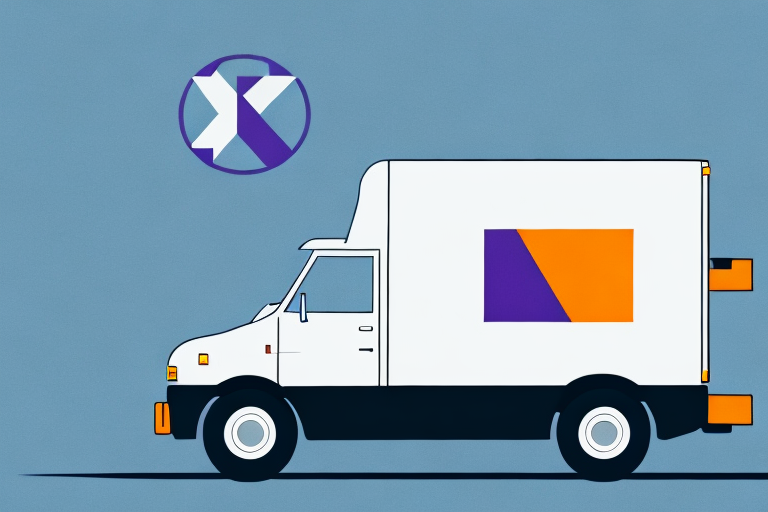Understanding the Importance of Your FedEx Ship Manager Recipient ID
Are you a frequent user of FedEx Ship Manager? Do you struggle to locate your Recipient ID when you need it? It's essential to have your Recipient ID readily available as it helps expedite shipping processes and ensures the correct package delivery. In this informative article, we will provide you with detailed instructions on how to find your FedEx Ship Manager Recipient ID.
Why You Need Your FedEx Ship Manager Recipient ID
Before we delve deeper into locating your FedEx Ship Manager Recipient ID, let's discuss why it's vital to have it on hand. The Recipient ID is a unique identifier that FedEx uses to streamline the shipment process. When creating a shipping label, you must enter your Recipient ID as it helps FedEx identify the recipient's address and shipping details. Without the Recipient ID, the delivery process can become more prolonged and, in some cases, unsuccessful.
Having your Recipient ID readily available can also save you time and effort. Instead of manually entering your shipping information every time you need to send a package, you can simply input your Recipient ID, and all the necessary details will be automatically populated. This feature is especially useful for businesses that frequently ship packages.
Furthermore, having a Recipient ID can help you track your shipments more efficiently. By logging into your FedEx account and entering your Recipient ID, you can view the status of your package and receive real-time updates on its location and estimated delivery time. According to FedEx [tracking statistics](https://www.fedex.com/en-us/tracking.html), accurate tracking is crucial for maintaining customer satisfaction and operational efficiency.
What Is a FedEx Ship Manager Recipient ID?
A Recipient ID is a unique identification number assigned to a FedEx account holder. The Recipient ID is used for shipping and billing purposes and facilitates the management of shipping processes. FedEx Ship Manager provides a web-based platform that allows users to create and manage their shipments, track their packages, and obtain delivery notifications.
When creating a shipment using FedEx Ship Manager, the Recipient ID is used to identify the recipient of the package. This ensures that the package is delivered to the correct person or business. Additionally, the Recipient ID can be used to set up customized shipping preferences, such as delivery options and packaging choices.
It is important to keep your Recipient ID secure, as it is linked to your FedEx account and can be used to access sensitive information. FedEx recommends regularly updating your account password and monitoring your account activity to prevent unauthorized access. For more on account security, visit the FedEx Customer Support page.
How to Access FedEx Ship Manager
To locate your FedEx Ship Manager Recipient ID, you first need to access your account. Here are the steps required to access FedEx Ship Manager:
- Go to the FedEx website and click on the "Sign In" button located in the top right corner of the homepage.
- If you are an existing user, enter your login credentials and click on the "Sign In" button. If you do not have an account, sign up for one using the on-screen prompts.
- Once you log in, go to the "Shipping" tab and click on "Create Shipment."
- On the shipment page, select your shipment details, including shipping destination, weight, and package details.
- The Recipient ID field should appear on the right side of the screen. Enter your Recipient ID in the allocated field and complete the shipment process.
It is important to note that if you have multiple FedEx accounts, you will need to ensure that you are logged into the correct account to access your Recipient ID. You can check which account you are logged into by looking at the top right corner of the screen, where your name and account number will be displayed.
If you are having trouble accessing your Recipient ID or logging into your account, you can contact FedEx customer service for assistance. They can help you troubleshoot any issues and ensure that you are able to access your account and use FedEx Ship Manager with ease.
The Importance of Having Your Recipient ID Handy
Now that you know how to access FedEx Ship Manager, let's discuss why it's crucial to have your Recipient ID readily available.
- To ensure the correct delivery of your package.
- To streamline the shipping process and reduce the time required to create and manage your shipment.
- To gain access to significant discounts and promotions available to FedEx account holders exclusively.
Having your Recipient ID handy also allows you to track your package in real-time. With this ID, you can easily monitor the progress of your shipment and receive updates on its expected delivery date and time.
Furthermore, having your Recipient ID readily available can help you avoid any potential delays or issues with your shipment. In case of any unforeseen circumstances, such as a change in delivery address or a package return, having your Recipient ID can help FedEx customer service representatives quickly locate your shipment and resolve any issues efficiently.
Different Ways to Locate Your FedEx Ship Manager Recipient ID
There are several ways to locate your FedEx Recipient ID depending on your shipment history and personal preferences. We will detail these methods below.
Check Your Previous Shipping Labels
Your Recipient ID is usually printed on the shipping label, along with your name and address. If you have kept any of your previous shipping labels, you can easily find your Recipient ID on them.
Log In to Your FedEx Account Online
By logging into your FedEx account, you can navigate to the "Shipping" section and click on "Manage Recipients." Your Recipient ID will be listed next to your name and address.
Retrieve from Previous Shipment Records
If you have shipped with FedEx previously, you can retrieve your Recipient ID from your previous shipment records. Here's how:
- Log in to your FedEx account, and under the "Shipping" tab, click on "Shipment History."
- Scroll through your shipment history until you find the shipment you want to retrieve your Recipient ID from.
- Click on the shipment tracking number, and all your shipment details, including your Recipient ID, should be displayed.
It is important to note that your Recipient ID is a unique identifier assigned by FedEx. This ID ensures that your packages are delivered to the correct recipient. If you have multiple locations or departments within your organization, you may have multiple Recipient IDs.
If you are unable to retrieve your Recipient ID from your previous shipment records, you can contact FedEx customer service for assistance.
How to Find Your Recipient ID on Shipping Labels
Your shipping label contains various critical shipment details, including your Recipient ID. Here are the steps required to locate your Recipient ID on your shipping label:
- Look for the barcode located at the top of the shipping label. The Recipient ID is typically located directly below this barcode.
- If you cannot locate the Recipient ID below the barcode, look for a section labeled "Recipient" or "Account" on the shipping label.
- Your Recipient ID should be located in this section.
It is important to note that your Recipient ID is a unique identifier assigned to you by FedEx. This ID is used to track your shipments and ensure successful delivery.
If you are unable to locate your Recipient ID on your shipping label, contact FedEx customer service for assistance. They will be able to provide you with your ID and answer any questions you may have about your shipment.
Finding Your Recipient ID on Invoices or Receipts
Another way to find your FedEx Ship Manager Recipient ID is by checking your previous invoices or receipts. Here's how:
- Look for a section labeled "Recipient" or "Account" on your FedEx invoice or receipt.
- Your Recipient ID should be located in this section.
If you are unable to locate your Recipient ID on your previous invoices or receipts, you can contact FedEx customer service for assistance. They will be able to provide you with your Recipient ID over the phone or via email.
It's important to keep your Recipient ID handy as it is required for all FedEx shipments. Without it, your package may not be delivered to the correct recipient or may be delayed in transit.
Contacting Customer Service for Assistance with Locating Your Recipient ID
If you are still having difficulty locating your FedEx Ship Manager Recipient ID after trying all the other methods, you can contact FedEx's customer service.
- Call FedEx's customer service hotline at 1-800-Go-FedEx, and follow the prompts to speak to a representative.
- Provide the representative with your account details and explain that you need assistance locating your Recipient ID.
It is important to note that you may experience longer wait times when contacting customer service during peak hours. To avoid this, try calling during off-peak hours, such as early morning or late evening.
If you prefer not to call, you can also reach out to FedEx's customer service team through their online chat feature. Simply visit the FedEx website and click on the "Chat with Us" button to connect with a representative who can assist you with locating your Recipient ID.
Tips for Keeping Your FedEx Ship Manager Recipient ID Safe and Secure
Now that you know how to locate your FedEx Ship Manager Recipient ID, it's essential to keep this unique identification number safe and secure. Here are some tips to help you do so:
- Never share your Recipient ID with anyone. It contains sensitive information that could be potentially dangerous in the wrong hands.
- Store your Recipient ID in a secure location where only you can access it.
- Change your Recipient ID regularly to maintain the highest level of security. Consider using a password manager to help you do so.
Now that you have learned how to locate and protect your FedEx Ship Manager Recipient ID, you will be well-equipped to expedite your shipping processes and ensure the timely delivery of all your packages.
It's also important to be aware of potential phishing scams that may attempt to steal your Recipient ID or other sensitive information. Always verify the authenticity of any emails or messages claiming to be from FedEx before providing any personal information. Additionally, if you suspect that your Recipient ID has been compromised, contact FedEx immediately to report the issue and take necessary steps to protect your account.