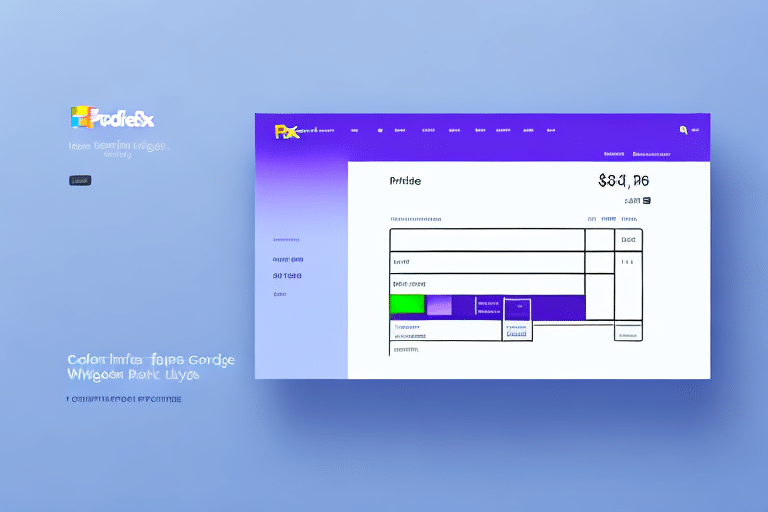Printing Commercial Invoices with FedEx Ship Manager: A Comprehensive Guide
International shipping necessitates meticulous documentation, with commercial invoices playing a pivotal role in the customs process. A commercial invoice outlines the shipment's details, including the contents, the value of goods, and the involved parties. Without a properly formatted commercial invoice, your shipment may face entry or exit restrictions, leading to significant delays and additional expenses.
Importance of Commercial Invoices in International Shipping
Customs officials rely on commercial invoices to calculate duties and taxes on imported goods. These invoices also serve as a safeguard against fraud by providing a transparent record of transactions and ensuring that the declared goods match the shipment. For exporters, the commercial invoice is essential for receiving payments from importers and acts as a legal contract outlining the sale terms. Inaccurate or incomplete invoices can lead to severe consequences, including shipment delays and financial losses.
Additionally, commercial invoices offer valuable data for statistical analysis. Governments utilize the information from these invoices to monitor import and export activities, aiding in the formulation of trade policies and economic strategies. Moreover, in cases of disputes or insurance claims, commercial invoices can serve as proof of ownership and the transaction details.
It's crucial to recognize that commercial invoice requirements can vary based on the country of origin and destination. Some nations may demand extra documentation, such as certificates of origin or packing lists, alongside the invoice. Exporters must thoroughly research and comply with the specific requirements of their target markets to circumvent potential delays or penalties.
Understanding the Commercial Invoice Format
FedEx mandates a specific format for commercial invoices, and utilizing FedEx Ship Manager streamlines the creation process. Essential elements of the invoice include:
- Sender and recipient contact information
- Detailed description of the goods being shipped
- Quantities and values of each item
- Shipping and payment terms
- Any additional required shipping documentation, such as packing lists or certificates of origin
FedEx provides customizable templates for commercial invoices, allowing exporters to tailor them to specific shipment requirements. Accuracy is paramount, as discrepancies can result in shipment delays or seizures. It's advisable to maintain copies of all invoices for record-keeping and to provide recipients with their copies for their records.
Accessing the FedEx Ship Manager Platform
To print commercial invoices using FedEx Ship Manager, follow these steps:
- Create an account by signing up online or obtaining a registration form at a FedEx location.
- Access the Ship Manager platform via desktop or mobile devices.
- Create a commercial invoice by uploading necessary documentation and customizing it according to your requirements.
FedEx Ship Manager offers real-time shipment tracking and the convenience of scheduling pickups, enhancing the overall shipping experience. These features not only save time but also provide peace of mind by keeping you informed about your shipment's status.
Step-by-Step Guide to Printing Commercial Invoices
Printing a commercial invoice using FedEx Ship Manager involves the following steps:
- Log in to your FedEx Ship Manager account and navigate to the Ship History tab.
- Select the desired shipment and click on the Commercial Invoice icon next to it.
- Fill in the necessary information, including recipient details, goods description, and payment terms.
- Review the invoice to ensure all information is accurate and complete.
- Click Print and choose your preferred format.
Ensure that the commercial invoice accompanies every international shipment to avoid delays or returns. If modifications are needed post-printing, access the invoice via the Ship History tab, make the necessary edits, and reprint the updated invoice.
Customizing Your Commercial Invoice in FedEx Ship Manager
Customization of your commercial invoice can expedite the shipping process and ensure compliance with international shipping standards. Consider the following tips:
- Detailed Description: Provide a thorough and accurate description of the goods, including quantities and values.
- Required Documentation: Include necessary documents like certificates of origin or packing lists.
- Payment Terms: Clearly specify the terms of sale and payment methods, including currency and payment modes.
- Compliance: Ensure the invoice meets the importing country's requirements, including relevant taxes and customs duties.
- Batch Printing: Utilize the batch printing feature for multiple invoices to save time.
Legibility and accuracy are crucial. Double-check all information to prevent delays during customs clearance. When in doubt, consult with a customs broker or shipping expert to ensure your invoice meets all necessary criteria.
Troubleshooting Common Issues in FedEx Ship Manager
Despite its user-friendly design, users may encounter challenges when printing commercial invoices with FedEx Ship Manager. Common issues include:
- Invalid or Incomplete Information: Ensure all fields are correctly filled, especially recipient addresses and goods descriptions.
- Technical Glitches: Address platform access issues or printing errors by reaching out to FedEx customer support.
- Regulatory Compliance: Verify that all required documents are included and correctly formatted to adhere to international shipping regulations.
Proactively addressing these issues by consulting with FedEx support or a trade expert can mitigate potential shipping delays and ensure smooth customs clearance.
Best Practices for Sending Commercial Invoices with FedEx Ship Manager
Implementing best practices can enhance the efficiency and accuracy of your international shipping process:
- Gather all necessary documentation before creating your invoice.
- Double-check the accuracy of all information, including contact details and goods descriptions.
- Collaborate with customs brokers or trade experts to ensure regulatory compliance.
- Utilize batch printing for handling multiple invoices simultaneously.
- Integrate your e-commerce platform with FedEx Ship Manager for streamlined invoicing and shipping processes.
Including all required information for customs clearance, such as country of origin and goods value, is essential. Maintaining accurate records of all commercial invoices is also recommended for auditing purposes and in case of disputes.
Enhancing Efficiency with Batch Printing
Batch printing is a valuable feature for businesses handling multiple shipments. It allows you to print several commercial invoices simultaneously, reducing the risk of errors and saving time. To use batch printing in FedEx Ship Manager:
- Select the shipments you wish to invoice.
- Click the Commercial Invoice icon and choose the Batch option.
- Customize the format and layout as needed.
Batch printing not only ensures consistency across invoices but also minimizes printing and shipping costs, making it an economical choice for high-volume shippers.
Integrating Your E-commerce Platform with FedEx Ship Manager
For e-commerce businesses, integrating your e-commerce platform with FedEx Ship Manager can significantly streamline the invoicing and shipping process. Integration options include APIs and plugins, which facilitate seamless data transfer between systems. This ensures that your invoices and shipments are accurate, reducing manual entry errors and enhancing operational efficiency.
FedEx offers support through its team of experts to assist with the integration process, ensuring that your systems work harmoniously. This integration not only saves time but also improves the overall accuracy and reliability of your shipping operations.
Conclusion
Commercial invoices are indispensable for international shipping, acting as the cornerstone for customs clearance and transactional transparency. Utilizing FedEx Ship Manager to print these invoices simplifies the process, ensures compliance with regulatory standards, and enhances overall efficiency. By adhering to the guidelines and best practices outlined in this guide, businesses can optimize their shipping operations, minimize delays, and foster smoother international trade relationships.
For more information on optimizing your shipping processes, consider consulting reputable sources such as the U.S. Customs and Border Protection or the International Chamber of Commerce.