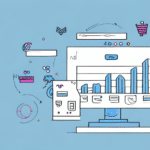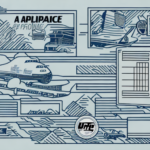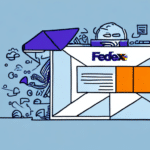Introduction to Third-Party Billing with FedEx Ship Manager
For businesses that regularly ship packages using FedEx, third-party billing offers a streamlined approach to managing shipping expenses. This process allows billing of shipping charges to an entity other than the sender or recipient, such as a customer, vendor, or partner. Utilizing third-party billing can enhance your accounting and billing procedures, but it's crucial to handle it correctly to avoid inaccuracies and complications during reconciliation.
Importance of Validating Third-Party Billing
Validating third-party billing with FedEx Ship Manager ensures that each shipment is billed accurately. Without proper validation, errors can lead to incorrect charges on invoices, which may result in disputes with customers or vendors and potentially damage business relationships.
According to a Forbes article, accurate billing is critical for maintaining customer trust and satisfaction. Additionally, a study by Emerald Insight highlights that businesses with precise billing systems experience fewer financial discrepancies and enhanced operational efficiency.
Understanding the Third-Party Billing Process
Setting Up Your FedEx Account
To initiate third-party billing, you must first have a FedEx account. Set up your shipper profile with your contact information and billing address. Next, create a recipient profile for the entity you will be billing. This profile should include their contact information, FedEx account number, and billing address.
Creating a Shipment with Third-Party Billing
When creating a shipment in FedEx Ship Manager, select the "Bill third party" option in the billing section. Enter the recipient's information and their FedEx account number to direct the billing accordingly. Ensure that the recipient has authorized you to bill their account to prevent any unauthorized charges.
Setting Up Third-Party Billing on FedEx Ship Manager
Step-by-Step Setup Process
- Log in to your FedEx account and navigate to the "Ship" tab.
- Select "Create a Shipment" and input the shipment details, including origin and destination addresses, package weight, and dimensions.
- In the "Billing" section, choose "Bill third party" and enter the billing party's name, address, and FedEx account number.
- Review all entered information for accuracy and click "Continue" to process the shipment and generate the bill for the recipient.
For international shipments, additional documentation such as commercial invoices or customs forms may be required. Refer to the FedEx International Shipping Guide for specific requirements.
Ensuring Accurate Billing: Tips and Best Practices
Double-Check Recipient Information
Ensure that the recipient's name, address, and FedEx account number are entered correctly to prevent misbilling. Even minor errors can lead to significant discrepancies.
Obtain Authorization
Before billing a third party, obtain written authorization or have the recipient provide their account and billing information directly to FedEx. This step is essential to validate that you have permission to charge their account.
Regularly Review Invoices
Consistently monitor and review your invoices to identify and correct any billing errors promptly. Implementing a regular review process can help maintain billing accuracy and financial integrity.
According to Business News Daily, regular invoice reviews are a best practice for minimizing financial discrepancies and ensuring transparent billing processes.
Common Mistakes to Avoid
Incorrect Account Information
Entering the wrong recipient account number or billing address can lead to billing the wrong party or shipment rejection. Always verify the accuracy of the information provided.
Lack of Authorization
Failing to obtain proper authorization from the billing party can result in unauthorized charges, leading to disputes and potential legal issues.
Overlooking Shipment Details
Neglecting to accurately input shipment details such as weight and dimensions can cause incorrect billing amounts. Ensure all shipment information is precise before submission.
Troubleshooting Billing Issues
Verifying Account Information
If you encounter billing issues, start by verifying that the recipient's account number and billing address are correct. Contact the recipient to confirm their details if necessary.
Reviewing Shipment Details
Ensure that all shipment details, including weight and dimensions, are accurately entered. Discrepancies in these details can lead to billing errors.
Contacting Customer Support
If issues persist after verifying information, reach out to FedEx Customer Service for assistance. They can help resolve billing discrepancies and provide guidance on proper billing procedures.
Benefits of Third-Party Billing with FedEx Ship Manager
- Convenience and Flexibility: Allows billing to a separate entity, simplifying accounting processes.
- Streamlined Accounting: Facilitates easier tracking of shipping expenses and integrates seamlessly with billing systems.
- Enhanced Business Relationships: Provides a hassle-free shipping experience for customers, vendors, and partners.
- Fraud Prevention: Validating each shipment helps detect and prevent unauthorized billing activity.
Implementing third-party billing can lead to significant operational efficiencies and foster stronger business partnerships.
Best Practices for Managing Third-Party Billing
Maintain Organized Records
Keep detailed records of all shipments and billing transactions. Organized records facilitate easier reconciliation and auditing processes.
Communicate with Recipients
Maintain open lines of communication with billing recipients to ensure they are aware of billing practices and any changes to procedures. Clear communication helps prevent misunderstandings and disputes.
Stay Informed on FedEx Policies
Regularly review FedEx's billing policies and updates to ensure compliance and leverage any new features or tools that can enhance your billing processes.
Reviewing and Approving Billing Invoices
Invoice Verification
Carefully review each invoice to ensure that all charges are accurate and correspond to the shipment details. Look for discrepancies in shipping costs, service levels, and additional fees.
Approval Process
Establish an approval workflow where invoices are reviewed and approved by designated personnel before being processed. This additional layer of oversight helps maintain billing accuracy.
Addressing Discrepancies
If you identify any errors or inconsistencies on an invoice, contact FedEx Customer Service promptly to resolve the issue. Timely resolution prevents billing disputes and maintains financial accuracy.
Conclusion
Validating third-party billing with FedEx Ship Manager is crucial for businesses that frequently ship packages. By adhering to best practices, double-checking billing information, and maintaining clear communication with billing parties, you can ensure accurate and efficient billing processes. Incorporating these strategies not only prevents billing errors but also strengthens business relationships and enhances overall operational efficiency.