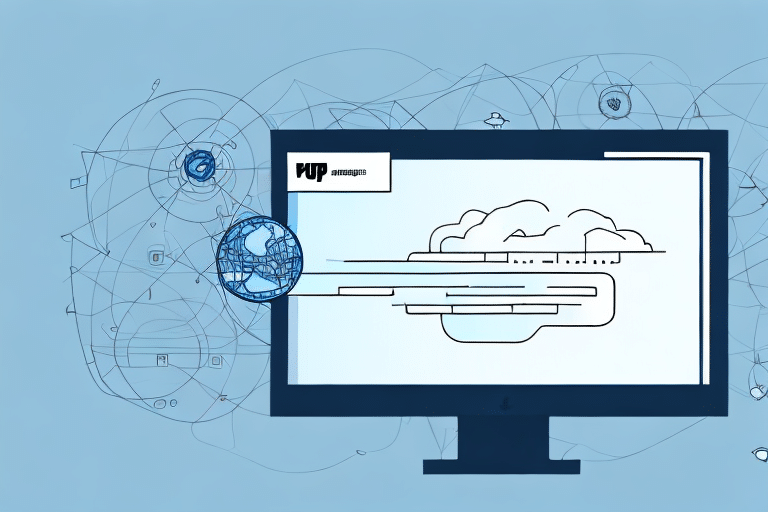Exporting Orders with FedEx Ship Manager and CSV Files
Efficient order management is crucial for any e-commerce business, and shipping plays a pivotal role in this process. FedEx Ship Manager is a robust shipping tool that streamlines the shipping workflow for businesses. With features like label creation, package tracking, and seamless order exporting, FedEx Ship Manager enhances the overall efficiency of your shipping operations. This article delves into how to effectively export orders using FedEx Ship Manager and CSV files, the advantages of using CSV files, and strategies to optimize your order management system.
Understanding FedEx Ship Manager
FedEx Ship Manager is a comprehensive web-based platform designed to simplify the shipping process for businesses of all sizes. It offers a suite of tools that allow you to create and print shipping labels, track packages in real-time, and manage your shipments efficiently. By integrating with various e-commerce platforms and third-party systems, Ship Manager caters to the complex shipping needs of online businesses.
Key Features of FedEx Ship Manager
- Label Creation: Easily generate and print shipping labels tailored to your specific requirements.
- Package Tracking: Monitor the status of your shipments in real-time, ensuring transparency and reliability.
- Order Exporting: Seamlessly export order data to manage shipping operations effectively.
- Customization: Set default shipping preferences such as package weight, dimensions, carrier options, and delivery preferences.
- Reporting and Analytics: Access detailed reports on shipping volume, carrier performance, and delivery timelines to optimize your shipping strategies.
Advantages of Using CSV Files for Order Export
CSV (Comma Separated Values) files are a staple in data management, especially in the e-commerce sector. Their simplicity and versatility make them an ideal choice for exporting and manipulating order data.
Benefits of CSV Files
- Universal Compatibility: CSV files are supported by almost all e-commerce platforms, accounting software, and CRM systems.
- Ease of Use: They are simple text files that can be easily read and edited using spreadsheet programs like Microsoft Excel or Google Sheets.
- Data Portability: CSV files facilitate the transfer of large datasets between different applications without data loss.
- Customization: Businesses can tailor the data structure to meet their specific needs, enabling more precise data analysis and reporting.
Limitations of CSV Files
- Data Complexity: CSV files are not ideal for storing complex data structures or hierarchical data.
- Data Integrity: Without proper validation, CSV files can be prone to errors such as incorrect formatting or missing values.
- Security: CSV files lack inherent security features, making sensitive data vulnerable if not properly protected.
For more advanced data structures, formats like JSON or XML might be more appropriate.
Setting Up FedEx Ship Manager for Order Exports
Configuring FedEx Ship Manager to export orders involves a few straightforward steps:
Step 1: Create a FedEx Account
Begin by signing up for a FedEx account and subscribing to FedEx Ship Manager. Ensure that your account details are accurate to facilitate seamless integration.
Step 2: Configure Shipping Settings
Navigate to the settings section in Ship Manager to input your FedEx account number, set shipment preferences, and define import/export settings. Customizing these settings ensures that your orders are exported correctly and consistently.
Step 3: Integration with E-Commerce Platform
Connect FedEx Ship Manager with your e-commerce platform by following the integration guidelines provided by FedEx. This connection allows for automated data transfer between your online store and Ship Manager.
Step 4: Test the Configuration
Before exporting actual orders, create a test order to verify that the settings are correctly configured. This precaution helps identify and rectify any issues in the setup process.
Step 5: Choose Appropriate Packaging
Select the right packaging options offered by FedEx, such as boxes, envelopes, or tubes, based on your product types. Proper packaging ensures that items are protected during transit and arrive in good condition.
Exporting Orders: A Step-by-Step Guide
Exporting orders using FedEx Ship Manager and CSV files can be broken down into the following steps:
- Login: Access your FedEx Ship Manager account.
- Navigate to Import/Export: Click on the “Import/Export” option under the “Ship” tab.
- Select Export Data: Choose “Export Data” from the menu.
- Choose File Format: Select CSV as the file format and “Order Export” as the file type.
- Define Export Criteria: Set parameters such as date range and order status to filter the orders you wish to export.
- Map Fields: Align the fields in your CSV file with those in FedEx Ship Manager to ensure accurate data transfer.
- Select Orders: Choose the specific orders you want to export.
- Export File: Click “Export” to generate the CSV file containing your selected order data.
- Upload to Ship Manager: Import the CSV file into FedEx Ship Manager.
- Create Shipping Labels: Use Ship Manager to generate shipping labels and tracking numbers for your orders.
For comprehensive troubleshooting and support, refer to the FedEx Customer Support resources.
Best Practices for Exporting Orders
Adhering to best practices ensures a smooth and error-free order export process:
1. Validate CSV Formatting
Before uploading, ensure that your CSV file adheres to the correct format. Use tools or software to check for formatting errors that could disrupt the export process.
2. Regularly Update Settings
Keep your import/export settings in FedEx Ship Manager up-to-date to accommodate any changes in your shipping preferences or business needs.
3. Review Export Criteria
Regularly assess your export criteria to ensure that you are exporting the right set of orders, which helps in maintaining data accuracy.
4. Data Validation
Consistently validate your order data to identify and correct any discrepancies or errors, thereby maintaining data integrity.
5. Backup Order Data
Maintain regular backups of your order data to prevent loss of critical information. Utilize secure storage solutions to safeguard your data.
Addressing Common Export Issues
Exporting orders can sometimes present challenges. Here are common issues and their resolutions:
1. Inaccurate Export Criteria
Issue: Using incorrect parameters leads to exporting the wrong set of orders.
Solution: Double-check and adjust your export criteria to match the desired order subset accurately.
2. CSV Formatting Errors
Issue: Improperly formatted CSV files can cause import failures.
Solution: Use CSV validation tools to ensure your file meets the required formatting standards before uploading.
3. Insufficient Data
Issue: Missing essential data fields like order numbers or shipping addresses disrupt the shipping process.
Solution: Verify that all necessary fields are included and populated in your CSV file prior to export.
4. Incorrect Field Mappings
Issue: Misaligned fields between your CSV file and FedEx Ship Manager can lead to data inaccuracies.
Solution: Carefully map each CSV field to the corresponding field in Ship Manager to ensure data consistency.
Maximizing CSV File Utilization
CSV files offer numerous opportunities to enhance your business operations:
- Data Customization: Modify your order data to include custom fields that provide deeper insights into your business performance.
- Data Analysis: Use CSV files to perform trend analysis, helping you make informed business decisions.
- System Integration: Import CSV data into other systems like accounting software or CRM tools to streamline your workflow.
- Automation: Automate repetitive tasks by integrating CSV exports with other business processes, reducing manual effort and errors.
Integrating FedEx Ship Manager with E-Commerce Platforms
FedEx Ship Manager seamlessly integrates with numerous e-commerce platforms, enhancing the efficiency of your shipping operations:
Integrating Ship Manager with these platforms allows for automated order syncing, reducing manual data entry and minimizing errors.
Customizing Exported Order Data for Enhanced Insights
Tailoring your exported order data can unlock valuable business insights:
- Adding Custom Fields: Incorporate additional data points that are specific to your business needs.
- Removing Unnecessary Data: Exclude irrelevant fields to focus on essential metrics.
- Data Reformatting: Organize data in a manner that is conducive to analysis and reporting.
Customized data exports enable you to track key performance indicators (KPIs) more effectively, facilitating strategic decision-making.
Best Practices for Managing Order Exports
Implementing best practices ensures the reliability and efficiency of your order export process:
- Regular Data Validation: Periodically check your exported data for accuracy and consistency.
- Consistent Backups: Maintain frequent backups to safeguard against data loss.
- Accurate Settings: Continuously review and update your import/export settings to reflect any changes in your business operations.
- Trend Analysis: Regularly analyze your order data to identify trends and uncover growth opportunities.
- Staff Training: Ensure that your team is well-versed in using Ship Manager and handling CSV files to maintain operational efficiency.
Future Trends in Shipping Technology
The shipping landscape is evolving with technological advancements that will further enhance order export processes:
- Artificial Intelligence (AI) and Machine Learning (ML): These technologies can analyze customer behavior patterns, enabling more efficient and personalized shipping solutions.
- Blockchain Technology: Enhances supply chain transparency, ensuring accurate and secure tracking of shipments.
- Internet of Things (IoT): Facilitates real-time package tracking, improving delivery accuracy and customer satisfaction.
Staying abreast of these developments will allow businesses to leverage new technologies, optimizing their shipping operations and maintaining a competitive edge.
Conclusion
Exporting orders with FedEx Ship Manager and CSV files is an effective strategy for businesses seeking to enhance their order management and shipping efficiency. By leveraging the capabilities of Ship Manager and the versatility of CSV files, you can streamline your shipping processes, gain valuable insights into your operations, and ensure timely and accurate deliveries. Adhering to best practices and staying informed about emerging technologies will further empower your business to achieve sustained growth and operational excellence.