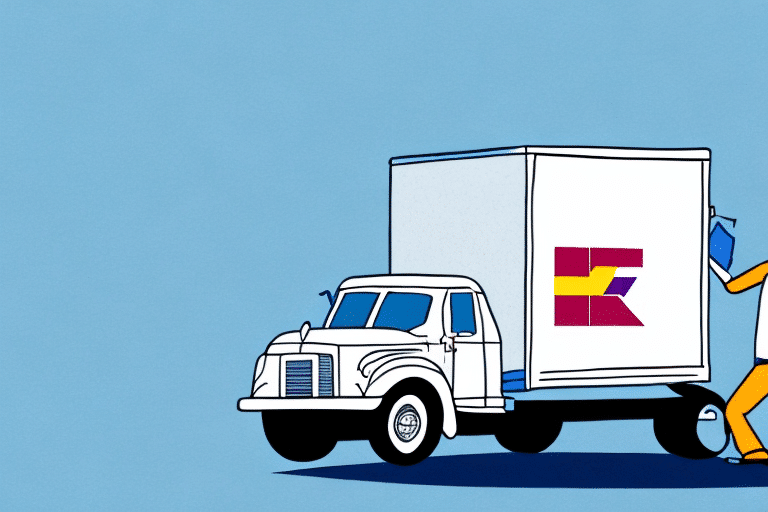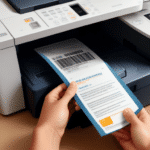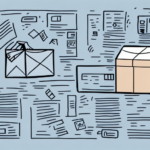Why Doesn't FedEx Ship Manager Open?
If you're a frequent user of FedEx Ship Manager, encountering issues where the program fails to open can be highly frustrating, especially when you have time-sensitive shipments to make. This article explores the potential reasons behind FedEx Ship Manager's failure to open and provides comprehensive troubleshooting steps to resolve these issues.
The Importance of FedEx Ship Manager for Businesses
FedEx Ship Manager is a critical tool for businesses that depend on efficient and reliable shipping operations. This software enables users to create and print shipping labels, track package deliveries, and manage shipping-related expenses seamlessly. When Ship Manager isn't functioning correctly, it can disrupt business operations and lead to delays in delivering products to customers.
Moreover, FedEx Ship Manager offers a variety of customization options that streamline shipping processes. Users can set default shipping preferences, such as package weight and dimensions, which saves time when creating labels. Additionally, Ship Manager can integrate with other business software, like inventory management systems, to further automate shipping tasks, enhancing overall operational efficiency.
Furthermore, FedEx Ship Manager provides valuable insights into shipping operations by generating reports on shipping volume, costs, and delivery times. These insights help businesses identify areas for improvement, optimize shipping strategies, reduce costs, and improve delivery times, ultimately enhancing the customer experience.
Common Issues and Solutions for FedEx Ship Manager
Outdated or Incompatible Software
One common reason FedEx Ship Manager may not open is using outdated or incompatible software. Ensure that your computer's operating system and all related software meet the minimum requirements for Ship Manager. According to [FedEx's system requirements](https://www.fedex.com/en-us/shipping/ship-manager-software.html), using unsupported operating systems can prevent the software from launching.
Internet Connectivity Problems
FedEx Ship Manager relies on a stable internet connection to function correctly. If your internet connection is weak or unstable, the program may fail to open. Verify your connection by browsing other websites or performing a speed test using [Speedtest by Ookla](https://www.speedtest.net/).
Corrupt Installation Files
Corrupt installation files can also prevent Ship Manager from opening. If you suspect this is the case, uninstall the current version of Ship Manager, download the latest version from the [official FedEx website](https://www.fedex.com/en-us/shipping/ship-manager.html), and perform a fresh installation.
Software Conflicts
Conflicts with other software programs can interfere with Ship Manager's operation. Close any unnecessary applications running in the background, especially antivirus programs, to see if this resolves the issue. Refer to [FedEx Support](https://www.fedex.com/en-us/customer-support.html) for specific guidance on resolving software conflicts.
Troubleshooting FedEx Ship Manager
Check Internet Connection
Ensure that your internet connection is active and stable. Restart your router or switch to a wired connection if you're experiencing wireless connectivity issues.
Verify System Requirements
Confirm that your computer meets the minimum system requirements for FedEx Ship Manager. Visit the [FedEx Ship Manager system requirements page](https://www.fedex.com/en-us/shipping/ship-manager-software.html) for detailed information.
Reinstall the Program
If the program still won't open, uninstall it completely from your system. Then, download the latest version from the official FedEx website and reinstall it to ensure that all files are intact and up to date.
Contact FedEx Support
If none of the above steps resolve the issue, reach out to [FedEx Customer Support](https://www.fedex.com/en-us/customer-support.html). Provide them with your account information and a detailed description of the problem to receive targeted assistance.
Updating and Maintaining FedEx Ship Manager Software
Using an outdated version of FedEx Ship Manager can lead to functionality issues. To update the software:
- Open FedEx Ship Manager and click on Help → About FedEx Ship Manager to check your current version.
- Visit the [FedEx Ship Manager download page](https://www.fedex.com/en-us/shipping/ship-manager.html) to download the latest version.
- Uninstall the old version of the software from your computer.
- Install the newly downloaded version and follow the on-screen instructions.
Regular updates ensure that the software remains compatible with your operating system and other integrated applications, reducing the likelihood of encountering issues.
Enhancing Functionality with Web Services and E-commerce Integration
FedEx offers web services that integrate Ship Manager with various e-commerce platforms, automating processes such as order imports, label printing, and package tracking. Integrating with platforms like [Shopify](https://www.shopify.com/) or [WooCommerce](https://woocommerce.com/) can save time and reduce errors, making your shipping operations more efficient.
Additionally, FedEx web services provide real-time shipping rates based on factors like package weight, destination, and shipping speed. This feature allows businesses to make informed decisions about shipping costs and choose the most cost-effective options.
Security Features of FedEx Ship Manager
Security is paramount when handling sensitive shipping information. FedEx Ship Manager employs robust security measures, including:
- Encryption: Data is encrypted during transmission to protect against unauthorized access.
- Secure Authentication: Users must authenticate their identities to access the software.
- Access Controls: Administrators can set permissions to restrict access to sensitive features and information.
- Fraud Detection: Built-in measures like address verification help prevent fraudulent activities.
These features ensure that your shipping data remains secure, safeguarding both your business and your customers.
Alternatives to FedEx Ship Manager for Shipping Management
If FedEx Ship Manager doesn't meet your needs or you're experiencing persistent issues, consider these alternatives:
- UPS WorldShip: A robust solution for businesses already using UPS as their primary carrier.
- Stamps.com: Ideal for small to medium-sized businesses, offering integration with various carriers.
- ShipStation: A versatile platform that supports multiple carriers and integrates with numerous e-commerce platforms.
- EasyPost: A shipping API that allows integration with multiple carriers, including FedEx, USPS, and UPS.
Each alternative offers unique features, so evaluate them based on your specific business needs and shipping requirements.
Contacting FedEx Support for Assistance
If troubleshooting steps fail to resolve the issue, contacting FedEx Customer Support is essential. You can reach FedEx support through the following channels:
- Phone: Call the FedEx support hotline available on the [FedEx Contact Us](https://www.fedex.com/en-us/customer-support.html) page.
- Email: Submit a detailed support request through the FedEx website.
- Live Chat: Use the live chat feature for real-time assistance.
When contacting support, have your FedEx account information and a detailed description of the issue ready to expedite the resolution process.
Future Developments for FedEx Ship Manager
FedEx continuously works to enhance Ship Manager by incorporating new features and improving existing functionalities. Future developments may include:
- Expanded Automation: Increased automation for repetitive tasks to further streamline shipping processes.
- Enhanced Integration: Better integration with a wider range of e-commerce platforms and business software.
- Improved Security: Advanced security features to protect against emerging cyber threats.
- Real-time Analytics: Enhanced reporting tools for deeper insights into shipping performance.
Staying informed about these developments will help businesses leverage new features to optimize their shipping operations continually.