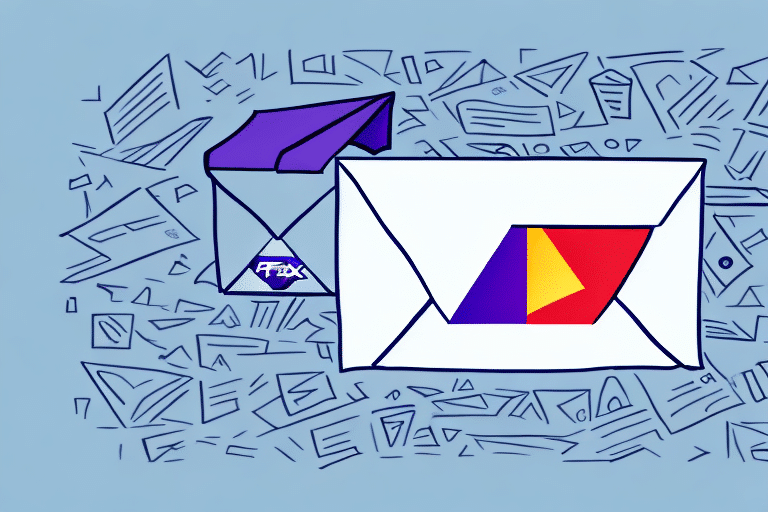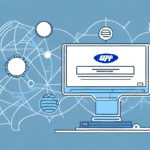Understanding the Latest Version of FedEx Ship Manager in 2023
FedEx Ship Manager is a comprehensive shipping software application designed to help businesses of all sizes streamline their shipping processes. With a wide range of features and functionalities, it remains a preferred choice for many companies. Keeping the software updated is crucial to ensure maximum efficiency, performance, and security. In this article, we explore the most recent version of FedEx Ship Manager and discuss the benefits of upgrading to the latest version.
How to Check Your Installed Version of FedEx Ship Manager
Ensuring you are using the latest version of FedEx Ship Manager involves checking the current version installed on your computer. Follow these steps to determine your version:
- Launch the FedEx Ship Manager application on your computer.
- Navigate to the "Help" menu and select "About FedEx Ship Manager."
- Note the version number displayed in the pop-up window.
Knowing your version helps you decide whether an upgrade is necessary to access the latest features and security enhancements.
Benefits of Upgrading to the Latest Version
Upgrading to the latest version of FedEx Ship Manager offers several significant benefits:
- New Features: Access enhanced functionalities that streamline shipping processes.
- Security Updates: Receive the latest security patches to protect your data.
- Improved Performance: Experience faster processing times and smoother operations.
- Compatibility: Ensure compatibility with the latest operating systems and hardware.
Additionally, the latest version includes features such as scheduling pickups directly from the software and improved tracking capabilities, allowing for real-time shipment monitoring.
Key Features and Enhancements in the Latest Version
The most recent version of FedEx Ship Manager introduces several features and enhancements designed to optimize your shipping processes:
- Enhanced Label Printing: Customize labels with your company logo and print them in batches for efficiency.
- Improved Address Book: Easily add and manage addresses, reducing the time spent on manual entry.
- Advanced International Shipping: Access accurate customs information and ensure compliance with international regulations.
- Integration with FedEx Delivery Manager: Track and manage shipments from a unified platform.
- Comprehensive Dashboard: Monitor shipping activity, view shipment history, and analyze shipping expenses in one place.
These enhancements contribute to a more efficient and cost-effective shipping process, allowing businesses to save time and resources.
Step-by-Step Guide to Downloading and Installing the Latest FedEx Ship Manager
Upgrading to the latest version of FedEx Ship Manager is straightforward. Follow these steps to ensure a successful installation:
- Visit the FedEx Website: Navigate to the FedEx Ship Manager download page.
- Download the Installer: Click the download button and follow the on-screen prompts to download the installation file.
- Initiate Installation: Double-click the downloaded file to start the installation process.
- Follow Installation Prompts: Proceed through the installation wizard, accepting terms and choosing installation preferences.
- Launch the Application: Once installed, open FedEx Ship Manager and enter your login credentials to begin using the latest version.
Before upgrading, verify that your system meets the required specifications to ensure compatibility and optimal performance.
Common Issues with Previous Versions and Solutions
Older versions of FedEx Ship Manager have been associated with several common issues:
- Limited Label Customization: Previous versions offered fewer options for customizing shipping labels.
- Inaccurate Customs Information: International shipments sometimes lacked precise customs details, leading to delays.
- Lack of Integration: Limited integration capabilities with other shipping software applications.
- Address Book Management: Difficulties in managing and organizing multiple shipping addresses.
Upgrading to the latest version addresses these issues by providing enhanced customization options, accurate international shipping details, better integration capabilities, and improved address management features. Additionally, the new version offers real-time tracking updates, eliminating the need for manual status checks and enabling more efficient shipment monitoring.
Configuring and Customizing FedEx Ship Manager for Your Business
FedEx Ship Manager can be tailored to meet the specific needs of your business. Here are some tips to optimize its configuration:
- Customize Label Formats: Include your company logo and branding information on shipping labels.
- Manage Address Book: Add frequently used addresses for quicker shipping processes.
- Configure International Settings: Ensure accurate customs information and compliance with international shipping regulations.
- Set Up User Accounts: Create user accounts with varying access levels to control access to sensitive information.
- Enable Automatic Notifications: Set up delivery status updates to stay informed without manual checks.
- Utilize Reporting Features: Analyze shipping data to identify areas for process improvement and cost reduction.
By implementing these configurations, you can maximize the efficiency and effectiveness of FedEx Ship Manager within your business operations.
Integrating FedEx Ship Manager with Other Shipping Software
Enhancing your shipping operations involves integrating FedEx Ship Manager with other software applications. These integrations can include:
- Inventory Management Systems: Real-time tracking of inventory levels to prevent overselling and ensure adequate stock.
- Warehouse Management Systems: Automate order picking, packing, and shipping processes, reducing errors and increasing fulfillment speed.
- E-commerce Platforms: Seamlessly connect your online store with FedEx Ship Manager for streamlined order processing.
- Enterprise Resource Planning (ERP) Software: Integrate shipping data with broader business operations for comprehensive management.
These integrations lead to more synchronized operations, reducing manual efforts, minimizing errors, and enhancing overall efficiency. For detailed integration options, refer to FedEx's official integration page.
Best Practices for Optimizing Shipping Processes with FedEx Ship Manager
To fully leverage FedEx Ship Manager and optimize your shipping processes, consider the following best practices:
- Regular Updates: Keep your software up-to-date to benefit from the latest features and security improvements.
- Customization: Tailor the software settings to align with your business needs for enhanced efficiency.
- Staff Training: Ensure that your team is well-trained in using the software to maximize its potential.
- Software Integration: Connect FedEx Ship Manager with other relevant software to streamline operations.
- Data Analysis: Regularly review shipping data to identify trends, optimize processes, and reduce costs.
Implementing these practices will help you achieve greater efficiency, reduce operational costs, and improve overall shipping performance.
Conclusion
Upgrading to the latest version of FedEx Ship Manager is essential for businesses aiming to optimize their shipping processes and maintain operational efficiency. The newest features, enhanced security measures, and improved integrations offer significant advantages that can lead to time and cost savings. By staying updated and following best practices, businesses can ensure their shipping operations are both effective and secure.
Additionally, prioritizing software updates not only enhances efficiency but also safeguards your business and customer information against potential threats. Investing in the latest FedEx Ship Manager version is a strategic decision that supports the reliability and success of your shipping operations.