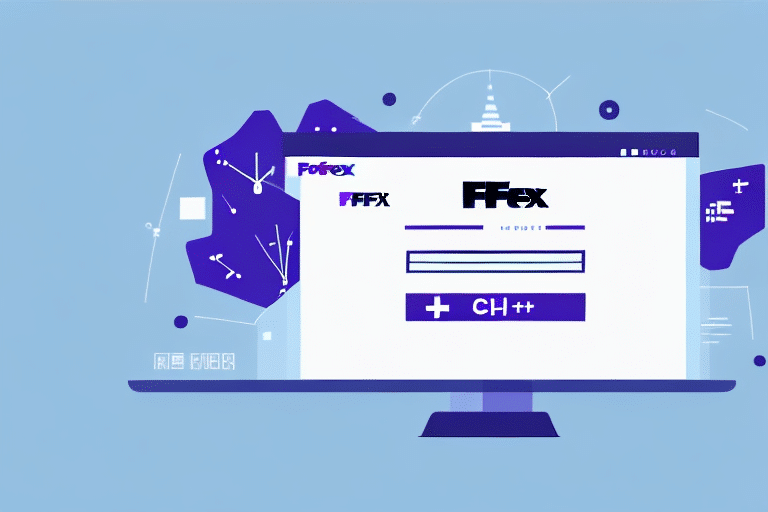How to Copy the FedEx Ship Manager Database
FedEx Ship Manager is an essential tool for businesses of all sizes, enabling users to ship packages, manage shipments, track packages, and perform various other critical functions. The data stored in the FedEx Ship Manager database is vital for the smooth operation of any business that relies on shipping. Maintaining a local backup of the FedEx Ship Manager database is crucial for ensuring data integrity and business continuity. This guide outlines the importance of copying the FedEx Ship Manager database, the benefits of having a local backup, essential preparations, detailed backup steps, verification methods, troubleshooting tips, and best practices for effective backup management.
Importance and Benefits of Backing Up the FedEx Ship Manager Database
Ensuring Business Continuity
Copying the FedEx Ship Manager database provides a local backup of all critical shipping data. In scenarios where the server fails or the original database becomes corrupted, the local backup ensures that business operations can continue without significant disruptions. This continuity is essential for maintaining customer satisfaction and operational efficiency.
Data Security and Protection
A local backup enhances data security by providing an additional layer of protection against unauthorized access and cyber threats. According to a study by IBM Security, data breaches cost businesses an average of $4.24 million per incident. Regular backups help mitigate these risks by ensuring that data can be restored in the event of a breach.
Historical Data Analysis
Maintaining a local backup allows businesses to access historical shipping data easily. This data is invaluable for analyzing shipping trends, identifying areas for improvement, and making informed decisions about future shipping strategies. With easy access to historical data, businesses can optimize their shipping processes and reduce costs.
Preparing for the Backup Process
System Requirements
Before initiating the backup process, ensure that your system meets the necessary requirements. This includes having sufficient disk space to store the backup copy of the database and ensuring that your hardware is compatible with the backup software you plan to use.
Software and Permissions
Ensure that you have the required software tools and the necessary administrative permissions to access and modify the FedEx Ship Manager database. Without the appropriate permissions, the backup process may fail or result in incomplete data copies.
Backup Schedule Planning
Plan the frequency of your backups based on the volume and frequency of your shipments. Automating the backup schedule can help maintain consistency and reduce the risk of human error. It is recommended to perform backups during off-peak hours to minimize any potential disruptions to your shipping operations.
Step-by-Step Guide to Copying the FedEx Ship Manager Database
1. Launch FedEx Ship Manager
Open the FedEx Ship Manager software and sign in with administrator privileges to ensure full access to the database functionalities.
2. Initiate the Backup Process
Select the option to create a backup of the database. This option is typically found under the "File" or "Settings" menu within the software.
3. Choose Backup Location
Select a secure location on your local drive or a network storage location to save the backup file. Ensure that the chosen location has adequate storage space to accommodate the backup.
4. Execute the Backup
Start the backup process and allow it to complete. The duration of the backup will depend on the size of your database. It is advisable to perform backups during times when the database is least in use to avoid performance issues.
5. Verify the Backup
After the backup process completes, verify the integrity of the backup file by attempting to restore it in a test environment. This step ensures that the backup is functional and can be relied upon in case of data loss.
Verifying and Testing the Backup
Data Accuracy Checks
Launch the backup copy of the database and compare the data with the original database. Ensure that all package details, tracking information, and shipment history are accurately replicated in the backup.
Functional Testing
Create a test shipment using the backup database to verify that all functionalities of the FedEx Ship Manager are operational. This step helps identify any potential issues or errors in the backup before it is used for actual shipments.
Troubleshooting Common Backup Issues
Insufficient Disk Space
If you encounter an error related to insufficient disk space during the backup process, free up space on the target drive or choose an alternative storage location with adequate capacity.
Permission Errors
Ensure that the user account performing the backup has the necessary permissions to access and modify the FedEx Ship Manager database. Adjust the permissions settings if necessary.
Database Corruption
If the backup file is corrupted, attempt to repair the database using a database repair tool before retrying the backup process. Alternatively, restore from a previous, uncorrupted backup if available.
Best Practices for Effective Backup Management
Regular Backup Schedule
Establish a regular backup schedule to ensure that your data is consistently updated and protected. Automated backups can help maintain this schedule and reduce the likelihood of human error.
Versioning and Naming Conventions
Implement consistent naming conventions and version control for your backup files. This practice makes it easier to identify the most recent backups and manage multiple backup copies effectively.
Secure Storage Solutions
Store backup copies in secure locations, such as encrypted external drives or reputable cloud storage services. Ensure that only authorized personnel have access to these backups to maintain data security.
Tools and Software for Database Backup
Several reliable tools and software can simplify the process of copying the FedEx Ship Manager database. Some of the top options include:
- Backup4all: A comprehensive backup solution that offers flexibility and ease of use.
- NovaBACKUP: Provides reliable backup and recovery options tailored for small businesses.
- Acronis True Image: Known for its robust features and secure backup capabilities.
- Iperius Backup: Offers versatile backup options, including local and cloud storage integration.
Choose a tool that aligns with your business needs and ensures compatibility with the FedEx Ship Manager software.
Securing Your Backup Copies
Protecting your backup copies is essential to prevent unauthorized access and data breaches. Implement the following security measures:
- Encryption: Encrypt backup files to safeguard sensitive shipping data.
- Password Protection: Use strong passwords to restrict access to backup files.
- Access Controls: Limit the number of individuals who can access backup copies to authorized personnel only.
- Regular Updates: Keep backup software and related systems updated to protect against vulnerabilities.
Automating the Backup Process
Automating the backup process offers several advantages:
- Consistency: Ensures backups are performed regularly without relying on manual intervention.
- Efficiency: Saves time and effort by eliminating the need for manual backups.
- Reliability: Reduces the risk of human error, ensuring that backups are consistently completed.
Most backup software solutions offer scheduling features that allow you to set automatic backup intervals based on your business requirements.
Common Mistakes to Avoid
- Neglecting Regular Backups: Failing to perform backups regularly can result in significant data loss during unexpected events.
- Ignoring Backup Verification: Not verifying backups can lead to reliance on corrupted or incomplete backup files.
- Inadequate Security Measures: Overlooking security can expose backup data to unauthorized access and breaches.
- Storing Backups in a Single Location: Relying on a single storage location increases the risk of data loss in case of physical damage or theft.
Conclusion: Ensuring Reliable Shipping Data Backup
Maintaining a reliable backup of your FedEx shipping data is paramount for the success and resilience of any business reliant on shipping operations. Copying the FedEx Ship Manager database provides a secure and accessible local backup, safeguarding your critical shipping information against potential data loss or system failures. By following this comprehensive guide, implementing best practices, and utilizing appropriate tools, businesses can ensure the integrity, security, and availability of their shipping data, thereby supporting uninterrupted operations and informed decision-making.