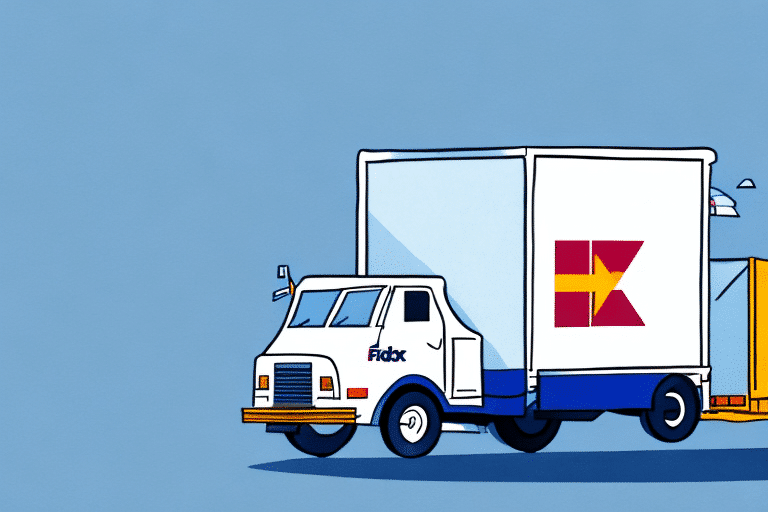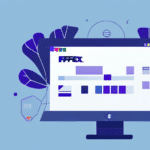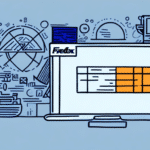Introduction to FedEx Ship Manager Version 2912
FedEx Ship Manager Version 2912 is the latest update to FedEx's comprehensive shipping software, designed to enhance the efficiency and user experience for businesses of all sizes. This robust tool offers a suite of features that streamline the shipping process, from creating and tracking shipments to managing shipping preferences and integrating with e-commerce platforms. In this article, we will explore the key features and benefits of FedEx Ship Manager Version 2912, provide a step-by-step installation and setup guide, and offer tips for maximizing its potential to meet your shipping needs.
New Features and Enhancements in Version 2912
FedEx Ship Manager Version 2912 introduces several new features and improvements aimed at making the shipping process more seamless and efficient:
- Enhanced Address Validation: Advanced tools to ensure accurate and error-free shipment addresses, reducing the risk of delivery mistakes.
- Improved Tracking and Notifications: Real-time updates and automated email notifications keep you informed about the status of your shipments.
- Updated Shipping Rates and Services: Greater transparency in pricing with new rate options and improved visibility into delivery times.
- Expanded Integration Capabilities: Seamless integration with popular e-commerce platforms and other shipping software tools, facilitating a more connected workflow.
- Redesigned User Interface: A more intuitive interface with step-by-step guides for creating shipments and advanced search and filtering options.
These enhancements make FedEx Ship Manager Version 2912 a more powerful tool for managing your shipping operations efficiently.
Key Features of FedEx Ship Manager Version 2912
FedEx Ship Manager Version 2912 offers a comprehensive set of features designed to optimize your shipping process:
- User-Friendly Interface: An easy-to-navigate interface allows quick creation, editing, and management of shipments.
- Flexible Shipping Options: Multiple carriers, services, and delivery options can be customized to fit specific business needs.
- Comprehensive Tracking Tools: Real-time status updates and delivery confirmations ensure you are always informed about your shipments.
- Advanced Reporting: Detailed reports on shipment history, costs, and delivery times help in analyzing and improving shipping strategies.
- Automated Shipping Processes: Features like batch processing and personalized shipping preferences save time and increase operational efficiency.
- Enhanced Security: Encryption technology protects sensitive shipping information, and user account controls ensure data integrity.
These features collectively contribute to a more efficient and secure shipping experience for businesses.
Installation and Setup Guide
Setting up FedEx Ship Manager Version 2912 is straightforward. Follow these steps to get started:
- Download the Software: Visit the official FedEx website to download the latest version of Ship Manager.
- Install the Software: Run the installer and follow the on-screen instructions to complete the installation on your computer.
- Launch and Configure: Open the software and follow the prompts to set up your account, including entering your FedEx credentials and configuring shipping preferences.
- Connect Hardware: If applicable, connect your printer and scale to the software to facilitate printing shipping labels and measuring packages.
- Begin Shipping: Start creating and managing shipments using the intuitive interface provided by FedEx Ship Manager.
For detailed instructions and troubleshooting, refer to the FedEx Ship Manager Help Center.
Benefits of Using FedEx Ship Manager Version 2912
Adopting FedEx Ship Manager Version 2912 offers numerous advantages for businesses looking to optimize their shipping operations:
- Increased Efficiency: Automated tools and streamlined processes reduce manual entry and save time.
- Enhanced Accuracy: Advanced validation and tracking minimize errors and ensure reliable deliveries.
- Cost Savings: Access to competitive shipping rates and reduced administrative costs contribute to overall savings.
- Scalability: Flexible shipping options and integrations support businesses as they grow and expand.
- Improved Customer Satisfaction: Reliable shipping and real-time tracking enhance the customer experience.
- Security: Robust security features protect sensitive information and ensure compliance with data protection standards.
These benefits make FedEx Ship Manager Version 2912 a valuable tool for businesses aiming to enhance their shipping efficiency and effectiveness.
Maximizing Efficiency with Automation Tools
FedEx Ship Manager Version 2912 includes robust automation tools that help businesses streamline their shipping processes:
- Batch Processing: Handle multiple shipments simultaneously, reducing the time spent on individual entries.
- Personalized Shipping Preferences: Set default shipping options tailored to your business needs, minimizing repetitive tasks.
- Scheduled Pickups and Drop-offs: Automate the scheduling of pickups and drop-offs to align with your operational hours.
Leveraging these automation features can lead to significant time savings and reduce the likelihood of manual errors.
Integrating with E-commerce Platforms
FedEx Ship Manager Version 2912 seamlessly integrates with various e-commerce platforms, enhancing your overall business operations:
- FedEx Web Services: Connect your e-commerce platform directly to FedEx's shipping and tracking tools for real-time integration.
- API Integration: Utilize the FedEx Ship Manager API to develop custom shipping solutions tailored to your specific business requirements.
- Compatible Platforms: Integrations are available for popular platforms like Shopify, WooCommerce, and Magento, ensuring a smooth workflow.
These integration options facilitate a more connected and efficient shipping process, allowing you to manage orders and shipments from a centralized system.
Tracking and Managing Your Shipments
Effective tracking and management of shipments are critical for maintaining operational efficiency and customer satisfaction:
- Real-Time Tracking: Monitor the status of your shipments in real-time, ensuring timely deliveries and proactive problem resolution.
- Automated Notifications: Receive automated email updates about shipment statuses, including deliveries and any potential delays.
- Shipment History: Access detailed records of past shipments to analyze performance and identify areas for improvement.
These features provide transparency and control over your shipping operations, enabling better decision-making and enhanced service delivery.
Troubleshooting Common Issues
While FedEx Ship Manager Version 2912 is designed for reliability, users may encounter occasional issues. Here are some common problems and their solutions:
- Printer and Scale Connectivity: Ensure that your hardware is properly connected and recognized by the software. Refer to the hardware setup guide for detailed instructions.
- Shipping Label Formatting Errors: Verify that your printer settings are configured correctly and that you are using the recommended label formats.
- Carrier Service Disruptions: Stay informed about any FedEx service disruptions by checking the FedEx Service Status page.
- Customs Documentation Issues: Ensure all necessary customs forms are accurately completed for international shipments to avoid delays or returns. Refer to the FedEx Customs Documentation resources.
- Package Tracking Delays: If tracking information is delayed or inaccurate, contact FedEx Customer Support for assistance.
Proactively addressing these common issues can help maintain smooth shipping operations and minimize disruptions.
Customizing Your Shipping Preferences
FedEx Ship Manager Version 2912 offers extensive customization options to align the software with your specific business needs:
- Personalized Shipping Preferences: Set default shipping options such as preferred carriers, service types, and delivery speeds.
- Batch Processing Settings: Configure batch processing parameters to handle large volumes of shipments efficiently.
- User Permissions: Assign different access levels to team members, ensuring that sensitive information is protected and that users have appropriate access to tools and data.
- Custom Shipping Labels: Design and create custom shipping labels that reflect your brand identity.
These customization capabilities enable businesses to tailor the shipping process to their unique requirements, enhancing both efficiency and branding.
Comparing Different Versions of FedEx Ship Manager
FedEx offers various versions of Ship Manager to cater to different business needs:
- FedEx Ship Manager Lite: A streamlined version suitable for small businesses with basic shipping requirements.
- FedEx Ship Manager Server: Designed for larger enterprises, this version offers advanced features and scalability for high-volume shipping operations.
- FedEx Web Services: Provides API-based integration for businesses seeking customized shipping solutions integrated directly into their existing systems.
- FedEx Ship Manager Version 2912: The most recent and comprehensive version, offering a full suite of features ideal for businesses looking for enhanced functionality and integration options.
Choosing the right version depends on your business size, shipping volume, and specific operational requirements. For more details, visit the FedEx Shipping Tools page.
Conclusion
FedEx Ship Manager Version 2912 is a powerful and user-friendly software solution that can significantly enhance your shipping operations. With its comprehensive set of features, improved user interface, and robust integration capabilities, it caters to the needs of businesses ranging from small enterprises to large corporations. By leveraging the automation tools and customization options available in this version, you can streamline your shipping processes, reduce costs, and improve overall efficiency. Whether you're managing domestic or international shipments, FedEx Ship Manager Version 2912 provides the tools necessary to ensure reliable and efficient delivery services for your customers.