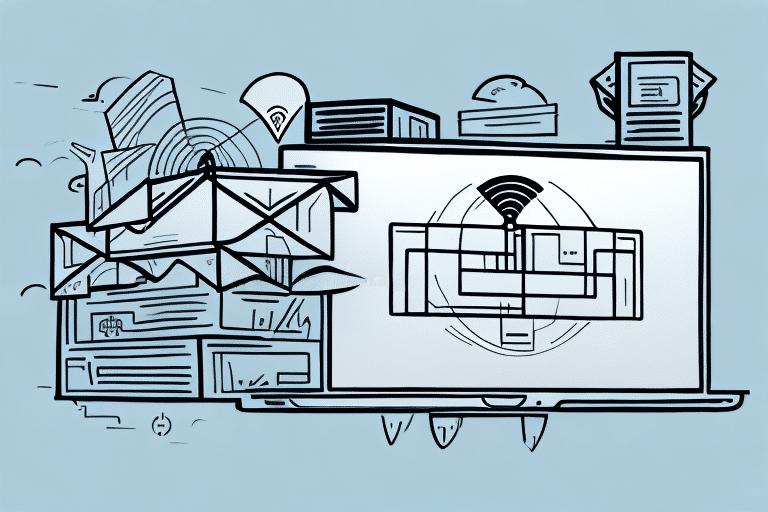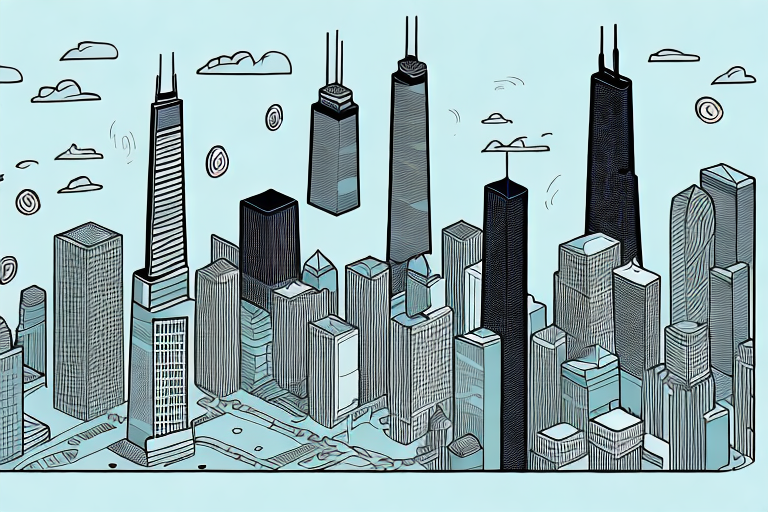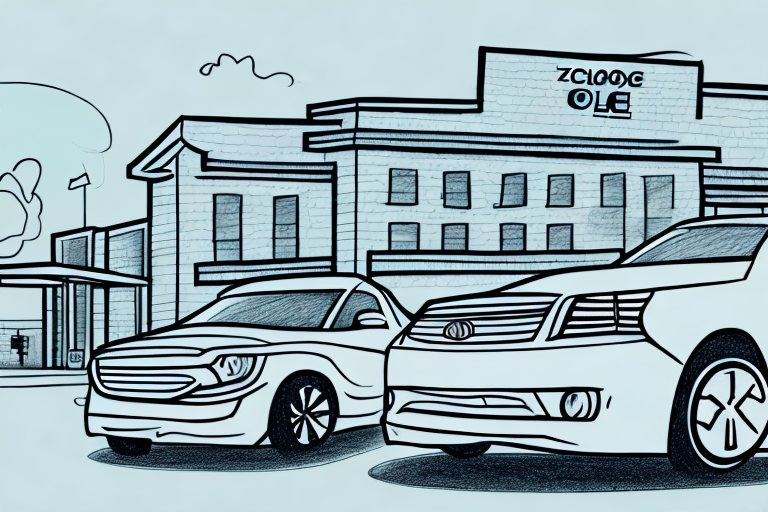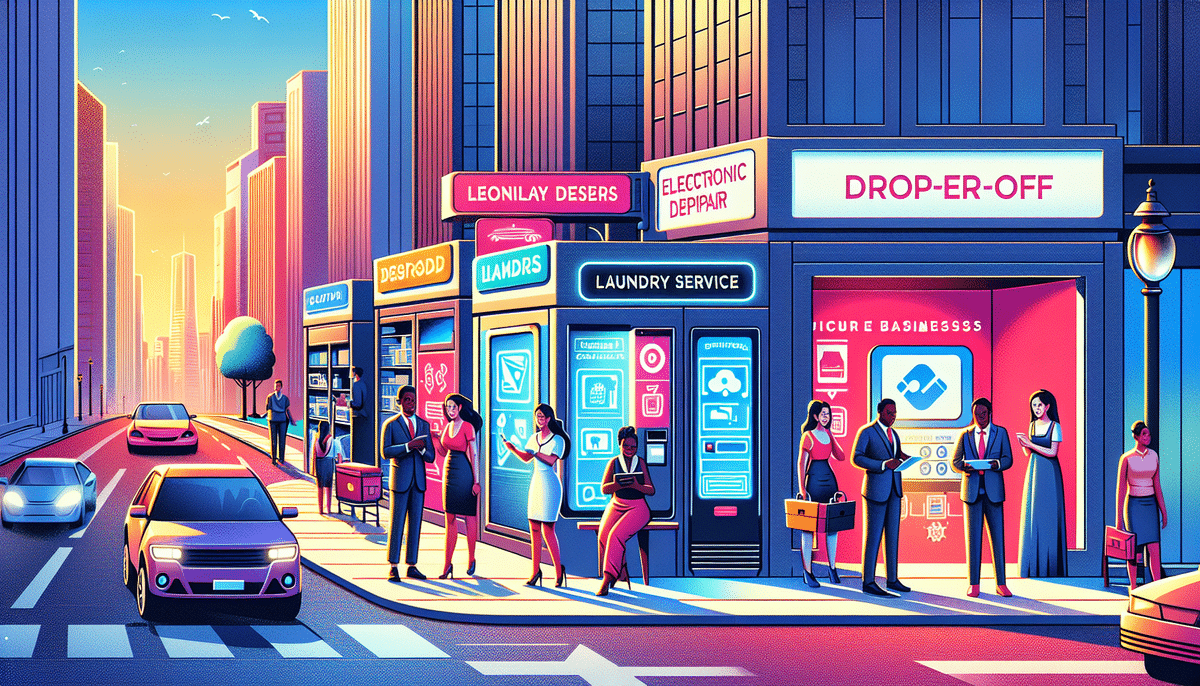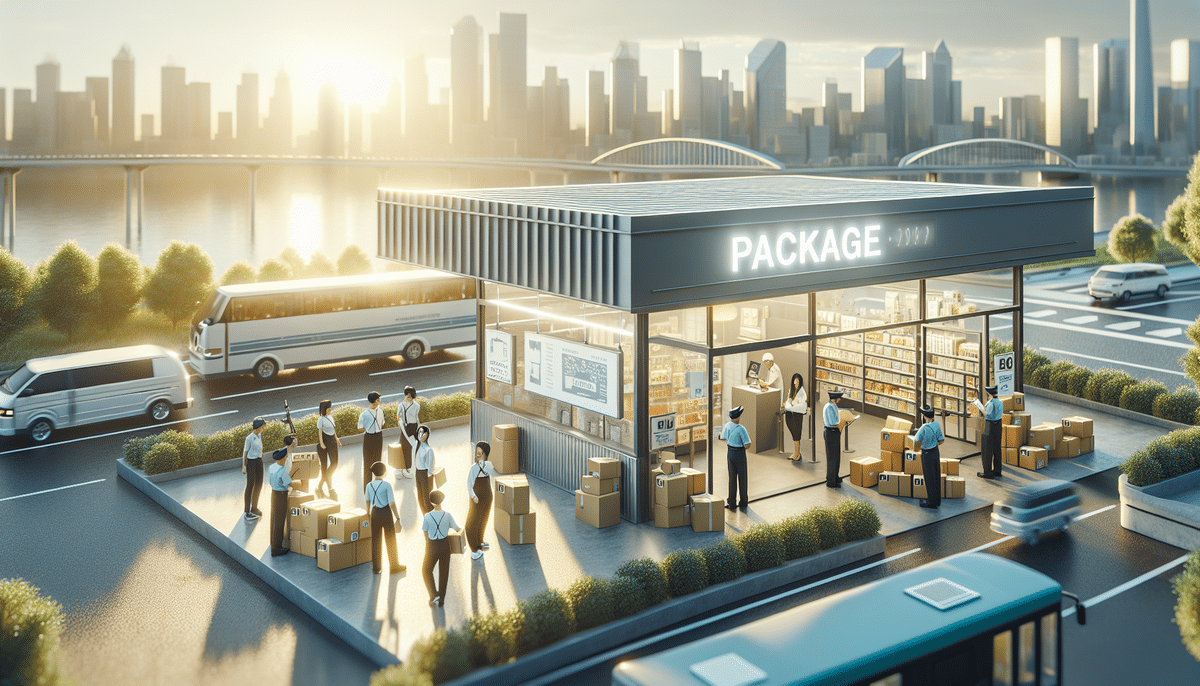Introduction to Shipping with UPS Access Points
Looking for an efficient and cost-effective way to ship your packages? Using a UPS Access Point might be the perfect solution. This guide walks you through the step-by-step process of shipping to a UPS Access Point using UPS's shipping software, WorldShip.
What is UPS Access Point and Why Use It for Shipping?
UPS Access Point is a network of over 22,000 convenient locations, including local stores and businesses, where you can drop off and pick up your packages. These locations often operate outside traditional business hours, providing flexibility for individuals with busy schedules or those who cannot wait at home for a delivery.
Utilizing a UPS Access Point helps avoid missed deliveries and the hassle of redelivery attempts. Additionally, packages are stored securely at these locations until picked up by the recipient, reducing the risk of package theft or damage associated with unattended deliveries.
Moreover, shipping through a UPS Access Point can be more cost-effective. Depending on your package's size and weight, this method may be cheaper than shipping directly from your home or office. Some UPS Access Point locations also offer packing and shipping services, saving you time and money compared to handling these tasks yourself.
Benefits of Using UPS Access Point for Shipping
- Convenient locations with extended operating hours
- Access to over 22,000 locations, including urban areas with limited home delivery service
- Avoidance of missed deliveries and redelivery attempts
- No residential delivery fees and surcharges
- Reliable tracking information
- Secure storage until package pickup
- Opportunity to combine errands with package drop-off or pickup
Additionally, the flexibility offered by UPS Access Points allows you to choose the most convenient location for both the sender and recipient, enhancing the overall shipping experience.
Step-by-Step Guide to Shipping to UPS Access Point from WorldShip
1. Creating a Shipment in WorldShip for UPS Access Point Delivery
Start by creating a shipment in WorldShip. After entering the recipient's address, navigate to the "Delivery Options" tab and select "Hold for Pickup at UPS Access Point." This option will allow you to choose the nearest UPS Access Point location for your shipment.
2. Selecting the UPS Access Point Location for Your Shipment
After choosing "Hold for Pickup at UPS Access Point," you can select from a list of available locations near the recipient. This list includes physical addresses and operating hours, enabling you to choose the most convenient location for both the recipient and sender.
3. Packaging Requirements for Shipments to UPS Access Points
Ensure your package is appropriately packaged and labeled before sending it to a UPS Access Point. UPS requires all packages to have a valid shipping label and use suitable packaging. The package must comply with UPS's size and weight limits. Refer to the UPS Packaging Guidelines for detailed requirements.
4. Tracking Your Shipment to a UPS Access Point Location
Once your package is shipped, you can track its progress through the UPS website. Simply enter the tracking number provided during shipment creation to access real-time information on your package's location and delivery status.
5. Tips for Successful Shipments to UPS Access Points from WorldShip
- Confirm the size and weight limits before packaging your item.
- Check the UPS Access Point's operating hours to ensure availability during the recipient's pick-up times.
- Double-check the shipping label for accuracy and legibility.
- Discuss a backup plan with the recipient in case they are unable to pick up their package.
- Use the UPS website to monitor your package's shipping progress and arrival updates.
By following these steps and tips, you can effectively utilize UPS Access Points for your shipping needs, ensuring a smooth and reliable delivery process.
UPS Access Point Package Size and Weight Restrictions
It's important to note that UPS Access Points have specific size and weight restrictions for packages. The maximum weight allowed is 20kg (44lbs), and the maximum size is 80cm (31.5in) in length and 330cm (130in) in combined length and girth. If your package exceeds these limits, consider alternative shipping methods. Additionally, some UPS Access Points may have restrictions on certain items, such as hazardous materials or perishable goods. Always verify the selected location's specific restrictions before sending your package.
Conclusion
Using a UPS Access Point offers a flexible, secure, and cost-effective solution for shipping your packages. By following the step-by-step guide outlined above, you can efficiently manage your shipments through WorldShip, ensuring a reliable delivery experience for both you and your recipients.