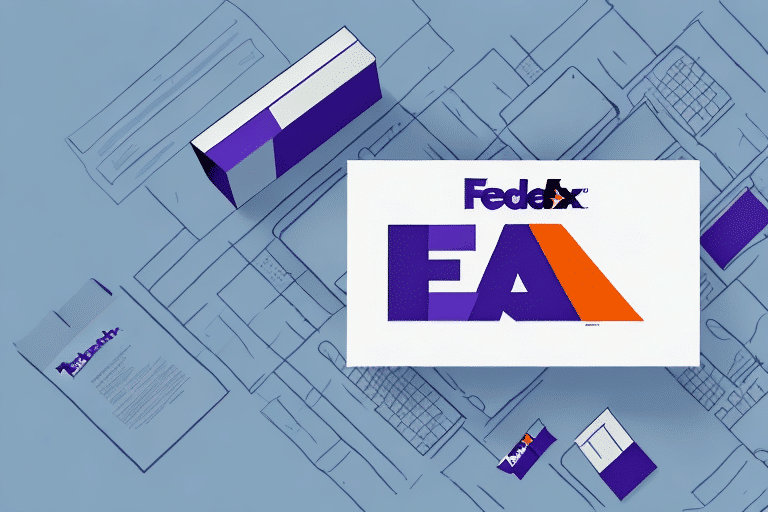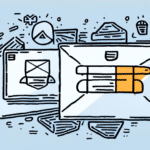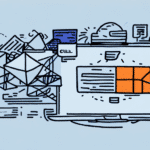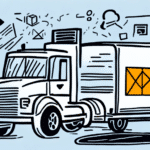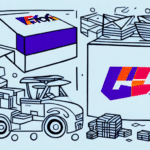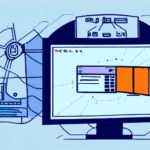Introduction to FedEx Ship Manager® Lite
FedEx Ship Manager® Lite is a free, web-based platform designed to simplify the shipping process for small businesses and frequent shippers. This user-friendly tool allows users to create shipping labels, track shipments, and manage shipping costs efficiently, eliminating the need for multiple programs or systems. By streamlining these tasks, FedEx Ship Manager® Lite helps businesses save time and reduce operational complexities.
In addition to its core functionalities, FedEx Ship Manager® Lite offers advanced options for businesses requiring more sophisticated shipping solutions. These include the ability to create custom shipping labels, set up recurring shipments, and integrate with other business systems. Such features enable businesses to further optimize their shipping processes, leading to increased efficiency and cost savings.
Setting Up FedEx Ship Manager® Lite
Creating Your FedEx Account
To utilize FedEx Ship Manager® Lite, you must first have a FedEx account. If you don't already have one, you can easily sign up on the FedEx website. After creating your account, log in to access the Ship Manager® Lite platform.
Logging In and Navigating the Interface
Once logged in, navigate to the "Shipping" tab and select "Ship Manager® Lite." The interface is intuitive, featuring a top menu bar with tabs such as "Prepare Shipment," "Review Shipment," and "Ship Confirmation." These sections guide you through preparing and managing your shipments effectively.
Additionally, Ship Manager® Lite allows you to save frequently used shipment information, like recipient addresses and package dimensions, for quick access in future shipments. The "Track Shipments" tab provides real-time updates on the status of your shipments, enhancing your ability to monitor deliveries closely.
Creating and Managing Shipments
Entering Recipient and Sender Information
The first step in preparing a shipment is to accurately enter the recipient and sender information. Ensure that all details, including names, addresses, and contact information, are correct to avoid delays or returns. For international shipments, including the recipient's phone number and email address is crucial for customs clearance.
Choosing Shipping Services and Package Types
FedEx offers a variety of shipping services to meet different needs, including same-day delivery, overnight delivery, and standard ground shipping. Selecting the appropriate service depends on the urgency and nature of your shipment. Additionally, choose the right package type—such as boxes, envelopes, or tubes—based on the size and fragility of your items. For delicate items like electronics or glassware, use sturdy packaging with adequate padding to ensure safe delivery.
Accurately Entering Package Weight and Dimensions
Accurate measurement of package weight and dimensions is essential, as FedEx calculates shipping costs based on these factors. Use a reliable scale and measuring tape to determine the weight and size of your package, including all packaging materials like boxes and padding. Incorrect measurements can lead to unexpected fees or shipping delays.
For guidance on measuring and weighing packages, refer to FedEx’s detailed instructions and tutorials available on their official website.
Adding Special Handling Instructions and Delivery Options
If your shipment requires special handling or specific delivery options, such as signature confirmation or Saturday delivery, you can add these in the "Special Services" section of the "Prepare Shipment" tab. Be aware that certain options may incur additional fees and may not be available for all destinations or shipment types.
Printing and Tracking Shipments
Printing Shipping Labels and Packing Slips
After entering all shipment details, you can preview and generate the shipping label and packing slip by clicking "Ship." These documents can be printed directly from the platform using a connected printer or emailed for later printing. Ensure that labels are printed clearly to prevent any scanning issues that could delay delivery.
Using high-quality label paper and ensuring your printer is properly calibrated can help maintain the clarity and accuracy of your shipping labels.
Tracking Your Shipment
FedEx Ship Manager® Lite provides robust tracking features. Navigate to the "Shipments" tab, select your shipment, and view its current status in real-time. You can also set up automatic notifications to receive updates via email or text message, allowing you to stay informed about your shipment's progress without constantly checking the platform.
For more comprehensive tracking capabilities, consider using FedEx's tracking tools, which offer detailed insights and notifications.
Troubleshooting and Optimization
Troubleshooting Common Printing Issues
If you encounter problems while printing shipping labels, first verify that your printer is correctly set up and connected to your computer. Adjust printer settings if necessary, and ensure you’re using the correct label size and type as specified by your printer manufacturer.
Issues like smudged or blurry labels often result from low ink levels or dirty print heads. Regular maintenance of your printer can prevent these problems. For persistent issues, contacting FedEx customer support can provide additional assistance.
Tips for Saving Time and Money
- Create Templates: Save time by creating templates for frequently shipped items or destinations, reducing the need to re-enter information for each shipment.
- Batch Shipping: Utilize the batch shipping feature to process multiple shipments simultaneously, enhancing efficiency.
- Rate Comparison: Compare shipping rates within Ship Manager® Lite to choose the most cost-effective option for each shipment.
- Schedule Pickups: Schedule pickups directly through the platform to eliminate the need for separate arrangements with FedEx.
- Proper Packaging: Follow FedEx’s packaging guidelines to avoid additional fees and ensure safe delivery of your shipments.
Alternative FedEx Shipping Options
While FedEx Ship Manager® Lite offers a comprehensive set of features for most small businesses, FedEx also provides other shipping solutions for more advanced needs. FedEx Ship Manager® offers additional functionalities such as integrating with existing business systems, managing multiple shipments simultaneously, and scheduling pickups with greater flexibility.
For larger or heavier shipments exceeding 150 lbs, FedEx Freight® services may be more appropriate. FedEx Freight® provides options like less-than-truckload (LTL) and full truckload (FTL) shipping, with real-time tracking and delivery notifications to ensure your goods arrive safely and on time.
Conclusion: Maximizing Efficiency with FedEx Ship Manager® Lite
FedEx Ship Manager® Lite is an invaluable tool for small businesses, offering a streamlined and efficient way to handle shipping needs. Its intuitive interface, combined with customizable options and robust tracking capabilities, makes it easy to generate shipping labels, monitor shipments, and manage costs effectively. By leveraging the tips and strategies outlined in this guide, businesses can optimize their shipping processes, save time and money, and ensure reliable delivery of their products.
For more information and to explore all the features FedEx Ship Manager® Lite has to offer, visit the FedEx Ship Manager® Lite page.