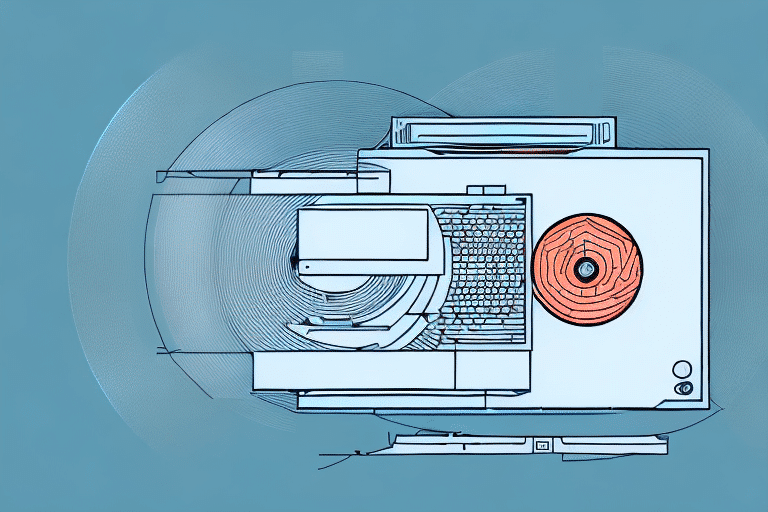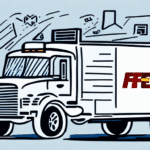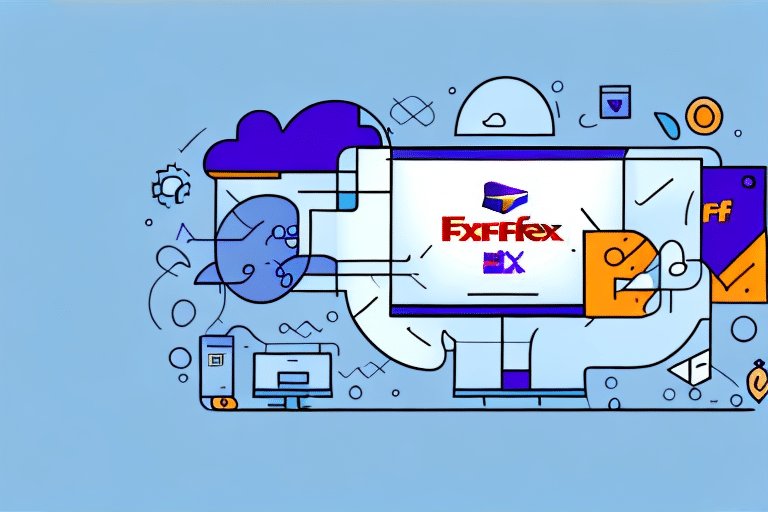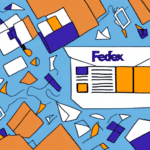How to Properly Close FedEx Ship Manager Software: Updated Methods for 2024
Managing shipments efficiently is crucial for businesses, and FedEx Ship Manager Software plays a pivotal role in this process. However, like any software, there are times when you might encounter issues that prevent it from closing properly. This guide provides comprehensive, SEO-optimized instructions on how to safely and effectively close FedEx Ship Manager Software using modern methods.
Understanding FedEx Ship Manager Software
FedEx Ship Manager Software is an essential tool for businesses that handle shipping and logistics. It allows users to create shipping labels, track packages, manage shipping documents, and streamline the shipping process. Its integration with FedEx services helps businesses maintain efficiency and accuracy in their shipping operations.
Key Features of FedEx Ship Manager
- Create and print shipping labels
- Track shipments in real-time
- Manage shipping documents and customs forms
- Integrate with various e-commerce platforms
- Automate shipping processes to save time
Why Properly Closing the Software is Important
Closing software correctly is essential to prevent data loss, avoid corrupted files, and ensure that your system remains secure. Improper shutdowns can lead to unsaved work being lost, potential security breaches, and degraded system performance over time.
Consequences of Improperly Closing FedEx Ship Manager
- Loss of unsaved shipping information
- Corrupted software files leading to malfunction
- Increased risk of security vulnerabilities
- Reduced system performance due to lingering processes
Common Issues When Closing FedEx Ship Manager Software
Users may encounter several issues when trying to close FedEx Ship Manager Software, including:
- The software becomes unresponsive and cannot be closed through normal means.
- Persistent background processes that continue to run even after attempting to shut down.
- Error messages indicating that the software cannot be closed.
Step-by-Step Guide to Closing FedEx Ship Manager Software
Using Task Manager
- Press Ctrl + Shift + Esc to open the Task Manager.
- In the Processes tab, locate FedEx Ship Manager.
- Click on it to select, then press the End Task button.
- Confirm any prompts to terminate the software.
Using Command Prompt
- Press Windows + R, type
cmd, and press Enter to open the Command Prompt. - Type the following command and press Enter:
taskkill /IM ShipManager.exe /F- This command forcefully closes the FedEx Ship Manager Software.
Restarting Your Computer
If the above methods do not work, restarting your computer can force the software to close. Ensure all unsaved work in other applications is saved before proceeding.
Alternative Methods for Troubleshooting
Updating the Software
Ensure that you are using the latest version of FedEx Ship Manager Software. Software updates often include bug fixes and performance improvements that can resolve issues preventing the software from closing properly. Visit the official FedEx website to download the latest version.
Reinstalling the Software
If updating does not resolve the issue, consider reinstalling the software:
- Go to Control Panel > Programs > Uninstall a program.
- Find FedEx Ship Manager in the list, select it, and click Uninstall.
- After uninstallation, restart your computer.
- Download and install the latest version from the official FedEx website.
Best Practices for Maintaining FedEx Ship Manager Software
Maintaining your software ensures smooth operation and minimizes the risk of encountering issues. Here are some best practices:
- Regularly update the software to the latest version.
- Run periodic system scans to prevent malware infections.
- Backup your shipping data to avoid loss in case of software failure.
- Monitor system performance to ensure it meets the software's requirements.
Safety Precautions When Closing Software
When closing any software, including FedEx Ship Manager, it's important to follow safety precautions to protect your data and system:
- Avoid forcefully shutting down the software unless necessary, as it can lead to data corruption.
- Always save your work before attempting to close the software.
- Ensure that your system is free from malware that might interfere with the software's operation.
- Use trusted methods to close the software, such as Task Manager or built-in shutdown options.
When to Contact Support
If you continue to experience issues with closing FedEx Ship Manager Software despite following the above methods, it may be time to seek professional assistance. Contacting FedEx Customer Support can provide you with specialized help to resolve persistent problems.
Regular maintenance and staying updated with the latest software versions can significantly reduce the likelihood of encountering issues. Always ensure that your shipping software is functioning correctly to maintain efficiency and security in your business operations.