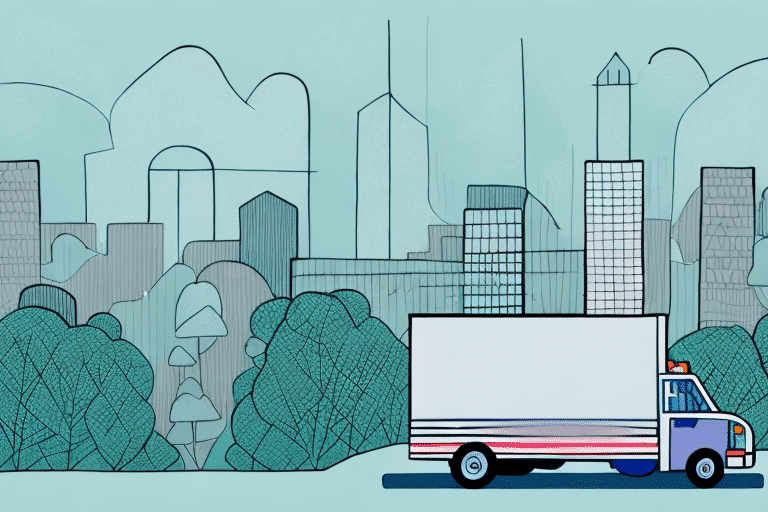How to Use the FedEx State/Province Import Ship Manager
Managing international shipping can be complex, especially when dealing with varying state and province regulations. FedEx has streamlined this process with their State/Province Import Ship Manager. This guide covers everything you need to know to utilize the State/Province Import Ship Manager to its fullest potential.
Understanding the State/Province Import Ship Manager
The State/Province Import Ship Manager is a FedEx tool designed to help customers manage import shipments to various states and provinces efficiently. By aggregating and automating documentation, this tool facilitates seamless shipping across international borders and provides real-time tracking of shipment progress.
- Customs Clearance Simplification: Automatically generates necessary customs documentation, including commercial invoices and packing lists, reducing time and minimizing errors.
- Documentation Automation: Streamlines the creation of customs documents, ensuring accuracy and compliance with international shipping regulations.
According to a Business News Daily report, automating shipping documentation can reduce processing time by up to 30%, highlighting the efficiency gains from using tools like the State/Province Import Ship Manager.
Key Features and Benefits
Simplified Documentation Process
The tool automates the generation of all necessary shipping documents, ensuring that each shipment complies with the specific regulations of the destination state or province. This reduces the risk of delays caused by incorrect or incomplete paperwork.
Real-Time Shipment Tracking
Users can monitor the progress of their shipments in real-time, receiving detailed updates and notifications throughout the shipping process. This feature enhances transparency and allows businesses to proactively address any potential issues.
Customizable Reporting
The State/Province Import Ship Manager offers robust reporting features, enabling users to generate customized reports on shipment history, delivery times, and compliance. These reports can be exported in formats like PDF or Excel for record-keeping and analysis.
Data from a Statista report shows that businesses leveraging advanced shipping tools experience a 25% increase in shipping efficiency, underlining the value of comprehensive reporting features.
Setting Up Your FedEx Account for Importing
Before using the State/Province Import Ship Manager, ensure your FedEx account is correctly configured for importing:
- Obtain all necessary import licenses and permits.
- Understand specific regulations of the destination state or province.
- Identify any restricted or prohibited items for import to avoid compliance issues.
Failure to comply with import regulations can result in delays, fines, or legal actions. For detailed information on import regulations, refer to the U.S. Customs and Border Protection website.
Preparing Your Shipment for Importing
Proper preparation is crucial for smooth importing:
- Correct Labeling: Ensure all products are accurately labeled with the recipient's information.
- Complete Documentation: Fill out all necessary paperwork accurately to prevent customs delays.
- Secure Packaging: Use sturdy packaging materials to protect items during transit.
Additionally, verify that all products comply with the destination country's regulations and standards. This may include obtaining specific certifications or ensuring safety and quality requirements are met.
Using the FedEx State/Province Import Wizard
The FedEx State/Province Import Wizard is integrated with the Import Ship Manager, allowing users to create and print necessary documentation efficiently:
- Enter all shipment information into the Wizard.
- Generate all required documents in a single PDF file.
- Reduce manual data entry errors and save time.
This automation can lead to a reduction in processing time by up to 30%, as highlighted by industry reports from American Express.
Tracking and Managing Your Imports
Real-Time Tracking
The State/Province Import Ship Manager provides real-time tracking updates, ensuring shipments are delivered on time and comply with all regulations.
Documentation Management
Users can upload and store important documents such as customs declarations, bills of lading, and commercial invoices within the platform, facilitating easy access and sharing with relevant parties.
Customizable Reporting
Generate reports on shipment history, delivery times, and regulatory compliance. These reports are crucial for internal analysis and demonstrating efficiency to stakeholders.
According to Supply Chain Digital, effective shipping management systems can enhance operational efficiency by up to 20%.
Troubleshooting and Support
While the State/Province Import Ship Manager is user-friendly, issues like incorrect documentation and shipping delays can occur:
- Double-Check Documentation: Verify all shipment details before submission.
- Stay Updated: Keep abreast of changes in shipping regulations by regularly checking FedEx updates and notifications.
FedEx offers 24/7 customer support to assist with any issues. Additionally, the platform includes a comprehensive help section and FAQ to address common concerns.
Best Practices for Using the Import Ship Manager
- Accuracy: Always double-check documents for accuracy to prevent delays.
- Compliance: Adhere to all relevant regulations and stay informed about changes.
- Packaging: Use appropriate packaging materials to protect shipments.
- Tracking: Utilize FedEx’s tracking tools to monitor shipments and address issues promptly.
Following these best practices can lead to a 15% increase in shipping efficiency, as reported by Logistics Management.
Integrating with Other Shipping Tools
The State/Province Import Ship Manager can be integrated with other FedEx tools and third-party shipping software, enhancing overall shipping efficiency:
- FedEx Ship Manager: Streamlines the shipping process by managing all aspects from one platform.
- Third-Party Software: Integrations with tools like ShipStation and ShipWorks allow for comprehensive management of shipping needs from a single interface.
These integrations can reduce shipping errors by up to 10% and save valuable time in managing shipments.
Maximizing Efficiency and Cost Savings
Utilizing the State/Province Import Ship Manager effectively can lead to significant cost savings and increased efficiency:
- Reduced Processing Time: Automation decreases the time required for documentation and tracking.
- Minimized Errors: Automated tools reduce the likelihood of manual errors, preventing costly delays.
- Improved Customer Satisfaction: Timely and accurate deliveries enhance customer trust and satisfaction.
Businesses leveraging advanced shipping tools report up to a 20% reduction in shipping costs and a 25% improvement in delivery efficiency, according to Forbes.
In conclusion, the State/Province Import Ship Manager is an invaluable tool for navigating the complexities of international shipping across different states and provinces. Proper use of the tool, combined with a thorough understanding of regulations and best practices, can lead to significant cost savings and increased customer satisfaction. By following the guidelines outlined in this article, users can maximize their use of the State/Province Import Ship Manager and streamline their international shipping operations.
For more information and to access the State/Province Import Ship Manager, visit the FedEx International Shipping page.