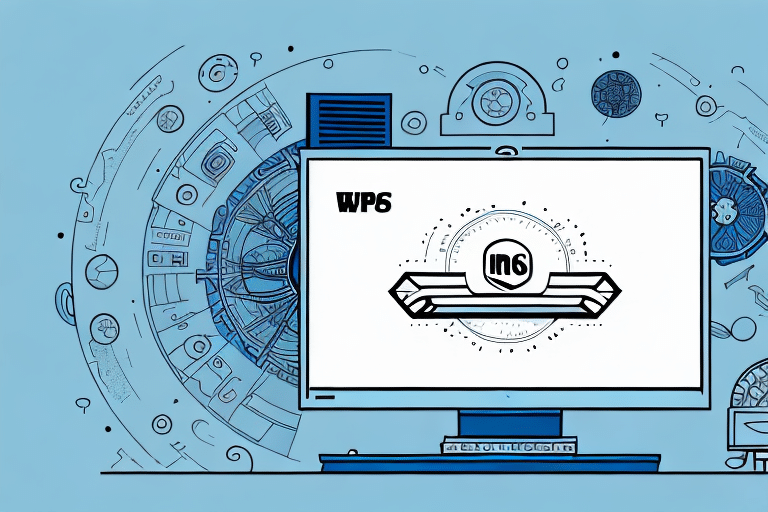Introduction to Generating an API Key for UPS WorldShip
If you're a business owner shipping packages regularly, you're likely using UPS WorldShip. This shipping software streamlines your shipping process, allowing you to track packages and enhance operational efficiency. To maximize the benefits of WorldShip, you'll need an API key. This guide will walk you through generating an API key for UPS WorldShip, highlighting its benefits, the creation and management process, and best practices for ensuring its security.
Importance of API Keys for UPS WorldShip
Enhanced Functionality and Customization
WorldShip utilizes the UPS Application Programming Interface (API), a set of programming instructions that enables interaction between software systems. An API key serves as a unique identifier, acting as a password that allows WorldShip to communicate seamlessly with UPS's shipping system. This facilitates creating shipments, tracking packages, and accessing shipping rates without the need for traditional usernames and passwords.
Benefits of Using an API Key
- Greater Control and Customization: Integrate your business rules and logic directly into the shipping process, ensuring packages are handled according to your specific requirements.
- Increased Efficiency: Automate tasks such as address validation and package weight calculations, reducing errors and saving time.
- Real-Time Shipping Information: Access up-to-date tracking, view shipping rates, estimate delivery times, and receive alerts on shipment issues, which is crucial for businesses dependent on timely deliveries.
According to a Statista report, global e-commerce sales reached approximately $4.2 trillion in 2021, underscoring the importance of efficient shipping solutions for businesses.
Generating and Managing Your UPS WorldShip API Key
Step-by-Step Guide to Generating an API Key
- Visit the UPS Developer Kit section on the UPS website.
- Select "Register" to create a UPS account if you don't already have one.
- After logging in, navigate to the "Manage Access Keys" option under the "My UPS" dropdown menu and select "Request New Access Key".
- Provide a name for your access key, such as "BusinessName WorldShip API Key".
- Choose the necessary permissions for your key, including options like "Ship", "Void", "Rate", or "Confirm".
- Click "Submit Request". Approval by UPS typically takes up to 24 hours, after which you'll receive an email containing your new access key.
- Open UPS WorldShip, navigate to "Systems", and select "Shipper Editor".
- Under the "UPS OnLine Tools" tab, enter your new access key.
- Click "OK" to save your settings. Your API key is now active and ready for use.
Ensure that your access key remains confidential. If you suspect any compromise, revoke the key immediately and generate a new one. Regularly review your access keys and remove any that are no longer necessary to maintain security.
Registering for UPS WorldShip API Access
Before generating an API key, you must register for a UPS account. Registration is free and straightforward. You'll need to provide basic information such as your name, email address, and company details. After completing registration, UPS will send a confirmation email with instructions to log in and generate your API key. Maintaining the security of your API key is crucial, as it grants access to your UPS account and shipping information.
Securing Your API Key
Creating a Strong and Secure API Key
- Unique Naming: Assign a distinct name to your access key to easily identify its purpose.
- Complex Composition: Use a mix of letters, numbers, and special characters to enhance security.
- Avoid Predictable Information: Do not include easily guessable information like your name or birthdate.
- Secure Storage: Keep your access key in a safe location, preferably using a secure password manager.
- Monitor Access: Be vigilant about unauthorized access attempts and take immediate action if detected.
Regularly updating your API key is essential to prevent security breaches. Limit access to the key only to individuals who require it for their roles and ensure they understand the importance of maintaining its confidentiality.
Best Practices for Managing Your API Key
- Secure Storage: Store your API key in encrypted storage solutions.
- Continuous Monitoring: Regularly check your UPS account for any unauthorized access or unusual activities.
- Periodic Rotation: Change your API key periodically to minimize the risk of unauthorized access.
- Documentation: Keep detailed records of your API keys, including creation dates and any changes made.
- Stay Informed: Keep up-to-date with the latest API security best practices and comply with any relevant regulations.
Following these best practices ensures that your WorldShip API key remains secure, safeguarding your shipping operations and sensitive data.
Testing and Troubleshooting Your API Key
Testing Your API Key Before Production
Before deploying your API key in a live environment, it's crucial to test it thoroughly to identify and resolve any issues. Here's how to perform effective testing:
- Log in to your UPS account and navigate to "Manage Access Keys".
- Click the "Test" button to access the Test Environment.
- Enter your API key and test your application against the test server to simulate real-world scenarios.
- Carefully review the test results, checking for any errors or issues that need addressing.
- If the tests are successful, proceed to deploy your API key in the production environment.
Ongoing testing is essential, especially when making changes to your application or when UPS updates its API. Test your key with various shipping scenarios to ensure robust performance.
Common Errors and Troubleshooting
Common Errors Encountered
- Error 401 - Unauthorized: This occurs when the API key is invalid. Verify that the API key is correct and corresponds to the subscribed web service.
- Error 1010 - Authentication Failed: Indicates issues with the UPS account or incorrect login credentials. Ensure your account is active and credentials are accurate.
- Error 9011 - Access License Expired: Your UPS account may have expired. Renew your access to resolve this issue.
Troubleshooting Tips
- Double-check the accuracy of your API key.
- Ensure your UPS account is active and properly subscribed to the necessary web services.
- Refresh your web browser or clear the browser cache to eliminate potential glitches.
- If problems persist, contact UPS Customer Support for assistance.
Addressing errors promptly during the testing phase prevents larger issues in the production environment, ensuring smooth shipping operations.
Conclusion
Generating and managing an API key for UPS WorldShip is a vital step in optimizing your shipping processes. By following this guide, you can ensure a secure and efficient integration with UPS's shipping system. Remember to adhere to best practices for API key security, regularly test your integrations, and stay informed about updates to maintain seamless operations.